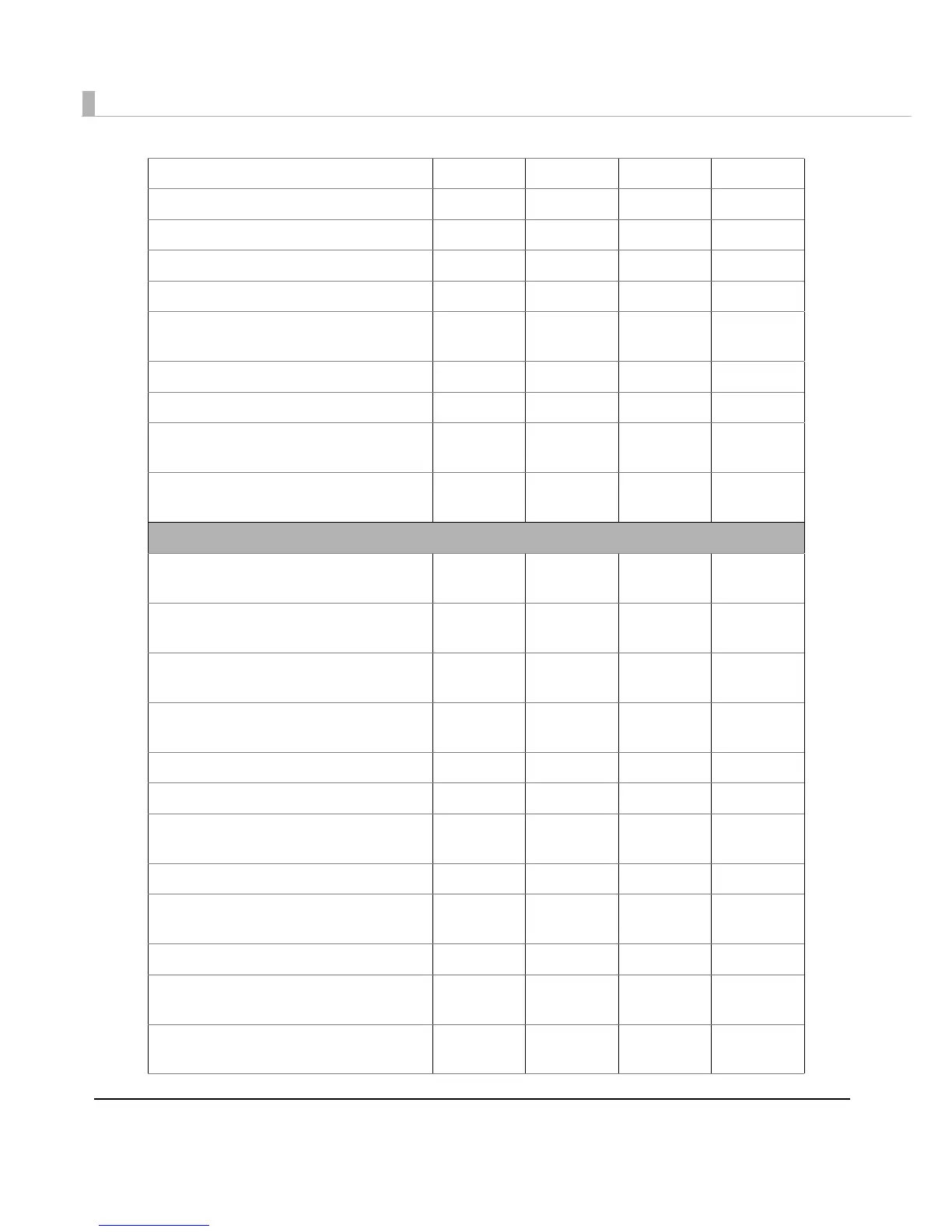76
Set left margin ✔✔✔
Set print area width ✔✔✔
✔*
1
Select justification ✔✔✔
Set absolute print position ✔✔✔✔
Set relative print position ✔✔✔
Set print position to the beginning of
print line
✔✔✔✔
Set print area in page mode ✔✔
Select print direction in page mode ✔✔
Set absolute vertical print position in
page mode
✔✔
Set relative vertical print position in
page mode
✔✔
Bit image commands
Transmit the NV graphic memory
capacity
✔✔
Print the graphics data in the print
buffer
✔
Transmit the remaining capacity of the
NV graphics memory
✔✔
Transmit the key code list for defined
NV graphics
✔✔
Delete all NV graphics data ✔✔
Delete the specified NV graphics data ✔✔
Define the NV graphics data (raster
format)
✔✔
Print the specified NV graphics data ✔✔
Transmit the key code list for defined
download graphics
✔✔
Delete all download graphics data ✔✔
Delete the specified download
graphics data
✔✔
Define the NV graphics data (raster
format)
✔✔
