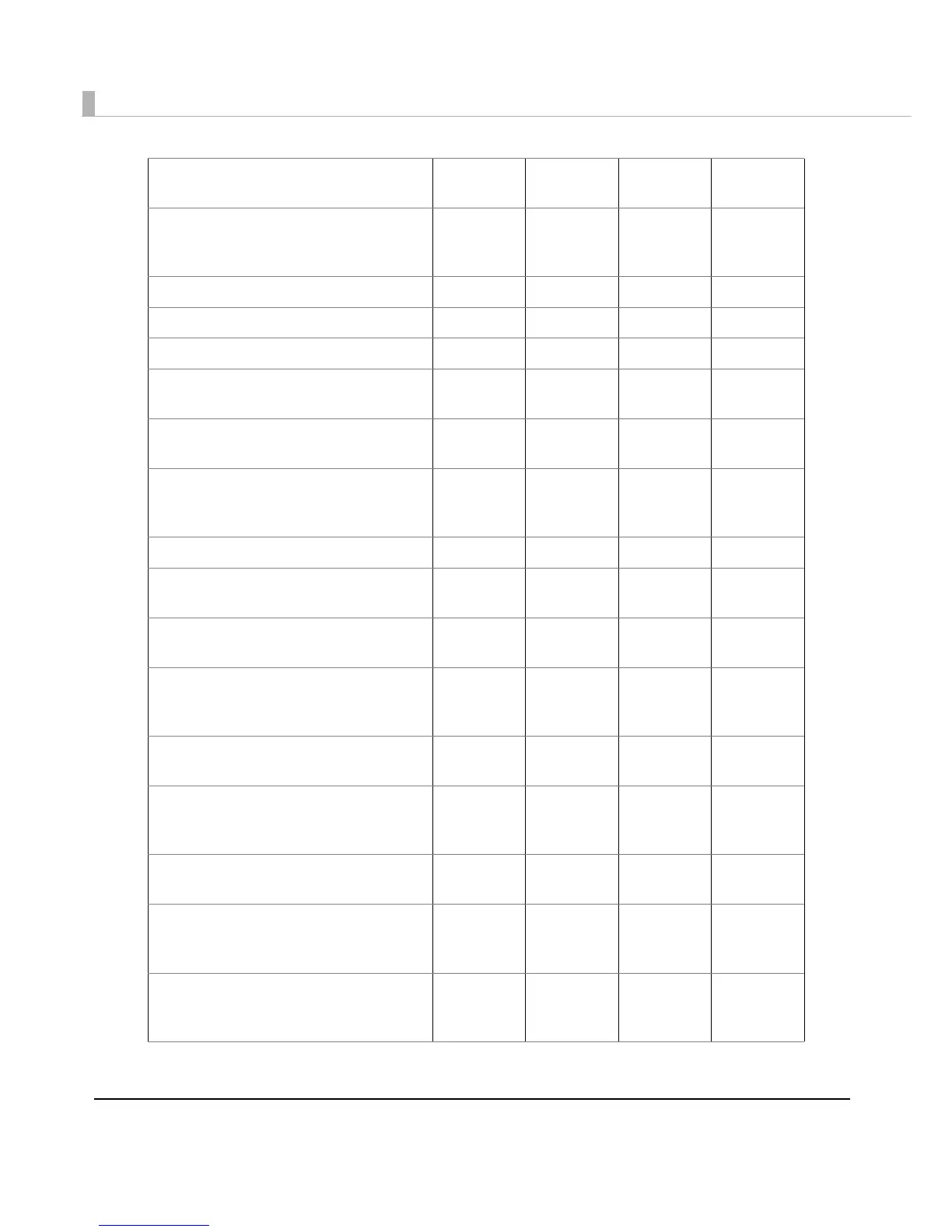78
PDF417: Print the symbol data in the
symbol storage area
✔
PDF417: Transmit the size information of
the symbol data in the symbol storage
area
✔
QR Code: Select the model ✔
QR Code: Set the size of the module ✔
QR Code: Set the error correction level ✔
QR Code: Store the data in the symbol
storage area
✔
QR Code: Print the symbol data in the
symbol storage data area
✔
QR Code: Transmit the size information
of the symbol data in the symbol
storage area
✔
MaxiCode: Select the mode ✔
MaxiCode: Store the data in the
symbol storage area
✔
MaxiCode: Print the symbol data in the
symbol storage area
✔
MaxiCode: Transmit the size information
of the symbol data in the symbol
storage area
✔
Two-dimensional GS1 DataBar: Set the
width of module
✔
Two-dimensional GS1 DataBar: Set the
maximum width of GS1 DataBar
Expanded Stacked
✔
Two-dimensional GS1 DataBar: Store
the data in the symbol storage area
✔
Two-dimensional GS1 DataBar: Print the
symbol data in the symbol storage
area
✔
Two-dimensional GS1 DataBar: Transmit
the size information of the symbol data
in the symbol storage area
✔
