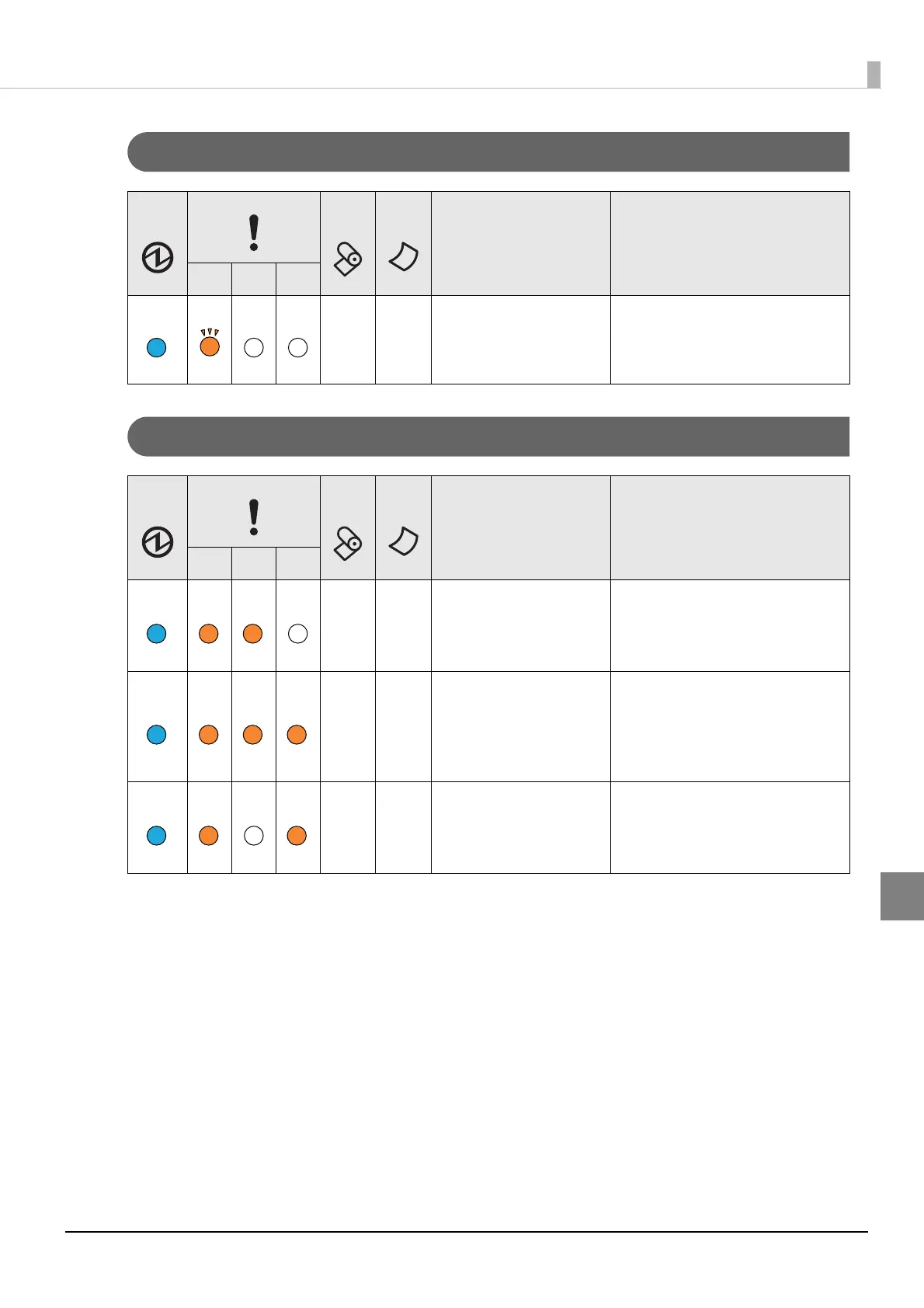101
Chapter 6 Troubleshooting
6
Errors that recover automatically
Recoverable errors
Power
LED
Error LED
Paper
LED
Slip
LED
Status
Solution and Reference
1 2 3
--
Head temperature error
Motor driver IC tempera-
ture error
The printer temporarily stops operat-
ing because the print head or motor
driver has overheated. Wait until the
printer resumes operation.
Power
LED
Error LED
Paper
LED
Slip
LED
Status
Solution and Reference
1 2 3
--
Autocutter error Open the roll paper cover and check
for any foreign objects. Then clear the
error from your system.
See "Auto cutter error" on page 110.
--
Roll paper cover open error
(during printing)
Properly set the roll paper and then
close the roll paper cover. Then clear
the error from your system.
See
"Installing and Replacing Roll
Paper" on page 91
.
--
Paper jam Open the front cover and front car-
riage unit and then check for paper
and any foreign objects.
See
"Paper jam" on page 113.
