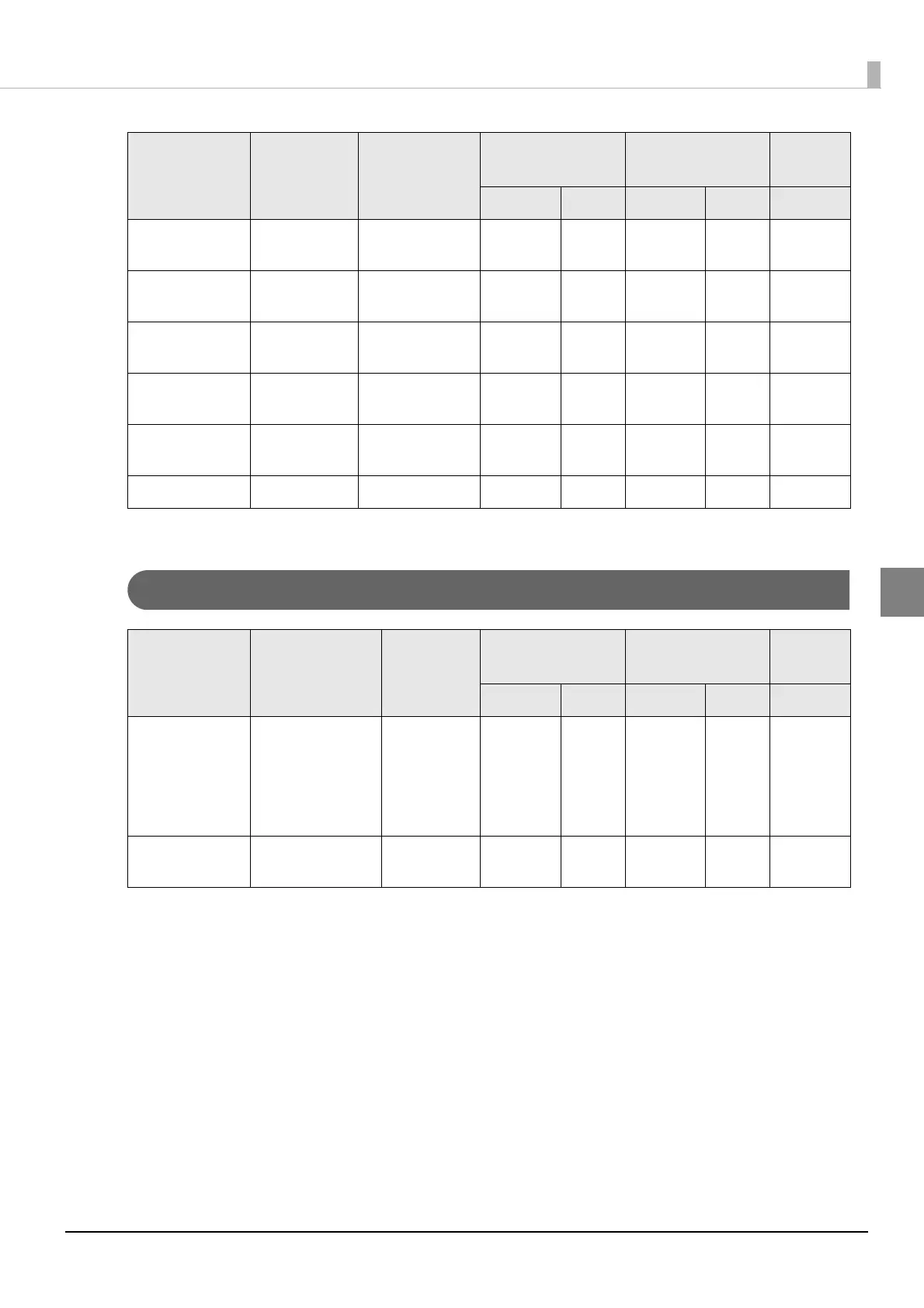68
Chapter 3 Advanced Usage
3
Initial value when "Acquiring the IP Address" is set to "Manual".
Setting and reference items for Ethernet
Item Parameter
Default
setting
TM-H6000V
Utility
Web Browser
Status
Sheet
Reference Setting Reference Setting Reference
IP Trap #1
Address
- 0.0.0.0 ✔✔✔✔ -
IP Trap #2
Address
- 0.0.0.0 ✔✔✔✔ -
Socket Timeout 1-300 sec / 0
(no timeout)
90 sec ✔✔✔✔ -
Time Server
Status
Success / Fail-
ure /Invalid
Invalid ✔✔✔✔✔
Time Server
Address
- 0.0.0.0 ✔✔✔✔ -
IP Filter Enable/Disable Disable ✔✔ ---
Item Parameter
Default
setting
TM-H6000V
Utility
Web Browser
Status
Sheet
Reference Setting Reference Setting Reference
Communication
mode setting
Auto Negotiation /
10BASE-T Half /
10BASE-T Full /
100BASE-TX Half /
100BASE-TX Full
Auto
Negotiation
✔✔✔✔✔
MAC Address - (refer to MAC
Label)
✔ - ✔ - ✔
