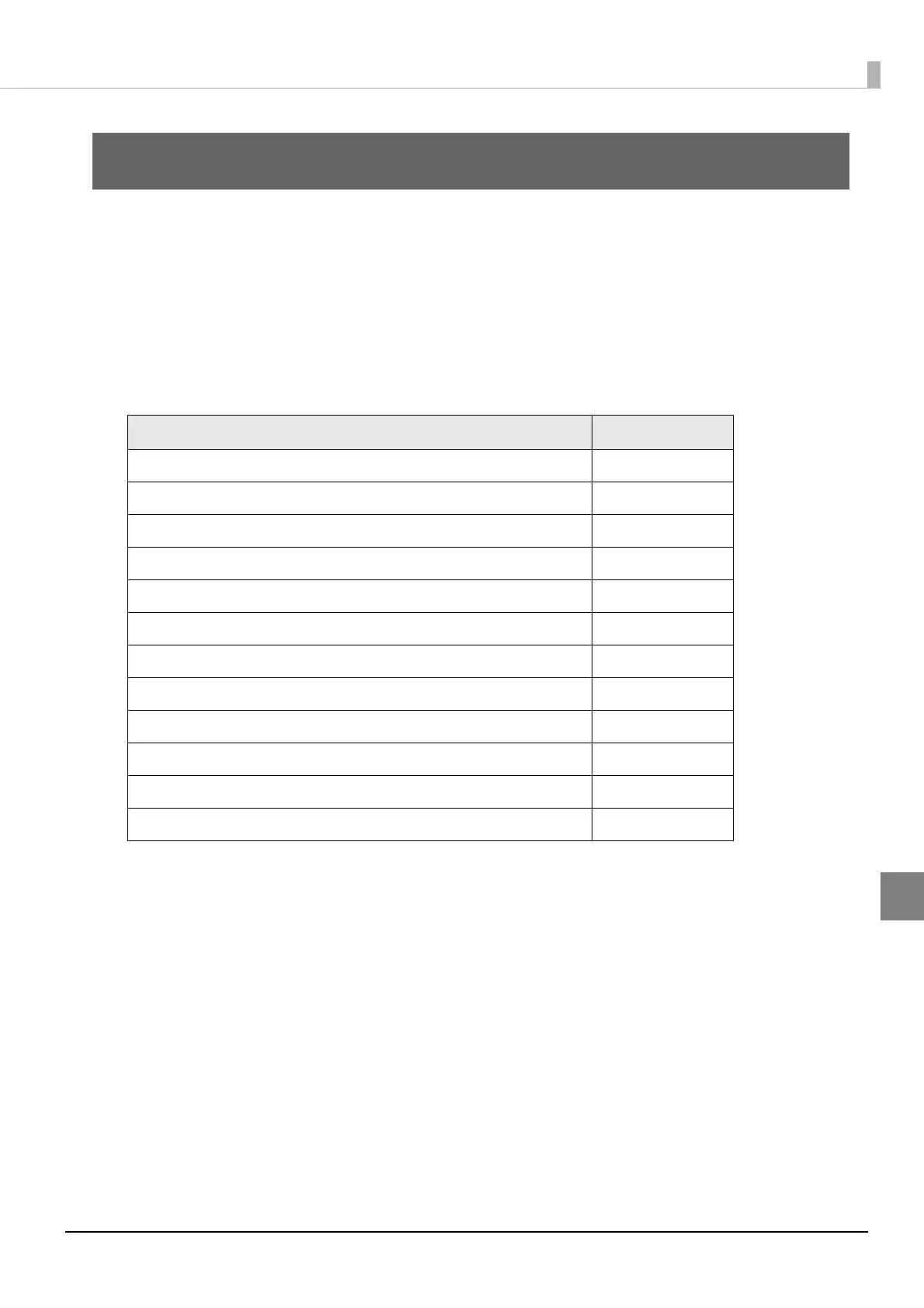98
Chapter 6 Troubleshooting
6
Troubleshooting
This chapter describes the actions to take when a trouble occurs.
If the trouble cannot be resolved, the product will need to be repaired.
Identify trouble, and take the necessary actions, according to the LED pattern that is displayed.
See
"LED on/flashing patterns" on page 99.
You can check the actions to be taken on the following pages.
https://www.epson-biz.com/manuals/tmh6k5-led/
Identify trouble based on the symptoms, and take the appropriate actions.
Trouble Reference
Print Quality Problem (Receipt printer) See page 103.
Paper jam (Roll Paper) See page 113.
Roll paper cover will not open See page 117.
Setting slip paper does not start printing See page 105.
Even when slip paper is set, paper is fed and an error occurs See page 106.
Slip LED does not turn off even though slip paper is removed See page 106.
Paper jam (Slip printer) See page 114.
MICR cannot be read See page 106.
The customer display does not appear See page 107.
The cash drawer does not open See page 107.
Printing from the computer is disabled/Printing was suddenly See page 108.
Power does not turn on See page 109.
