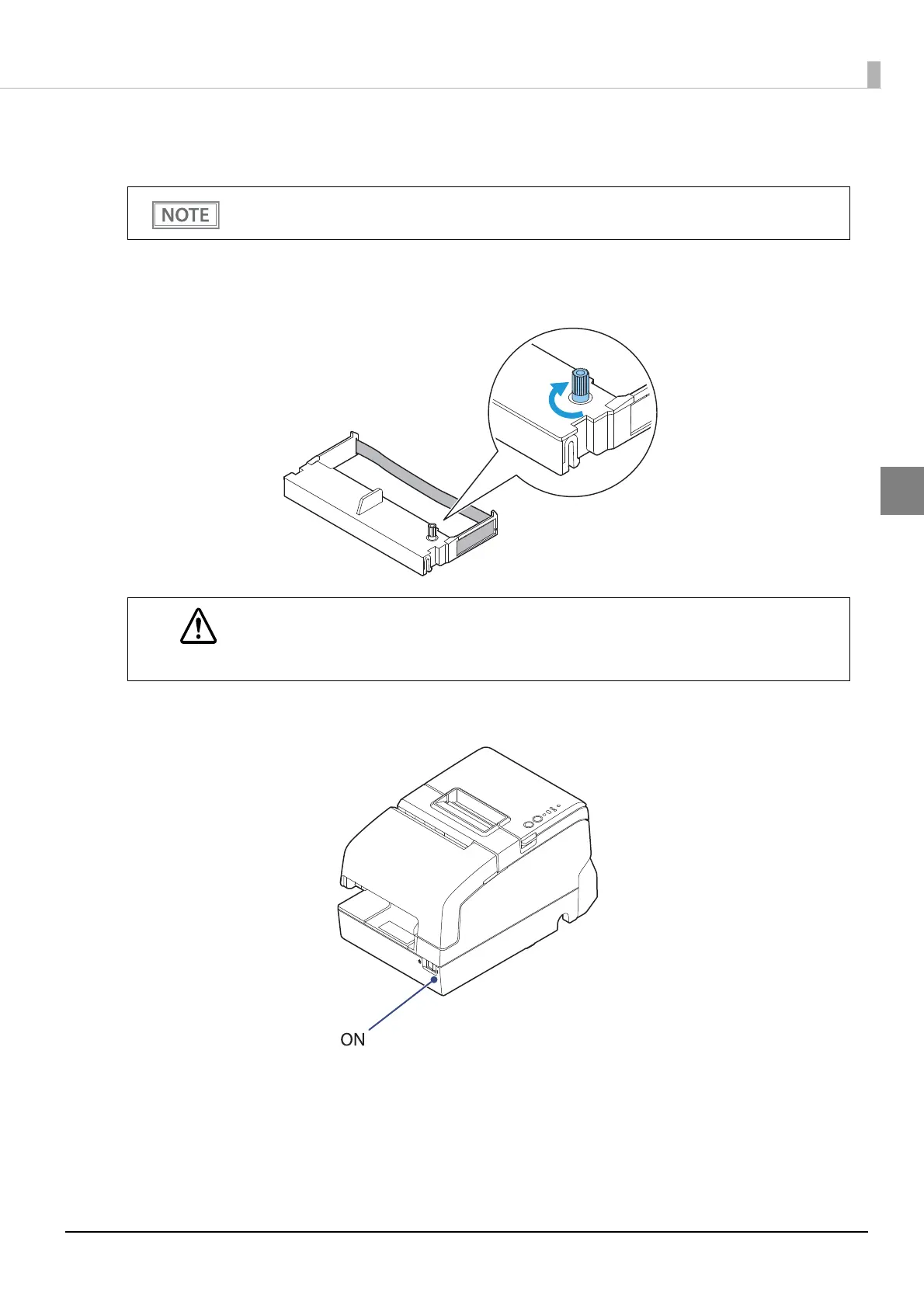41
Chapter 2 Setup
2
Installing and Replacing the Ribbon Cartridge
1
Turn the knob on the ribbon cartridge a little in the direction of the arrow marked on
the cartridge to remove any slack in the ribbon.
2
Turn on the printer.
Be sure to use the specified ribbon cassette.
CAUTION
Make sure to note the direction of the arrow marked on the ribbon cartridge when turning the
knob. If it is turned in the reverse direction, the cartridge may be damaged.
