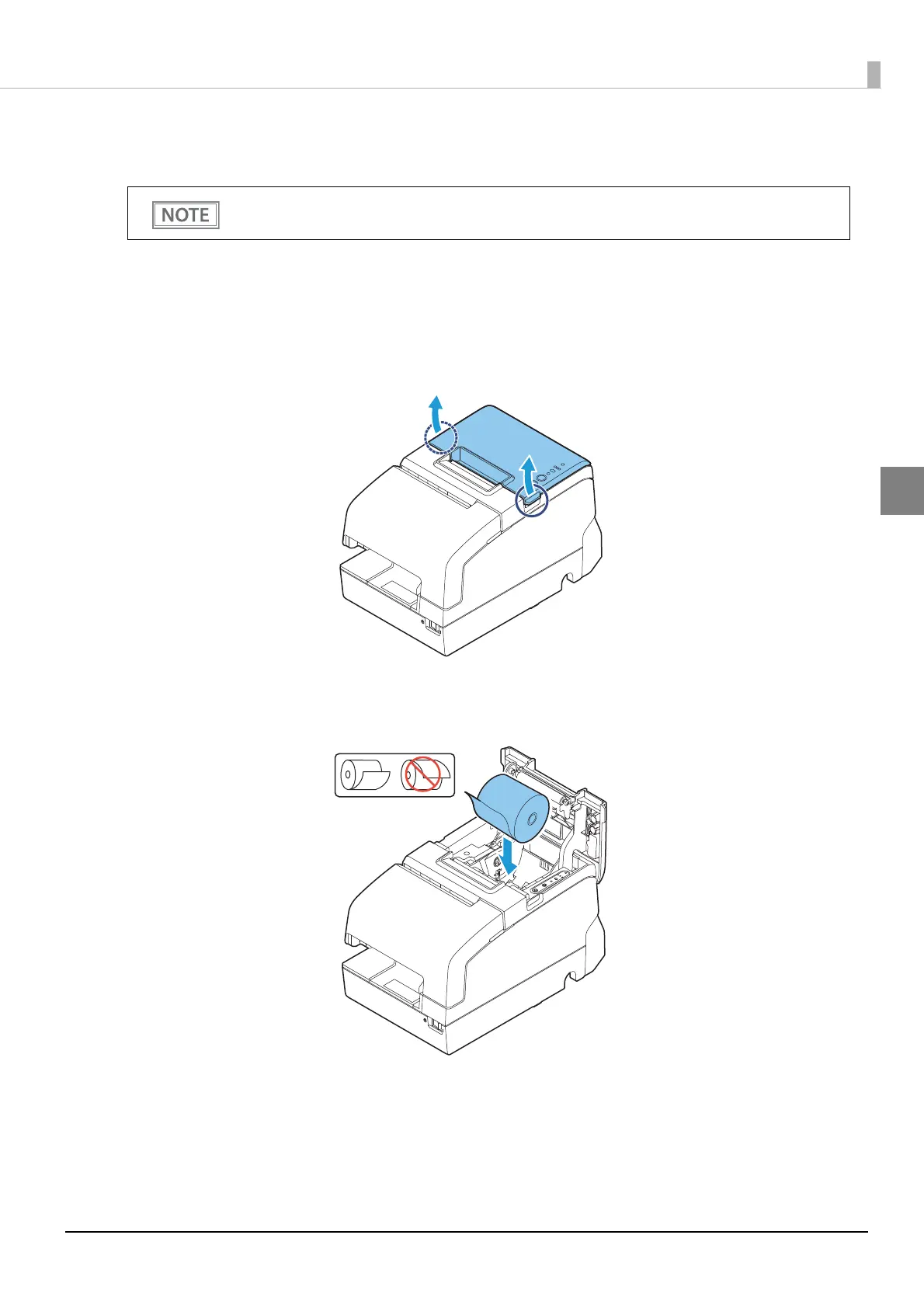46
Chapter 2 Setup
2
Installing the Roll Paper
Follow the steps below to install the roll paper.
1
Make sure the printer is turned on.
2
Open the roll paper cover.
3
Insert the roll paper in the correct direction.
Be sure to use the specified paper.
