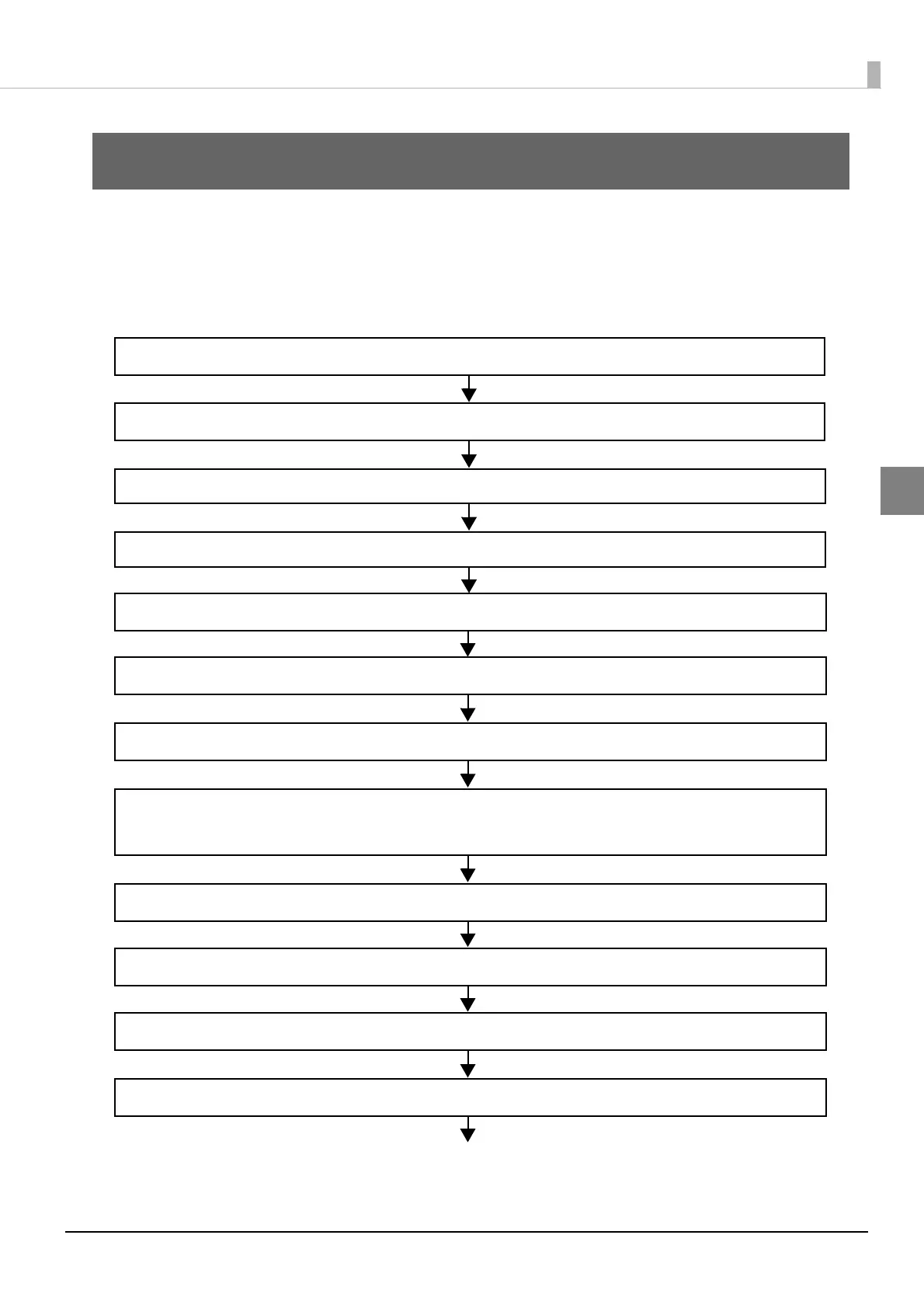2. Connecting the AC adapter (page 30)
5. Installing the Customer Display (page 39)
4. Connecting the Cash Drawer (page 37)
6. Attaching the Connector Cover (page 40)
1. Removing the Protective Materials and Tape (page 29)
7. Installing and Replacing the Ribbon Cartridge (page 41)
8. Installing and Replacing the Ribbon Cartridge for Endorsement Printing
(page 43)
9. Installing the Roll Paper (page 46)
10. Test Printing (page 48)
3. Connecting the Printer to the Host (page 32)
11. Attaching the Power Switch Cover (page 49)
12. Applying the LED Information Label (page 50)
