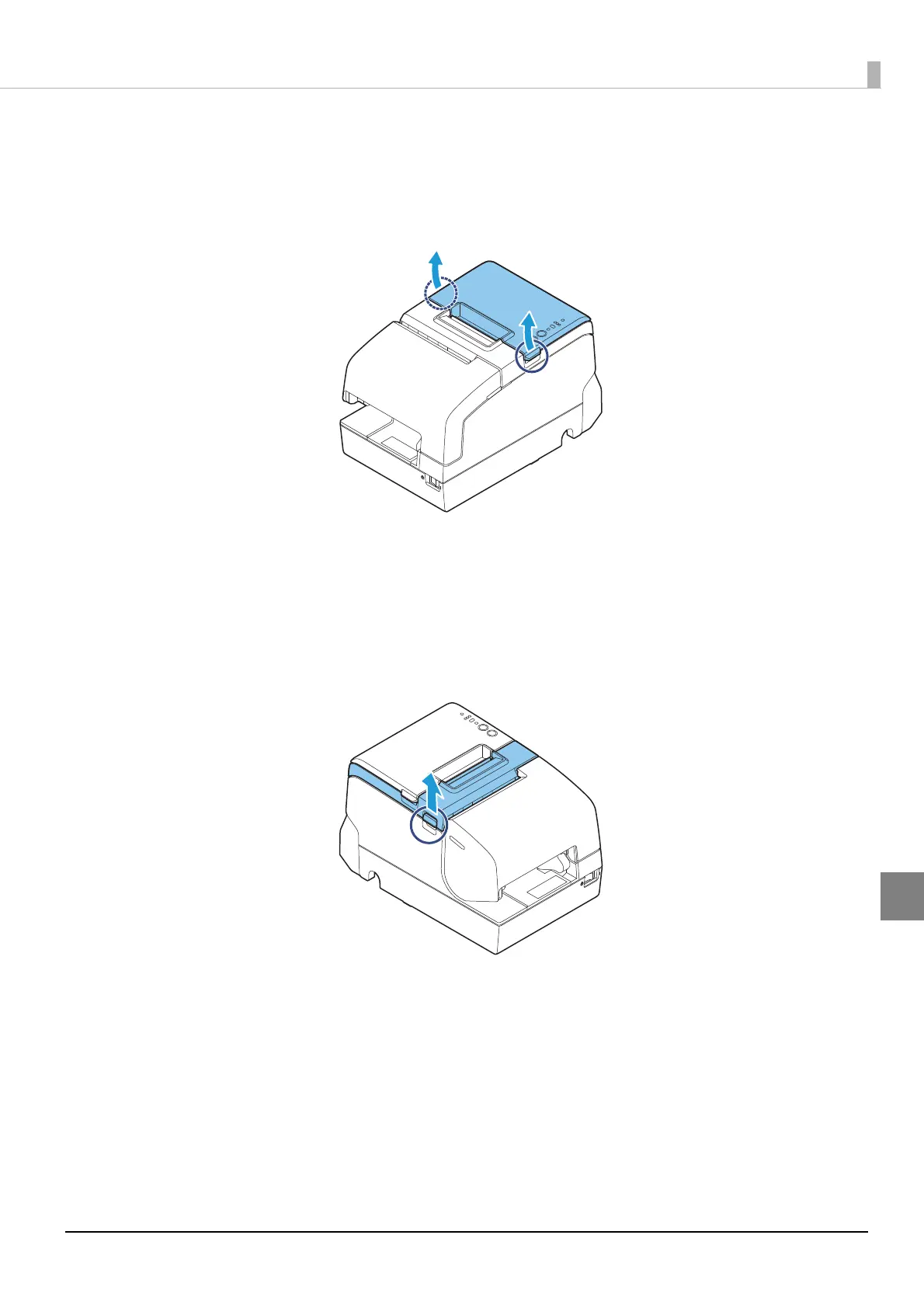110
Chapter 6 Troubleshooting
6
Auto cutter error
Open the roll paper cover, and check for foreign material. Then, perform error recovery from the system you
are using.
If the roll paper cover will not open, or if the same error occurs even after performing error recovery from the
system, use the following procedure to return the cutter blade to its original position, and then perform error
recovery.
1
Open the receipt unit.
