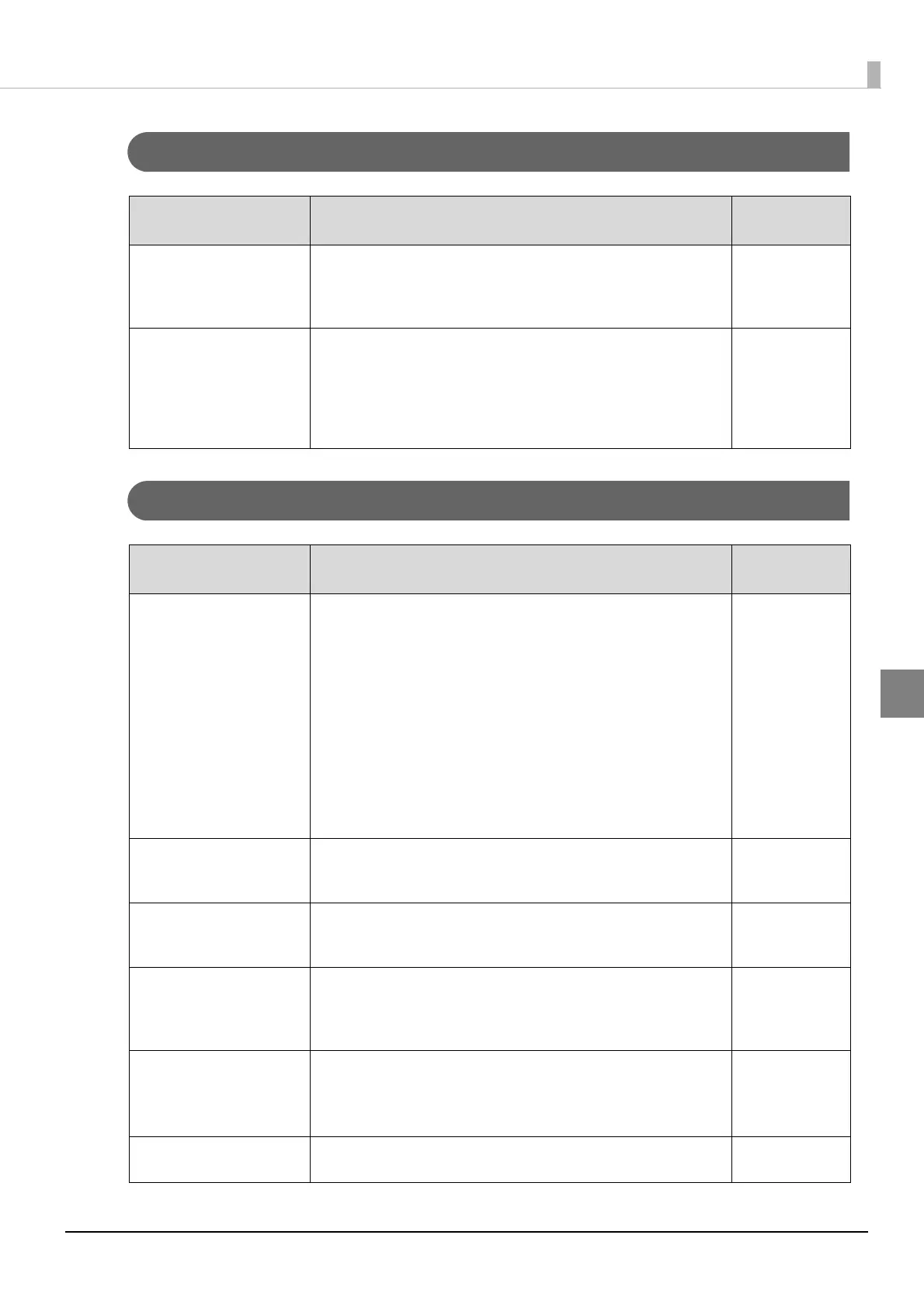89
Chapter 4 Application Development Information
4
Drivers
Utilities
Software Description
Operating
environment
EPSON Advanced Printer
Driver
In addition to ordinary Windows printer driver functions, this driver has
controls specific to POS. The Status API (Epson original DLL) that moni-
tors printer status and sends ESC/POS commands is also attached to
this driver.
Windows
EPSON TM Virtual Port Driver This is a serial/parallel-USB/LAN conversion driver to make an Epson
TM/BA/EU printer connected via USB or LAN accessible from a POS
application through a virtual serial or parallel port. It allows you to
directly control devices connected via USB or LAN with ESC/POS com-
mands without making changes in the POS application that controls
devices connected via a serial or parallel interface.
Windows
Software Description
Operating
environment
TM-H6000V Utility A utility for checking and changing various printer settings.
Use this utility to:
Check the current settings
Test operation
Store logos
Set paper saving
Set printing control
Set communication interfaces
Set the network
Set the intelligent function
Save/restore settings
Windows
Epson TM-H6000V Slip Paper
Sensor Adjustment Tool
This tool is for adjusting the slip paper sensor of the TM-H6000V. Use
this tool if the Slip LED blinks even though slip paper has been
removed from the printer.
Windows
Epson TM Utility A utility that can be downloaded from the App Store or Google Play.
For details about the functions, see
"Useful Functions for Smart
Devices" on page 25
.
iOS, Android
Epson Deployment Tool Use to make network and printer settings simultaneously. Allows you
to make settings efficiently at the time of introducing TM printers for
the first time, or when configuring multiple TM printers at the same
time.
Windows
Epson Monitoring Tool Use to check a list of status for the Epson printers connected to the
network.
You can also update certificates for multiple printers used for
WPA2-Enterprise in a batch.
Windows
TM-H6000V Printer Model
Setting Utility
This tool allows you to change the model name for the TM-H6000V to
TM-H6000IV or TM-H6000V.
Windows
