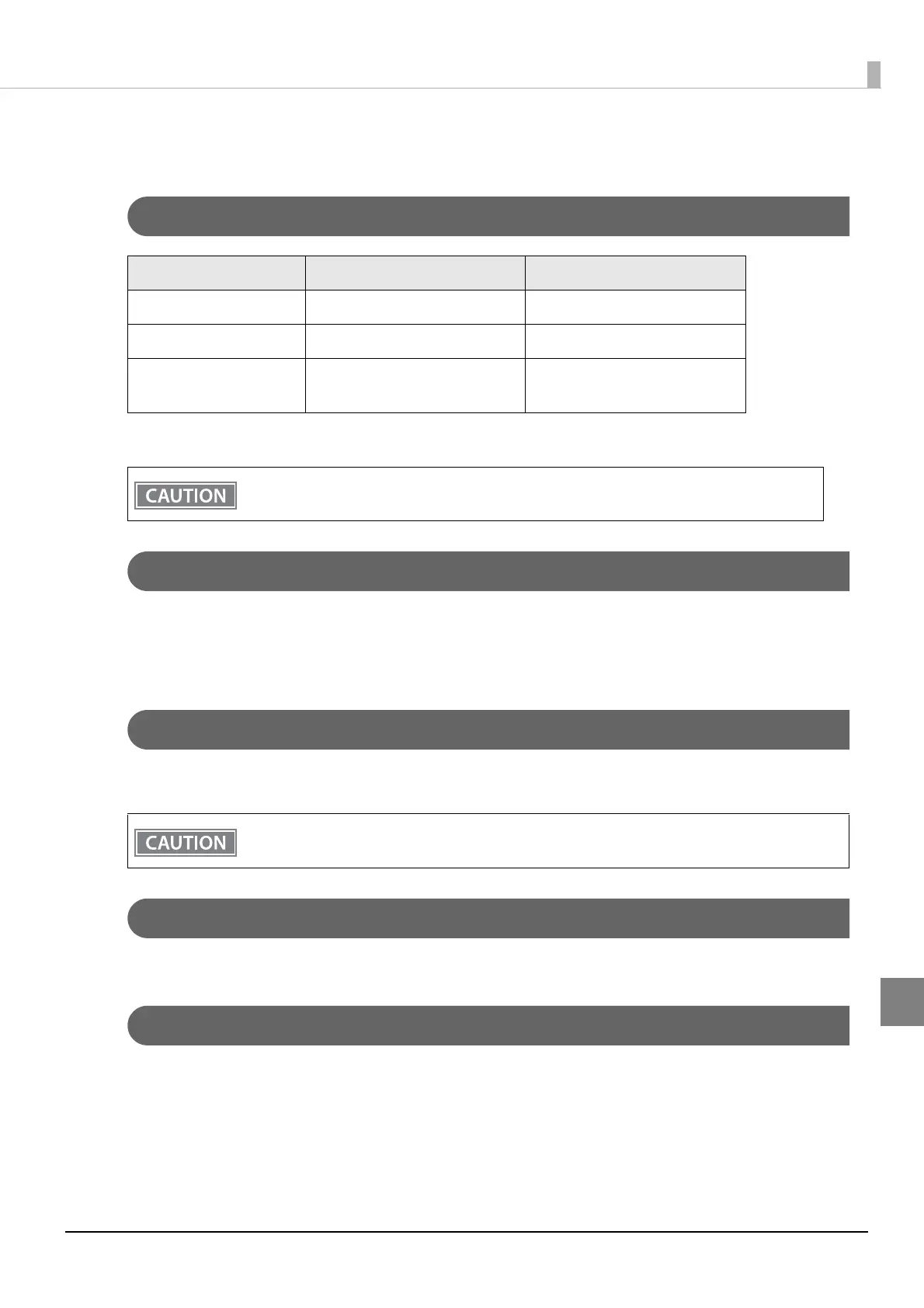125
Chapter 7 Replacement of the TM-H6000IV
7
Additional Functions and Functional Improvements
Print Speed
The values are those when the paper width is set to 80 mm. When it is set to 58 mm, the maximum is
300 mm/s {11.8"/s}.
Interface
In addition to a UIB, it is equipped with a standard USB interface and wired LAN interface.
You can also equip with the optional wireless LAN (2.4 and 5 GHz).
You can print from multiple interfaces.
SimpleAP Function
The TM-H6000V comes with a mode (SimpleAP) that allows the printer to connect directly when using an
optional wireless LAN unit without having to use a wireless LAN access point.
NFC
The TM-H6000V is equipped with a built-in NFC tag.
Epson TM Utility for iOS/Android
The TM-H6000V allows you to make a variety of settings using the Epson TM Utility for iOS/Android for
smart devices running iOS/Android.
TM-H6000V TM-H6000IV
Default
up to 300 or 350 mm/s up to 300 mm/s
Maximum print speed
up to 350 mm/s * up to 300 mm/s
Print speed setting
(Customized value)
levels 1 to 14 levels 1 to 13
Depending on print conditions such as print duty, print head temperature, and data transmission
speed, print speed is automatically adjusted.
The SimpleAP function is for making settings only.
