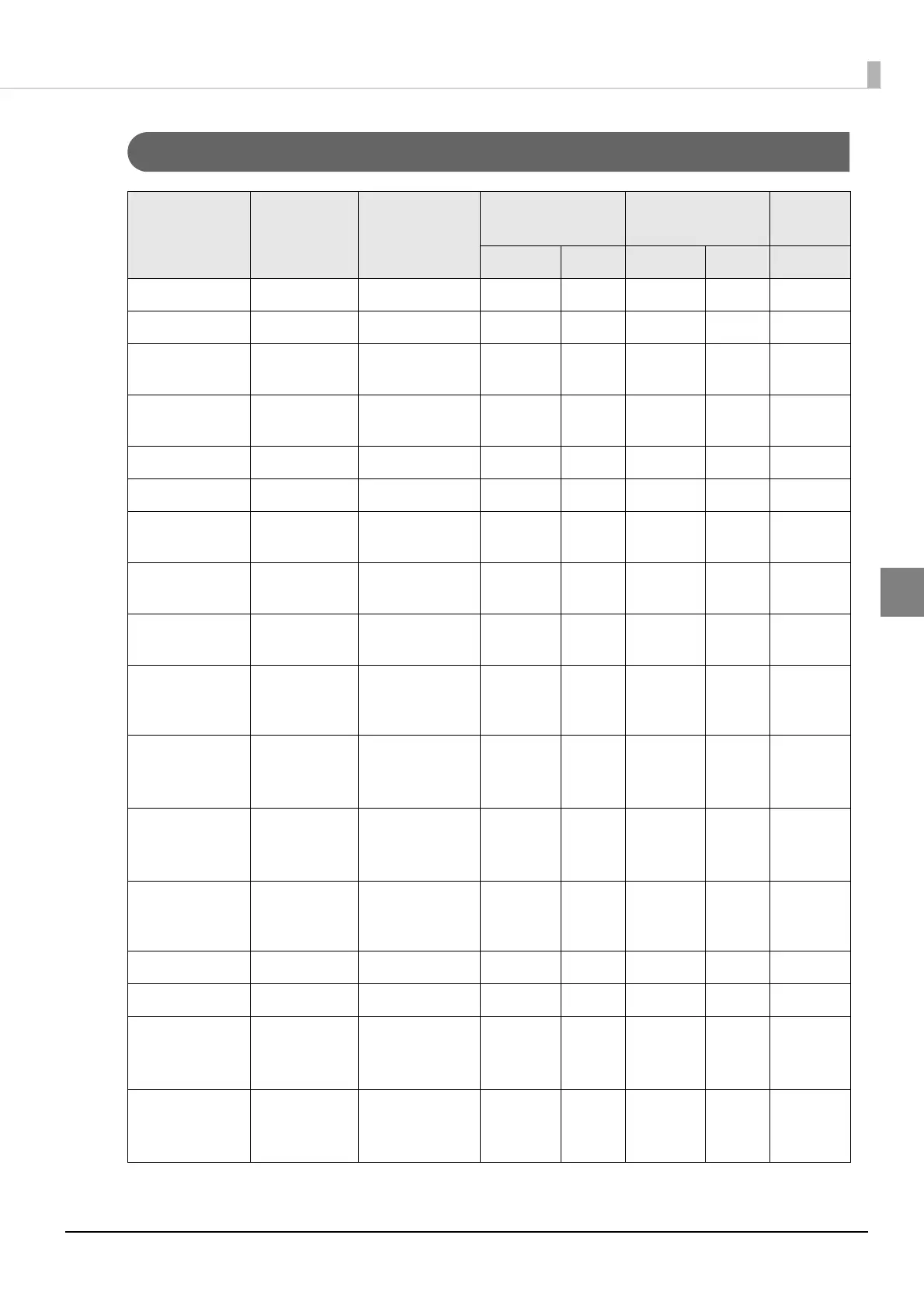67
Chapter 3 Advanced Usage
3
Setting and reference items shared by Ethernet/Wi-Fi
Item Parameter
Default
setting
TM-H6000V
Utility
Web Browser
Status
Sheet
Reference Setting Reference Setting Reference
IP Address 192.168.192.168 * ✔✔✔✔✔
Subnet Mask 255.255.255.0 * ✔✔✔✔✔
Default Gateway
Address
0.0.0.0 * ✔✔✔✔✔
Acquiring the IP
Address
Manual /
Auto (DHCP)
Auto (DHCP) ✔✔✔✔✔
APIPA Enable/Disable Disable ✔✔✔✔ -
ARP+Ping Enable/Disable Disable ✔✔✔✔ -
Administrator
Name
(Up to 255
characters)
" " (no value) ✔✔✔✔ -
Location/Person (Up to 255
characters)
" " (no value) ✔✔✔✔ -
Password (Up to 20
characters)
"epson" ✔✔✔✔ -
Standard
Community
Name
read only "public" - - ✔ --
Community
Name
(read only)
(Up to 31
characters)
" " (no value) ✔✔✔✔ -
Community
Name
(read/write)
(Up to 31
characters)
" " (no value) ✔✔✔✔ -
Wellknown
Community
Name
Enable/Disable Enable ✔✔✔✔ -
IP Trap1 Enable/Disable Disable ✔✔✔✔ -
IP Trap2 Enable/Disable Disable ✔✔✔✔ -
Community
Name
(IP Trap #1)
(Up to 31
characters)
" " (no value) ✔✔✔✔ -
Community
Name
(IP Trap #2)
(Up to 31
characters)
" " (no value) ✔✔✔✔ -
