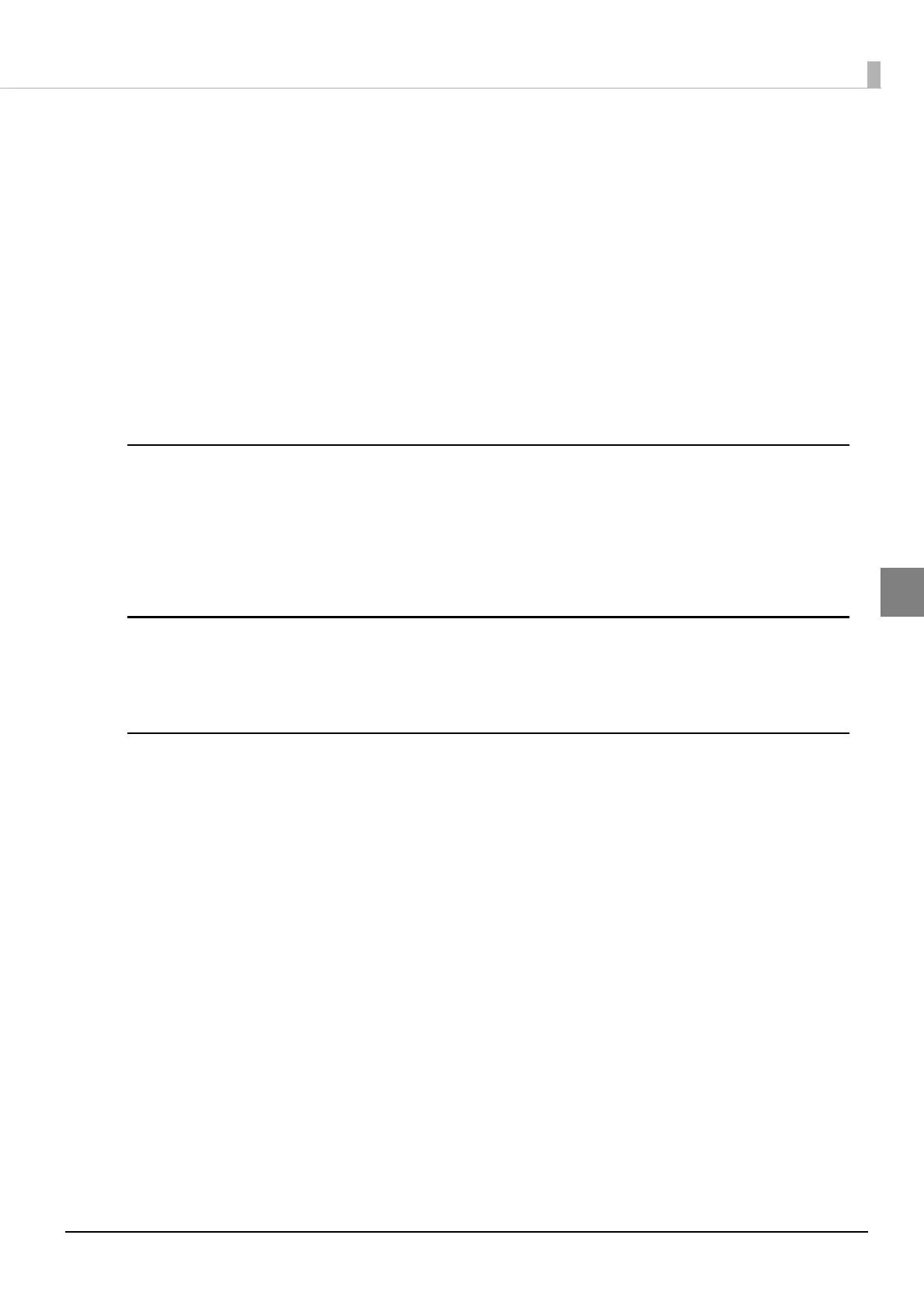66
Chapter 3 Advanced Usage
3
Amount of reduction in character height
Not reduced (default setting)
Reduce 25%
Reduce 50%
Reduce 75%
Amount of reduction in barcode height
Not reduced (default setting)
Reduce 25%
Reduce 50%
Reduce 75%
Auto replacement of font
Does not replace (default setting)
Font A
Font B
Font C
Print density during multi-tone printing
Selectable from 70% to 130% (5% increment)
100% (default setting)
Method for canceling recoverable error
Command only (default setting)
Command + Close cover
