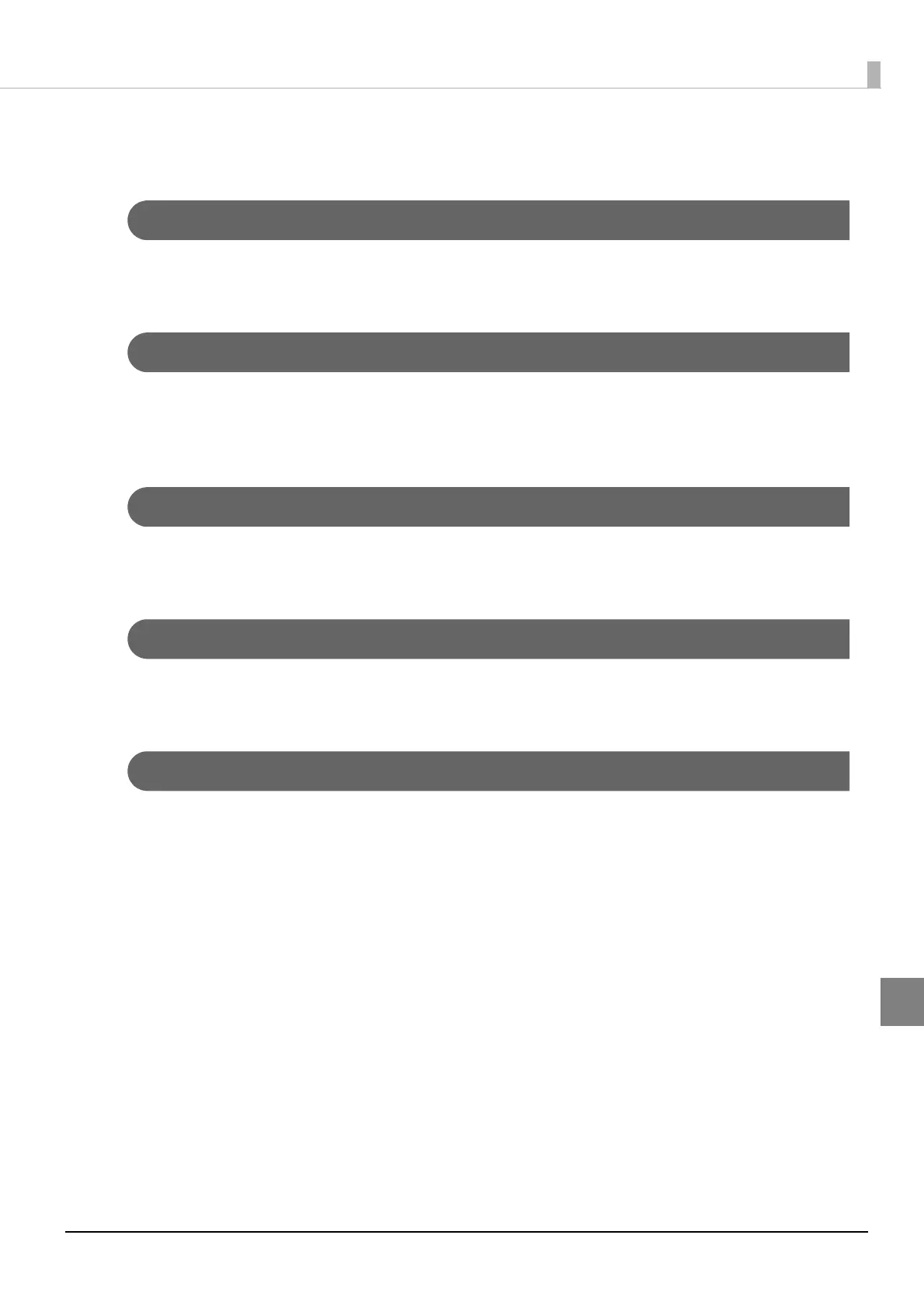122
Chapter 7 Replacement of the TM-H6000IV
7
Compatibility
Printing
The printing and character specifications are the same as those of the TM-H6000IV. Without special
configurations, the TM-H6000V prints the same results as the TM-H6000IV prints.
Print Density
Print density of the TM-H6000V is set in the same way as for the TM-H6000IV by using the software setting
mode or by using DIP switches 2-3 and 2-4. You can set the same print density by specifying the same settings
as the TM-H6000IV.
Printable Area
The printable area (left/right margins, print start position from the autocutting position, print start position
from the manual cutting position) of the TM-H6000V is the same as that of the TM-H6000IV.
Cutting Method
The TM-H6000V uses the partial cutting method (cutting with one point in left edge left uncut) as does the
TM-H6000IV.
Receive Buffer
You can specify 4 KB or 45 bytes for the receive buffer of the TM-H6000V in the same manner as the TM-
H6000IV by setting DIP switch 1-2. Specify the buffer-full conditions and conditions for clearing the buffer in
the same manner as the TM-H6000IV.
