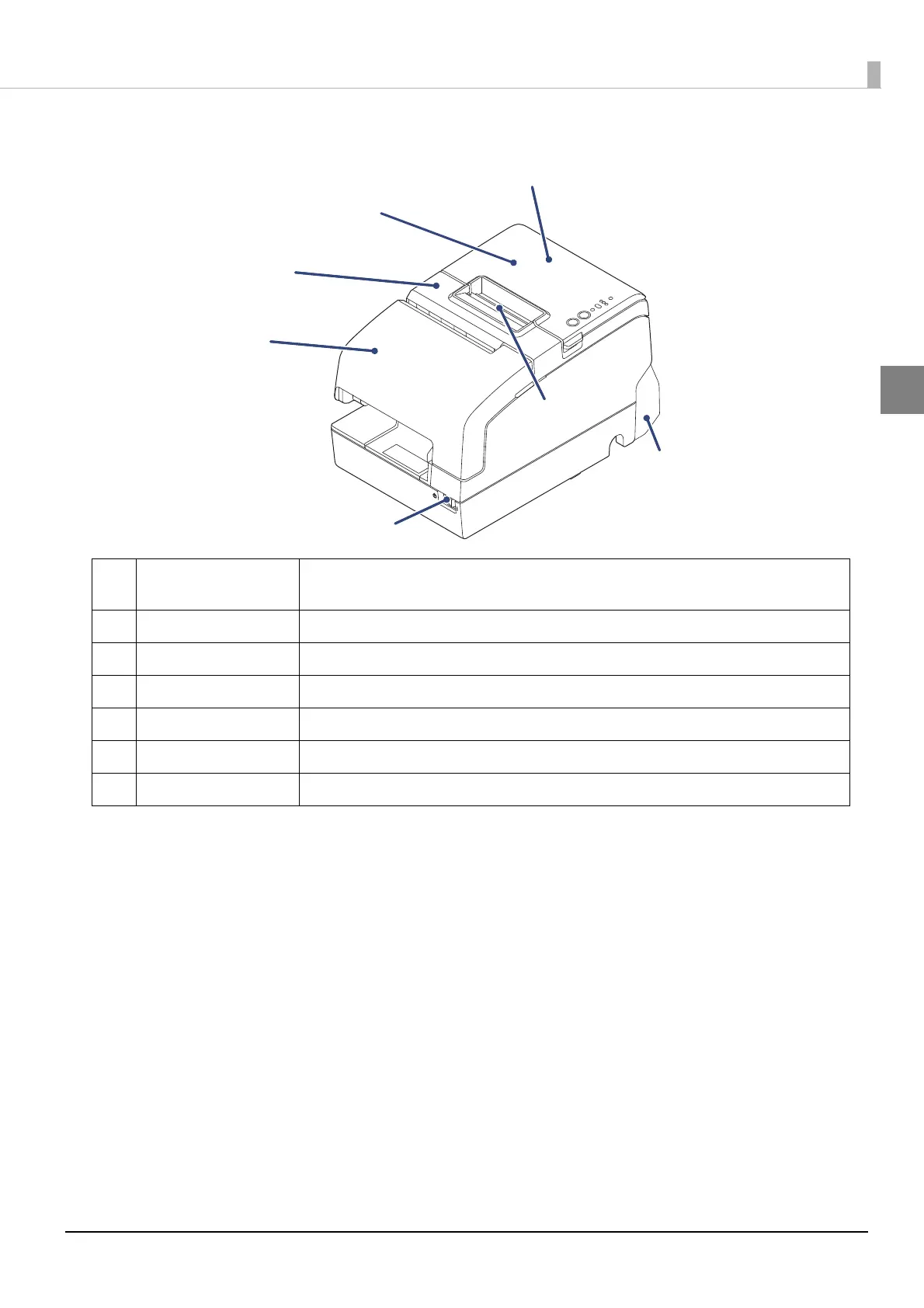16
Chapter 1 Product Overview
1
Part Names and Functions
.
1 NFC Tag A mark is printed here to indicate the position of the NFC tag. To establish communication
with an NFC device, bring the device close to this mark.
2 Roll paper cover Open this cover to install/replace the roll paper.
3 Receipt unit Open this cover to install/replace the ribbon cartridge for endorsement printing.
4 Front cover Open this cover to install/replace the ribbon cartridge for slip/validation printing.
5 Power switch Use this switch to turn on or off the printer.
6 Manual cutter Use this cutter when you cut the roll paper manually.
7 Connector cover Use this cover to hide and protect rear connectors and cables.
