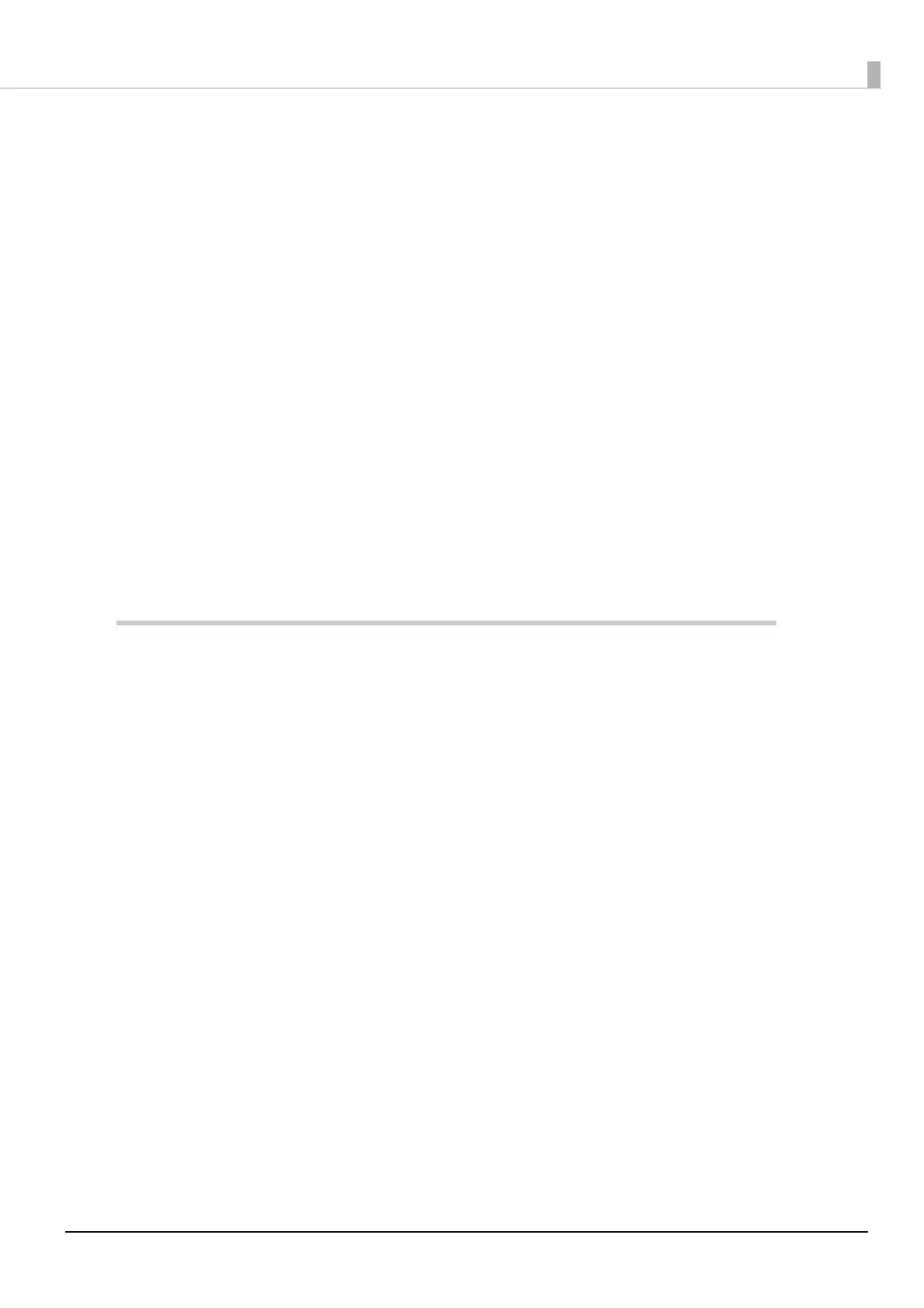11
■ The cash drawer does not open ...................................................................................... 107
■ Printing from the computer is disabled/Printing was suddenly............................... 108
USB Connections........................................................................................................................................................... 108
LAN Connections........................................................................................................................................................... 108
Wi-Fi Connections .........................................................................................................................................................108
■ Power does not turn on .................................................................................................... 109
■ Auto cutter error ................................................................................................................ 110
■ Paper jam............................................................................................................................. 113
Roll paper is jammed ................................................................................................................................................... 113
Slip paper is jammed ................................................................................................................................................... 114
■ Roll paper cover will not open......................................................................................... 117
Printing stop by cover open...................................................................................................................................... 118
■ Printing from the computer is disabled/Printing was suddenly............................... 119
Printer is offline .............................................................................................................................................................. 119
Reconnect the printer and the computer ............................................................................................................ 119
LAN setting...................................................................................................................................................................... 119
Check installation of printer driver ......................................................................................................................... 119
■ Power does not turn on .................................................................................................... 120
Replacement of the TM-H6000IV .............................................................. 121
■ Compatibility ...................................................................................................................... 122
Printing ............................................................................................................................................................................. 122
Print Density.................................................................................................................................................................... 122
Printable Area................................................................................................................................................................. 122
Cutting Method ............................................................................................................................................................. 122
Receive Buffer................................................................................................................................................................. 122
Memory Capacity.......................................................................................................................................................... 123
Electrical Characteristics............................................................................................................................................. 123
DIP Switches.................................................................................................................................................................... 123
Printer Status .................................................................................................................................................................. 123
Logo Registration.......................................................................................................................................................... 123
Driver Compatibility..................................................................................................................................................... 123
USB Low Power Consumption Mode..................................................................................................................... 123
Maintenance Counter.................................................................................................................................................. 123
Overall Dimensions ...................................................................................................................................................... 124
■ Additional Functions and Functional Improvements ................................................. 125
Print Speed ...................................................................................................................................................................... 125
Interface............................................................................................................................................................................ 125
SimpleAP Function ....................................................................................................................................................... 125
NFC ..................................................................................................................................................................................... 125
Epson TM Utility for iOS/Android ............................................................................................................................ 125
Software Settings.......................................................................................................................................................... 126
TM-Intelligent function...............................................................................................................................................126
