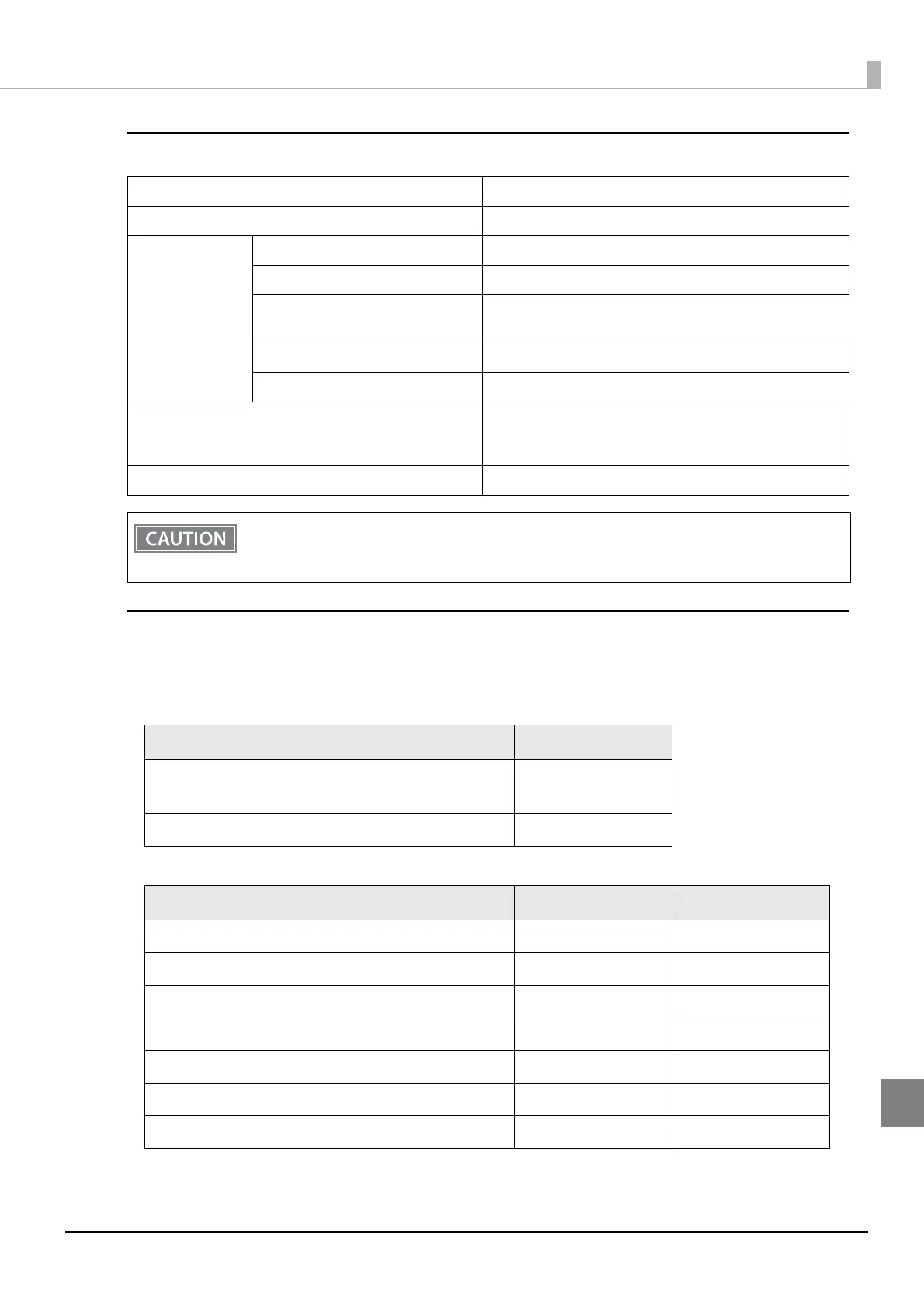134
Appendix
Receipt printing
Print density adjustment depending on the specified original paper
In order to ensure optimal print quality and reliability, we recommend using the print density settings in the
table below. The print density can be changed by using the DIP switches and customized values.
Specified original paper and recommended print density setting (DIP switches)
Specified original paper and recommended print density setting (customized values)
Type Thermal paper
Form Roll paper
Size Roll paper diameter 83 mm {3.27"} maximum
Roll paper spool Inside: 12 mm {0.47"}, Outside: 18 mm {0.71"}
Roll paper core width Same as the roll paper width, or smaller than the paper
width by 1 mm {0.04"} or less.
Roll width when taken up 80+0.5/-1.0 mm
Paper width 79.5 ± 0.5 mm
Specified roll paper type TF50KS-EY, TF60KS-EY, PD160R, PD190R, P220AGB-1,
AF50KS-E, F5041(55), F5041(48), KT55FA?KT48FA, P30521,
P30523, P31523, P35524
Paper thickness Maximum of 80 μm, minimum of 48 μm
Paper must not be pasted to the roll paper spool.
For the best print quality for each paper type, it is recommended to test the print density.
(See "Software Settings" on page 60
.)
Specified original paper Print density
TF50KS-EY, TF60KS-EY, PD160R, PD190R, P220AGB-1
AF50KS-E, KT55FA, KT48FA
Standard
F5041(55), F5041(48), P30521, P30523, P31523, P35524 Medium
Specified original paper Print density Print speed
AF50KS-E 4 (85%) 13 (300 mm/sec)
P220AGB-1 5 (90%) 13 (300 mm/sec)
TF50KS-EY 5 (90%) 14 (350 mm/sec)
P35524 6 (95%) 13 (300 mm/sec)
PD160R, KT55FA 7 (100%) 14 (350 mm/sec)
TF60KS-EY, PD190R, KT48FA, F5041(55), F5041(48) 7 (100%) 13 (300 mm/sec)
P30521, P30523, P31523 8 (105%) 13 (300 mm/sec)
