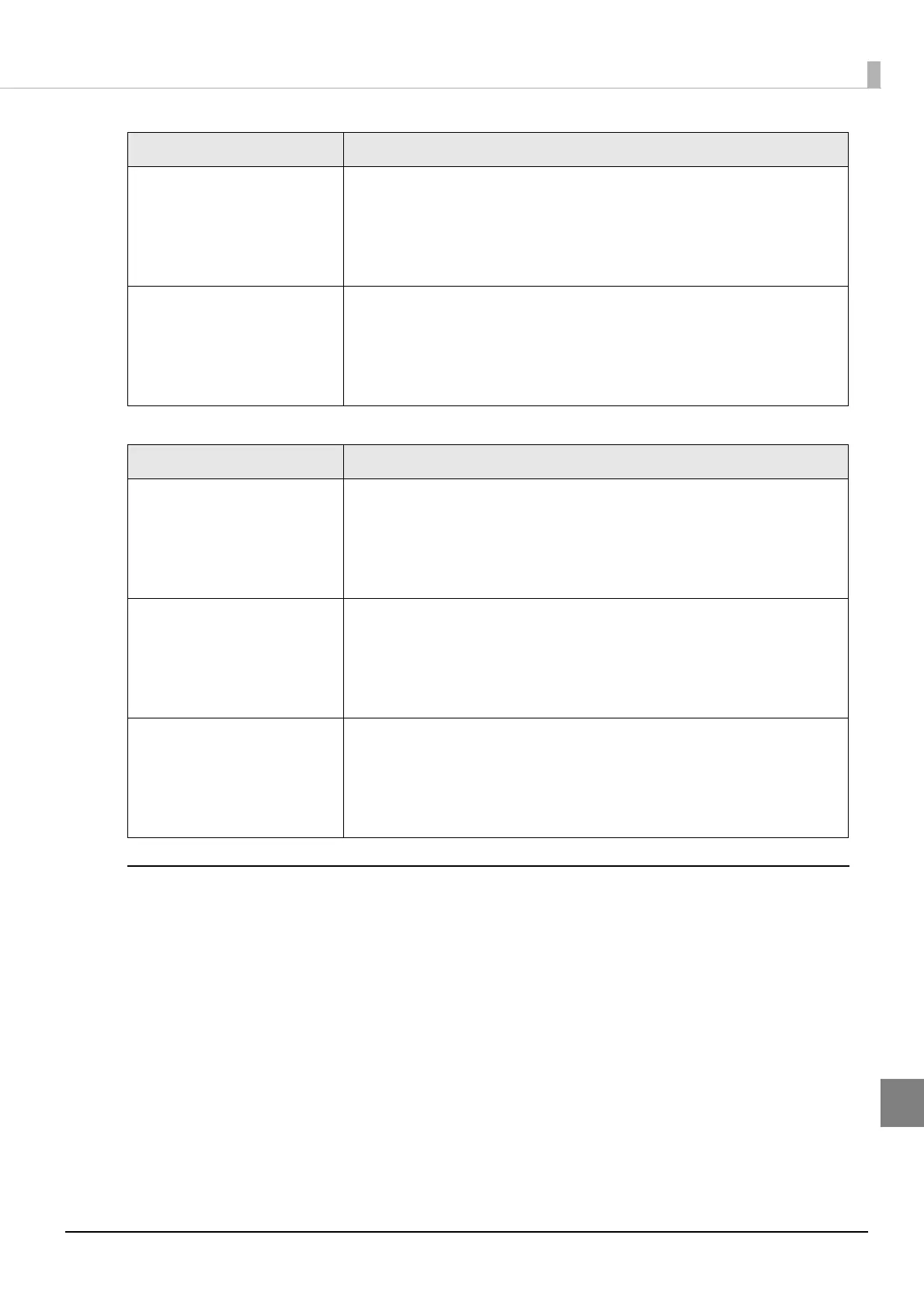154
Appendix
Table 13 500 Internal Server Error Details
Editing the Configuration Script
In the configuration script, the settings for the module for Bluetooth in Linux can be written in the same way as
for the Bluez hcitool, and you can customize the settings.
Make sure you include the following descriptors in the configuration script.
Advertising stop
Device address specifications
Advertising parameter specifications
Advertising start
Advertising data specifications
No Type specified
Or an invalid parameter has been
specified
{
"message": " Invalid Parameter ",
"detail": “A parameter ‘type’ or ‘description’ is not specified”,
"description" : null
}
When detecting a string with
invalid escape processing
{
"message": " Invalid Parameter ",
"detail": “Invalid parameter is found”,
"description": null
}
Case Body
Update failed {
"message": "Failed to update settings",
"detail": null,
"description" : null
}
Deleting failed {
"message": "Failed to delete settings",
"detail": null,
"description" : null
}
An error occurs when applying a
new configuration script
{
"message": " Failed to set the settings to the beacon.",
"detail": <Error code from BeaconCtrl>
"description" : null
}
Case Body
