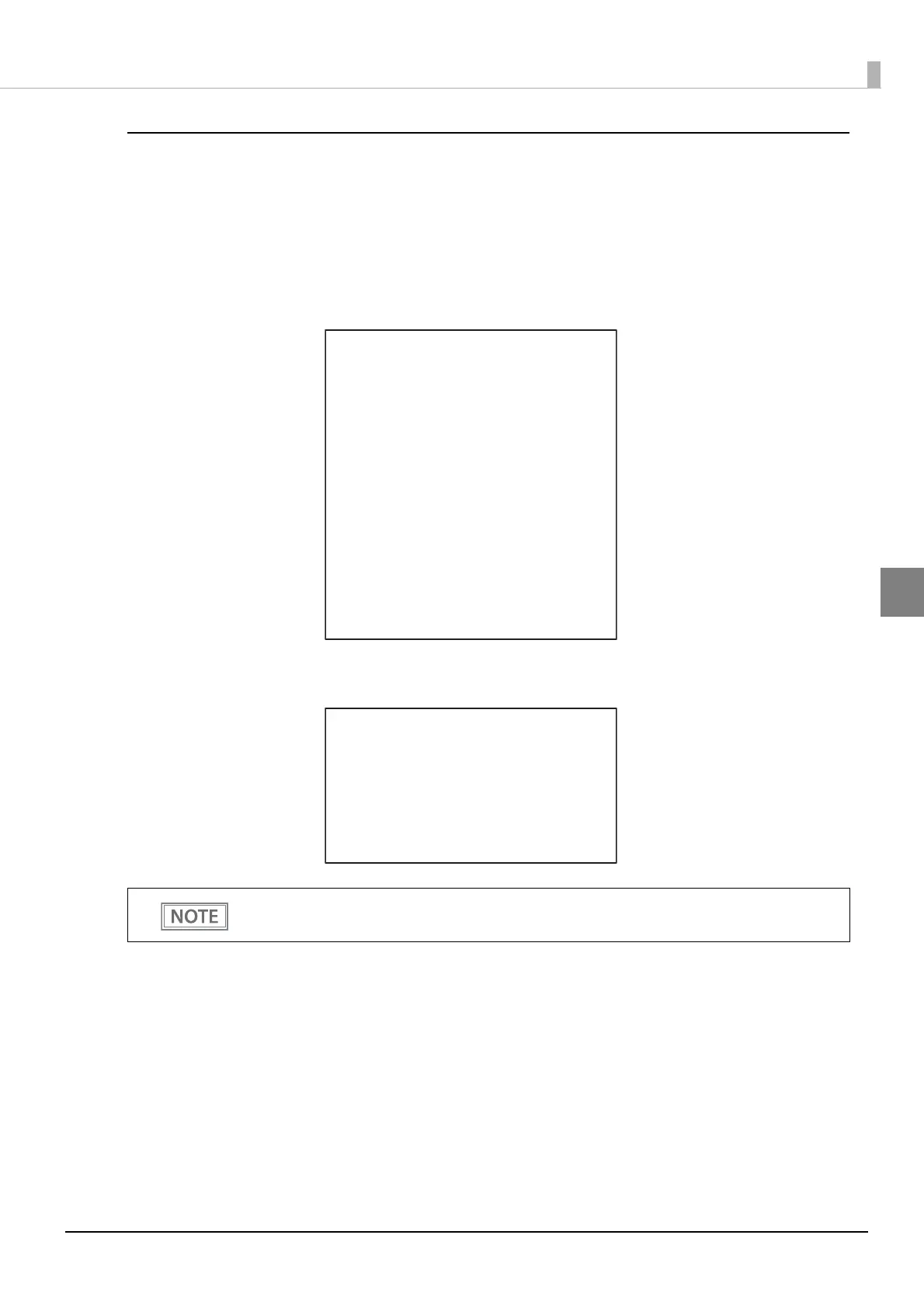83
Chapter 3 Advanced Usage
3
If Power is Turned on During Paper Removal Standby
A status sheet for Slip printer is printed if the power is turned on during paper removal standby.
If this occurs, remove the slip paper. If paper is not set, refer to
"Slip paper is jammed" on page 114 and remove
any small pieces of paper and any other foreign material.
Example of printing
Depending on the product model, this function may not be supported.
-----------------------------------------------
*** Error ***
Cause : (***************)[Error Code]
Position : (**********)
Recovery method :
Open the front cover and pull the blue
lever, then remove the paper.
After that, close the front cover and
recover from the error according to
your system.
If the error can't be resolved please
contact technical support.
-----------------------------------------------
-----------------------------------------------
*** Waiting for slip to be removed ***
Recovery method :
Open the front cover and pull the blue
lever, then remove the paper.
-----------------------------------------------
Recoverable errors
Waiting for paper removal
