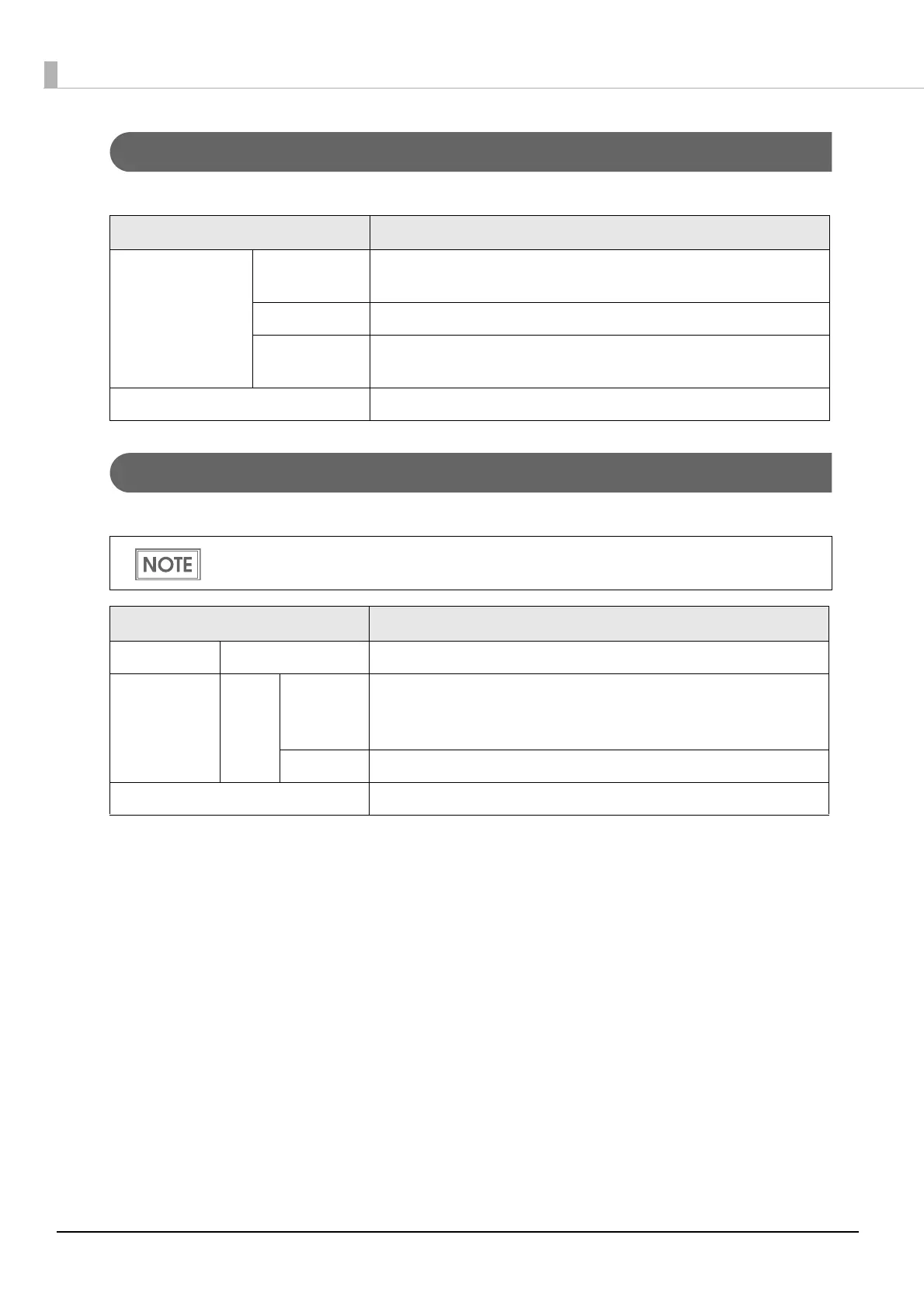104
Web Service Settings - Device Admin - Search Printer
You can search and configure printers connected to this product through the network.
Web Service Settings - Spooler - Settings
You can set the spooler settings.
Item Description
List of detected
printers
Printer Lists the printers connected to the same subnet network as this
product, and their information.
TCP/IP Setting For making the TCP/IP setting for printers detected.
Wireless LAN
Setting
For making the wireless LAN setting for printers detected.
Refresh Updates information.
PHP cannot be used if the spooler is enabled.
Item Description
Basic Settings Spooler Enable or disable the spooler function.
Retry Settings Retry Count Set the number of retry times when a print error occurs.
When print forwarding is set and an error occurs the set number of
times, printing is performed using the print forwarding route.
Interval(s) Set the retry interval when a print error occurs.
Apply Save settings to TM-U220-i.
