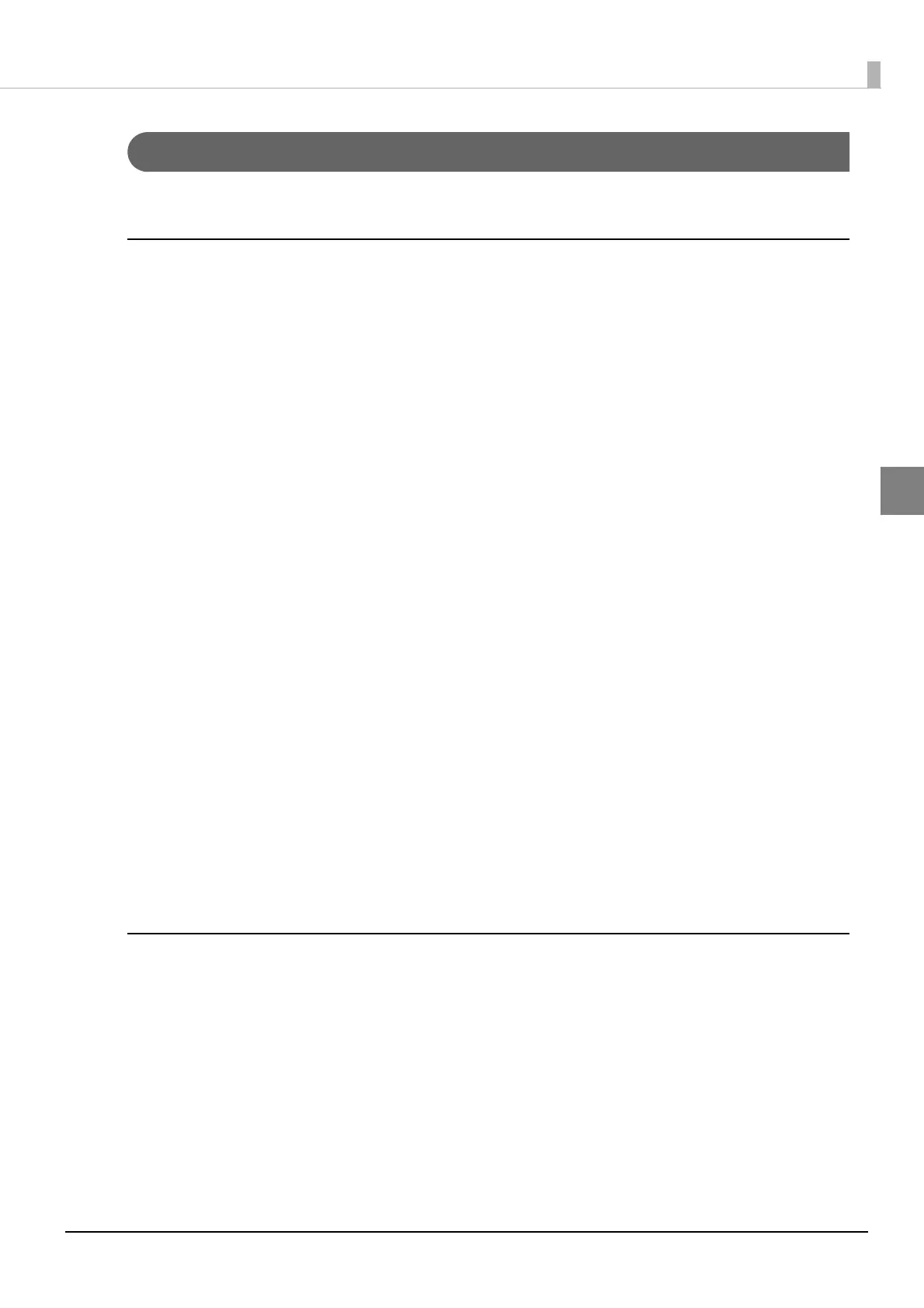67
Chapter 2 Setup
2
Confirming Network Setting
You can confirm the network setting with a status sheet or EPSON TMNet WebConfig.
Confirming with a status sheet
Print a status sheet and check the following items.
•Wired TCP/IP
Get IP Address
Set using Automatic Private IP Addressing (APIPA)
IP Address
Subnet Mask
Default Gateway
•Wireless
Communication Standard
Network Mode
SSID
Wireless LAN Frequency Region
Ad-Hoc Channel
Authenti
cation Method
Security Mode
•Wireless TCP/IP
Get IP Address
Set using Automatic Private IP Addressing (APIPA)
IP Address
Subnet Mask
Default Gateway
About how to print the status sheet, see
"Status sheet" on page 117.
Confirming with EPSON TMNet WebConfig
Refer to the followings.
•"General Information" on page 98
•"Information - Wired - TCP/IP" on page 99
•"Information - Wireless - TCP/IP" on page 99
