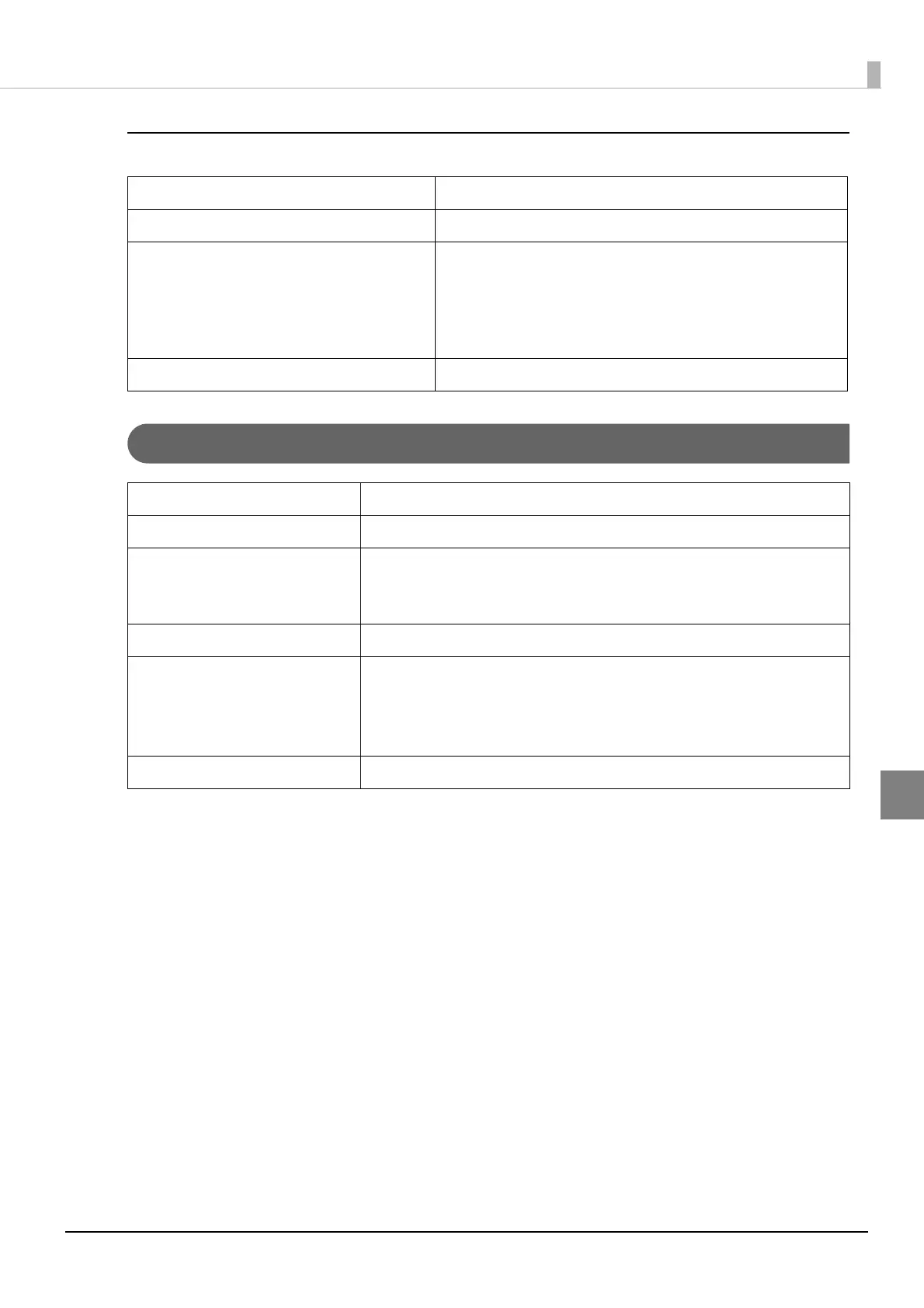141
Appendix
Other Device
Printing Specifications
*: This printer adjusts print speed when it prints graphic data, etc.
Customer Display DM-D110
Key Input Device Barcode scanner, Keyboard
Serial Communication Device Device that has a serial interface, such as a scale, cash
recycler or CAT terminal.
ePOS-Device SDK provides only an API that sends/receives
commands. For control of a serial communication device,
you will have to use an application of your own.
Cash drawer Cash drawer
Printing method 9-pin serial impact dot matrix
Printing direction Bidirectional printing (logic seeking)
Printing width 63.4 mm / 57 mm / 47.5 mm {2.50" / 2.24" / 1.87"}
Dot positions depend on DIP switch setting. (U
"Dot width of
Printable area" on page 142
)
Characters per line 35 (font A), 40 (font B, default) (When using 76mm width paper)
Maximum print speed * Approximately 4.7 lps (printing 40 columns per line at 16 cpi)
Approximately 6.0 lps (printing 30 columns per line at 16 cpi, with 1/8"
line spacing)
(except data transmission and processing time)
Line spacing 4.23 mm {1/6"}, programmable by control commands.
