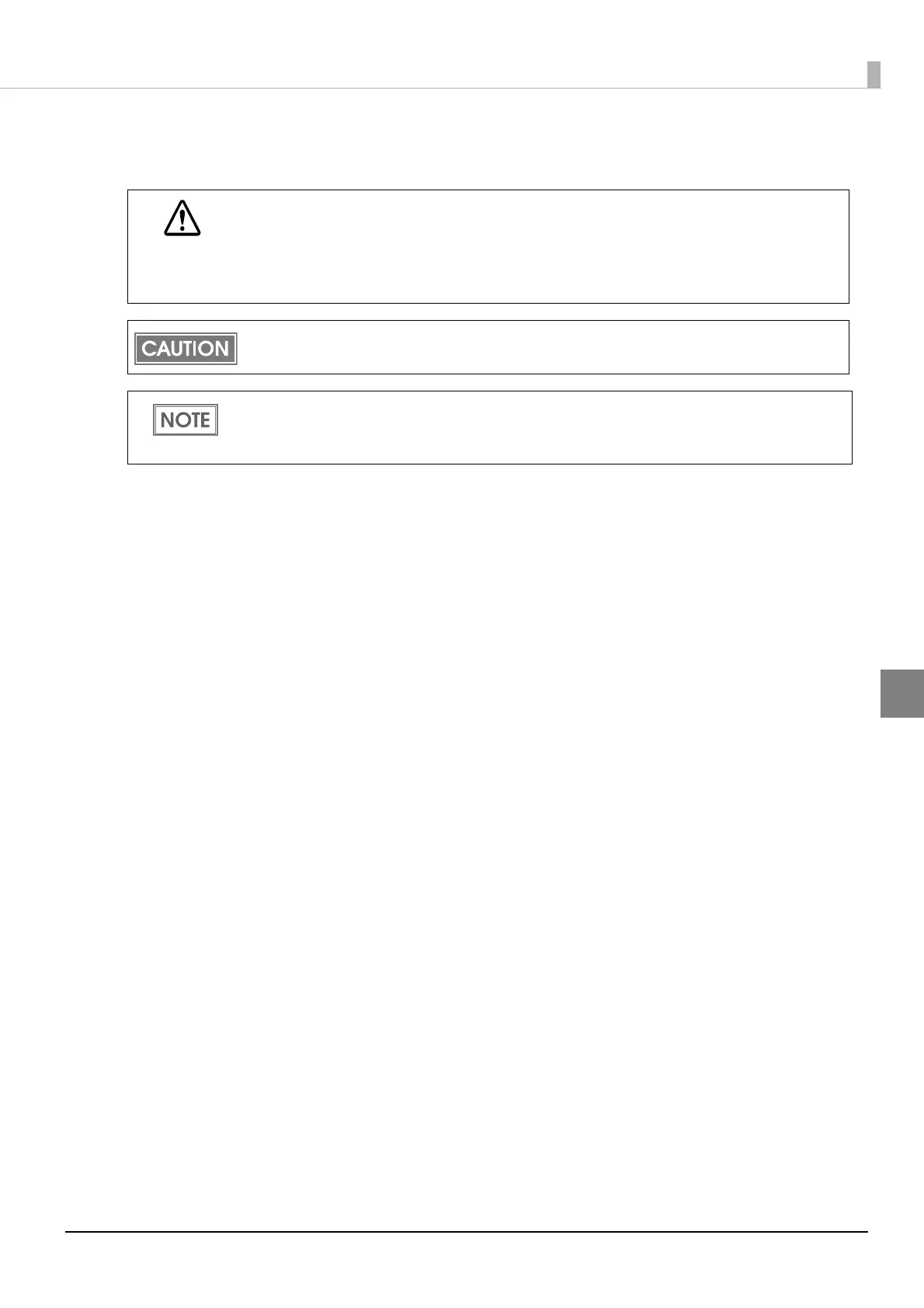131
Chapter 4 Handling
4
Installing/Replacing the Roll Paper
1
Open the roll paper cover.
2
Remove the used roll paper core, if there is one.
WARNING
Do not open the roll paper cover during printing.
The product may be damaged.
Do not touch the manual cutter with your hands when installing or replacing the roll
paper.
Otherwise, you may be injured because the manual cutter blade is sharp.
Use roll paper that meets the product specification. (U
"Paper Specifications" on page 146)
Paper must not be pasted to the roll paper core.
This printer can print on carbon paper (original + 1 copy.) This is available to use for journal.
You can cut each a receipt and the copy at same time.
A special control is not required to use carbon paper; you can treat it as same as normal paper.
