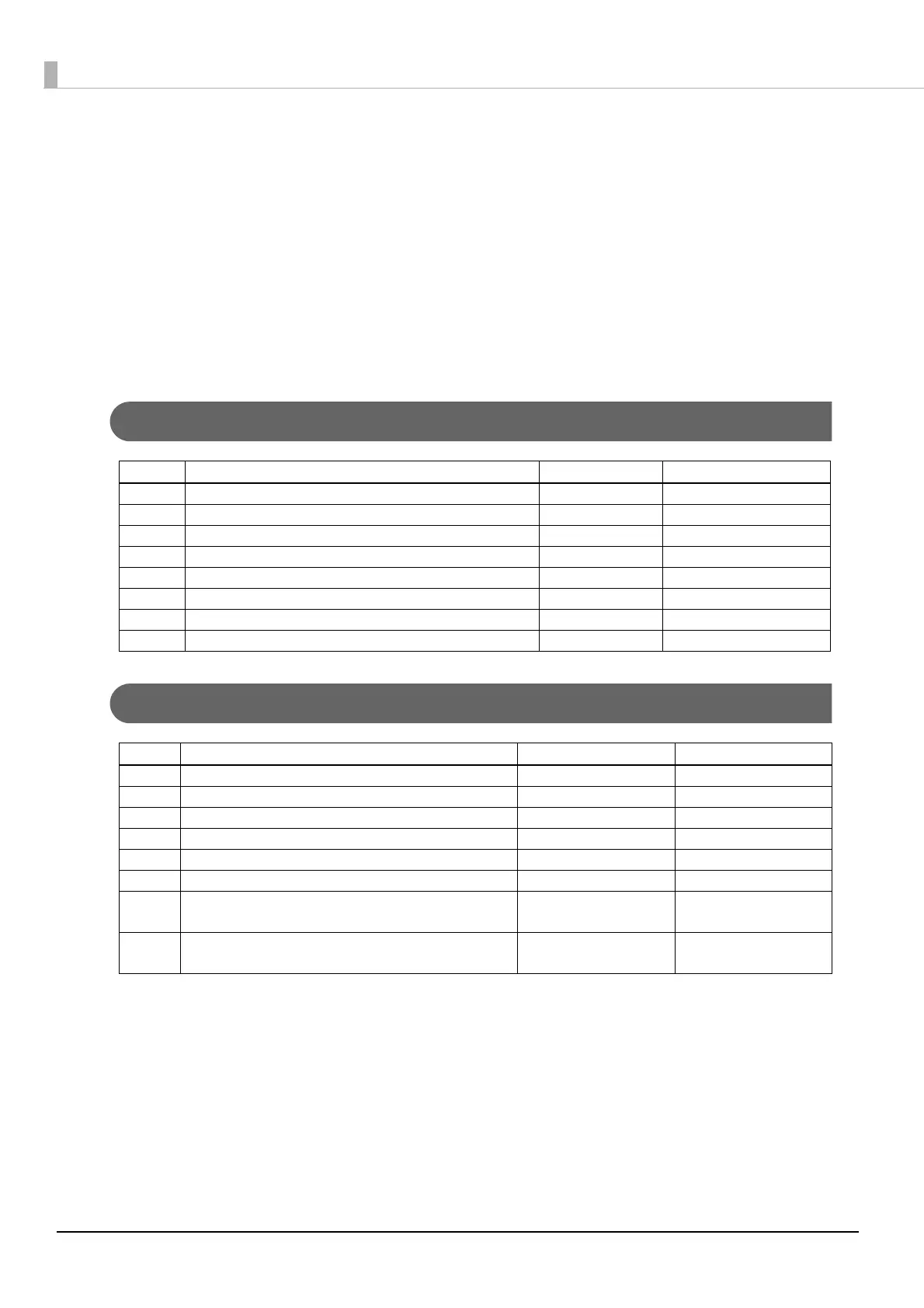62
Setting the Memory Switches
This printer has memory switches as software switches for making a variety of settings.
Memory switches include Msw2, Msw 8, Customized values.
The Memory switch is available to be changed by two methods:
•Memory switch setup mode (U "Memory Switch Setup Mode" on page 64
)
You can configure the customized values.
•Memory switch setting utility (U
"Software and Manuals" on page 95)
You can change the memory switches set to ON or OFF.
Memory Switch 2
Memory Switch 8
SW Function On Off
1 Reserved - Fixed to Off
2 Reserved - Fixed to Off
3 Reserved - Fixed to Off
4 Reserved - Fixed to Off
5 Reserved - Fixed to Off
6 Reserved - Fixed to Off
7 Reserved - Fixed to Off
8 Reserved - Fixed to Off
SW Function On Off
1 Reserved - Fixed to Off
2 Reserved - Fixed to Off
3 Reserved - Fixed to Off
4 Reserved - Fixed to Off
5 Selection of the cover open status Cover open Paper end
6 Reserved - Fixed to Off
7
Condition to release the BUSY in the receive
buffer
Remaining 138 bytes Remaining 256 bytes
8 Printer cover open during operation
Errors that can
possibly recover
Errors that
automatically recover
