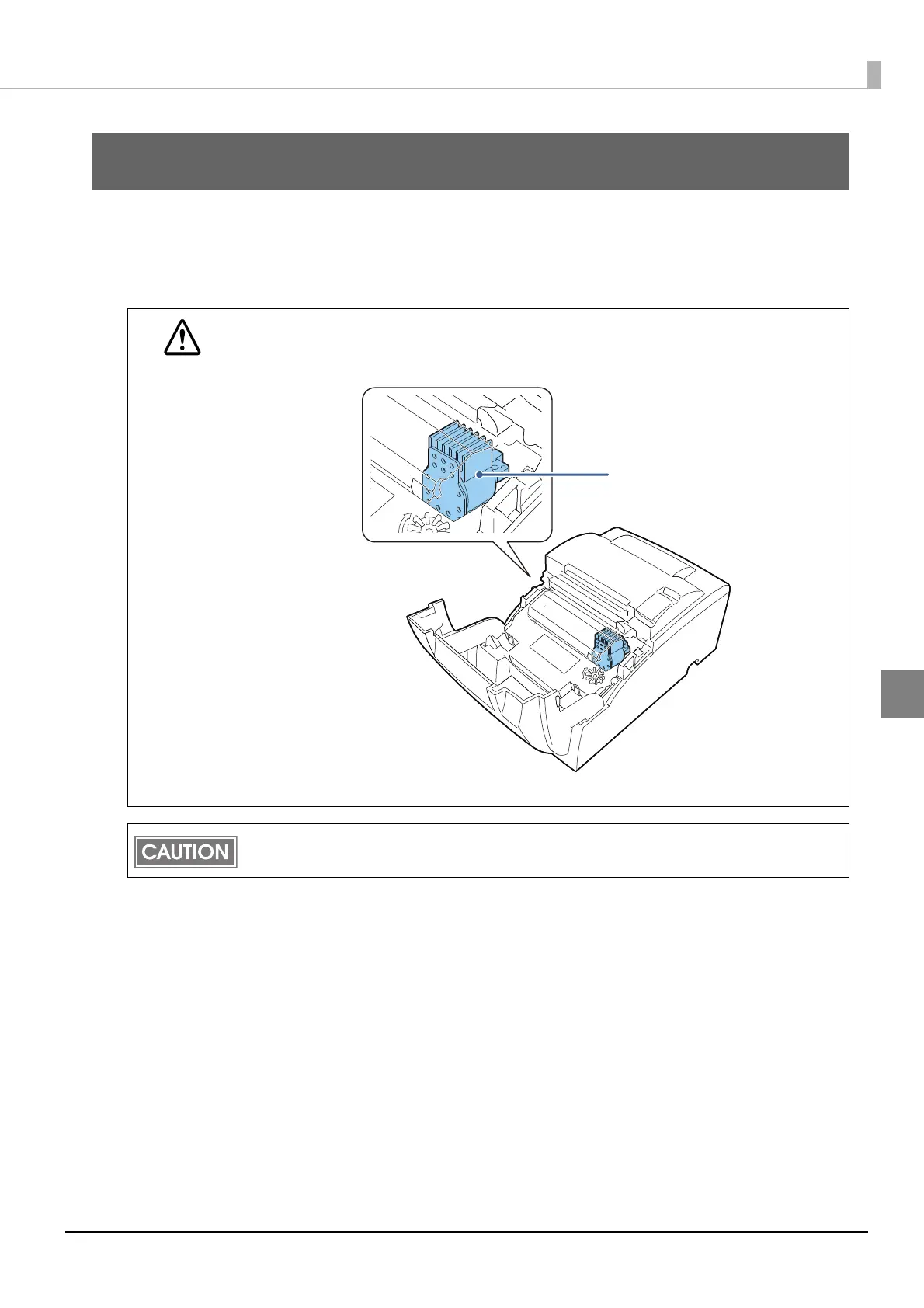127
Chapter 4 Handling
4
Handling
This chapter describes basic handling of the product.
Installing/Replacing the Ribbon Cassette
WARNING
Do not touch the print head during printing or immediately after printing. The print head may be
very hot after printing so wait a while for it to cool down before beginning the work.
Be sure to use the specified ribbon cassette. (U
"Ribbon Specifications" on page 147)
