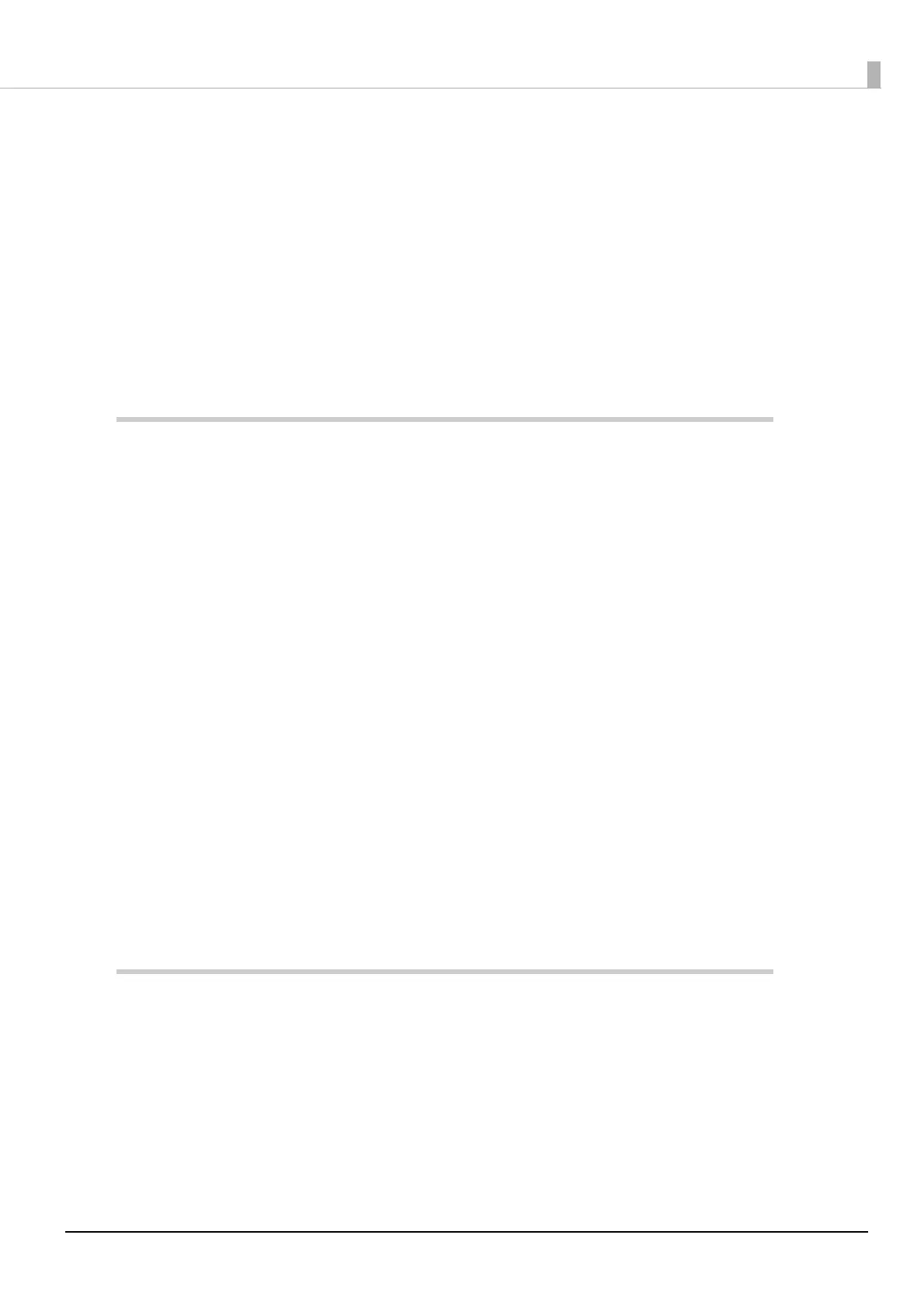7
Contents
■ For Safety .............................................................................................................................. 3
Key to Symbols ....................................................................................................................................... 3
Warnings ................................................................................................................................................. 4
Cautions.................................................................................................................................................. 5
■ Restriction of Use .................................................................................................................. 5
■ About this Manual................................................................................................................ 6
Aim of the Manual ................................................................................................................................. 6
Manual Content .................................................................................................................................... 6
■ Contents................................................................................................................................ 7
Product Overview ........................................................................11
■ Features............................................................................................................................... 11
■ Product Configurations...................................................................................................... 13
Bundled items....................................................................................................................................... 13
Options.................................................................................................................................................. 13
■ Part Names and Functions ................................................................................................ 14
Power Switch ........................................................................................................................................ 14
Power Switch Cover............................................................................................................................. 14
Roll paper cover / Cover open lever................................................................................................. 15
Ribbon cassette cover ........................................................................................................................ 15
Control Panel........................................................................................................................................ 16
Interfaces .............................................................................................................................................. 17
Status LED.............................................................................................................................................. 19
Push Button ........................................................................................................................................... 19
Wired LAN Status LED........................................................................................................................... 20
Wireless LAN cable set (optional) LED ............................................................................................... 20
■ Online and Offline..............................................................................................................21
Online .................................................................................................................................................... 21
Offline .................................................................................................................................................... 21
■ Error Status........................................................................................................................... 22
Automatically Recoverable Errors...................................................................................................... 22
Recoverable Errors............................................................................................................................... 22
Unrecoverable Errors ........................................................................................................................... 23
Setup .............................................................................................25
■ Flow of Setup ...................................................................................................................... 25
■ Installing the Product ......................................................................................................... 30
Hanging the Printer on a Wall............................................................................................................. 31
■ Changing the Paper Width................................................................................................ 43
■ Adjusting the Paper Roll Near-End Sensor ....................................................................... 46
■ Installing the microSD Card............................................................................................... 49
■ Connecting the Product to the Network.......................................................................... 50
