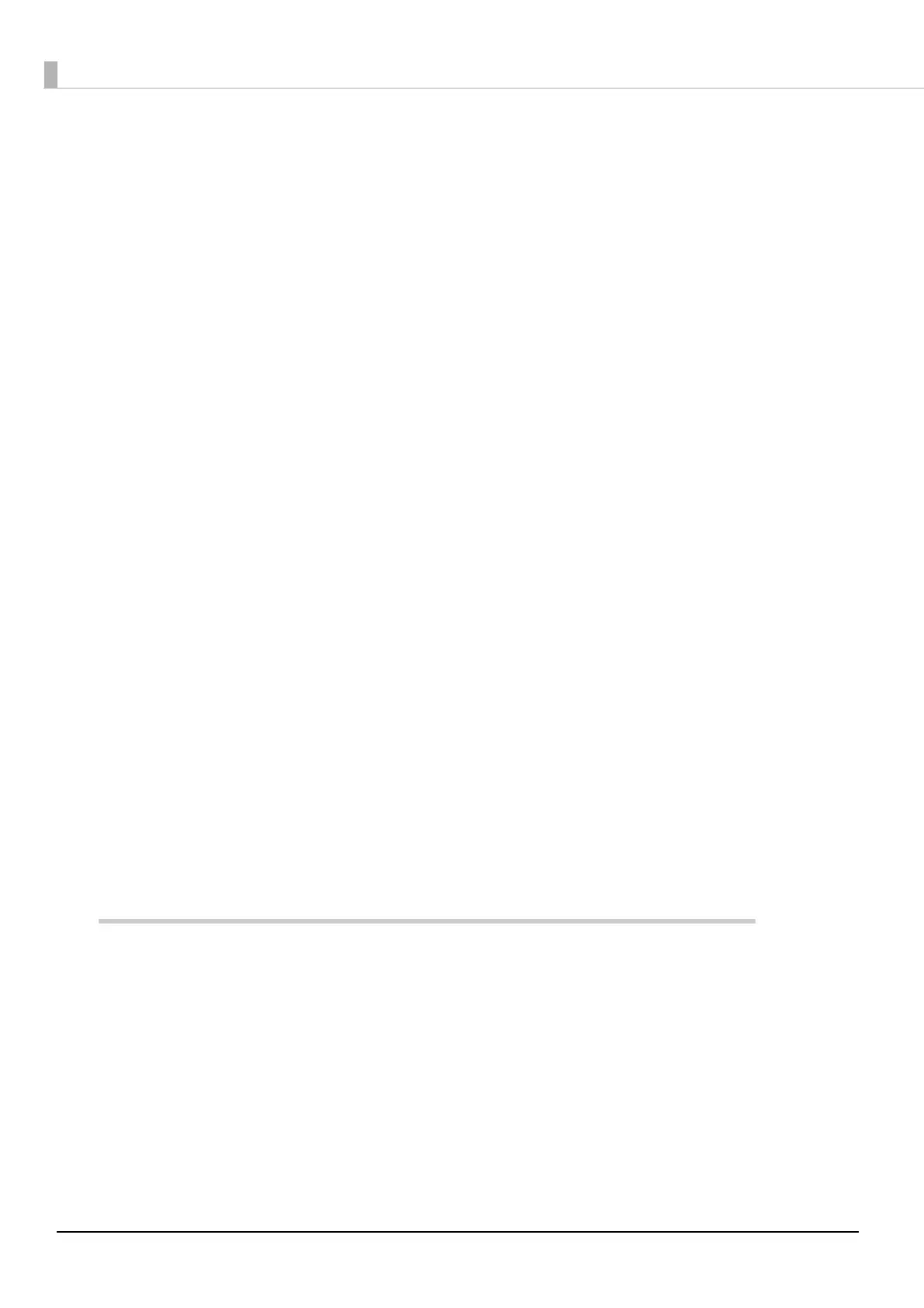8
For Wired LAN connection ..................................................................................................................50
For Wireless LAN Interface ...................................................................................................................50
■ Connecting the Peripherals .............................................................................................. 53
Connecting the Customer Display.....................................................................................................53
Connecting the Serial Communication Device ...............................................................................54
Key Input Device via a USB Interface.................................................................................................54
Connecting the Cash Drawer.............................................................................................................55
■ Connecting the AC Adapter............................................................................................. 57
■ Attaching the Power Switch Cover ................................................................................... 58
■ Setting the DIP Switches..................................................................................................... 59
Functions ...............................................................................................................................................59
Setting Procedure.................................................................................................................................61
■ Setting the Memory Switches............................................................................................ 62
Memory Switch 2 ..................................................................................................................................62
Memory Switch 8 ..................................................................................................................................62
Customize value ...................................................................................................................................63
Memory Switch Setup Mode...............................................................................................................64
■ Network Setting .................................................................................................................. 65
Confirming Network Setting ................................................................................................................67
Initializing the Network Setting ............................................................................................................68
■ Enabling PHP....................................................................................................................... 70
■ Enabling HTTPS Communication ....................................................................................... 71
■ Settings for Server Direct Print ........................................................................................... 72
■ Settings for Connected Devices ....................................................................................... 73
■ Registering Web Contents ................................................................................................. 75
Creating Web Contents ......................................................................................................................75
Specifications for when PHP is enabled.............................................................................................76
Verifying the integrity of Web contents with md5 files .....................................................................77
Certificate files ......................................................................................................................................77
Registering Web Contents...................................................................................................................78
■ Settings for Spooler............................................................................................................. 80
■ Settings for Print Forwarding .............................................................................................. 81
■ Settings for Device Data Notification ............................................................................... 82
Application Development Information......................................83
■ Controlling the Printer ........................................................................................................ 83
Epson ePOS SDK ...................................................................................................................................84
ePOS-Device XML.................................................................................................................................85
ePOS-Print XML......................................................................................................................................87
Server Direct Print .................................................................................................................................89
Device Data Notification.....................................................................................................................90
Web Server ............................................................................................................................................91
Spooler and Print Forwarding..............................................................................................................92
■ Software and Manuals....................................................................................................... 95
How to Get Manuals and Software....................................................................................................96
■ EPSON TMNet WebConfig .................................................................................................. 97
