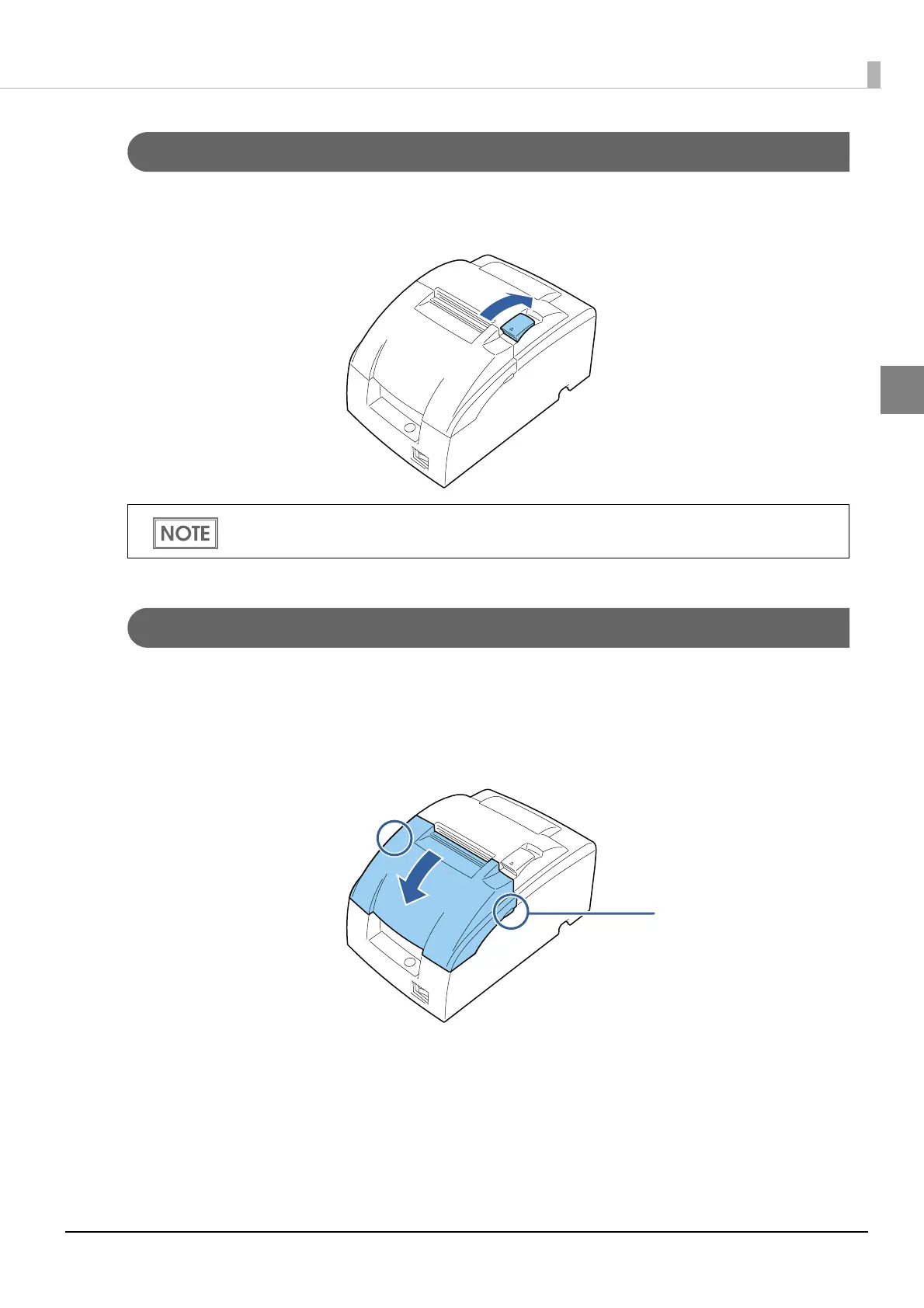15
Chapter 1 Product Overview
1
Roll paper cover / Cover open lever
When setting or replacing the roll paper, use the cover open lever to open the roll paper cover.
Pull the cover open lever to open the roll paper cover.
Ribbon cassette cover
When installing or replacing the ribbon cassette, open the ribbon cassette cover by lifting up the
catches on both sides of the cover.
Put your fingers under the catches on both sides and lift the ribbon cassette cover in the direction of
the arrow to open it.
Do not open the roll paper cover during printing or while the autocutter is operating.
