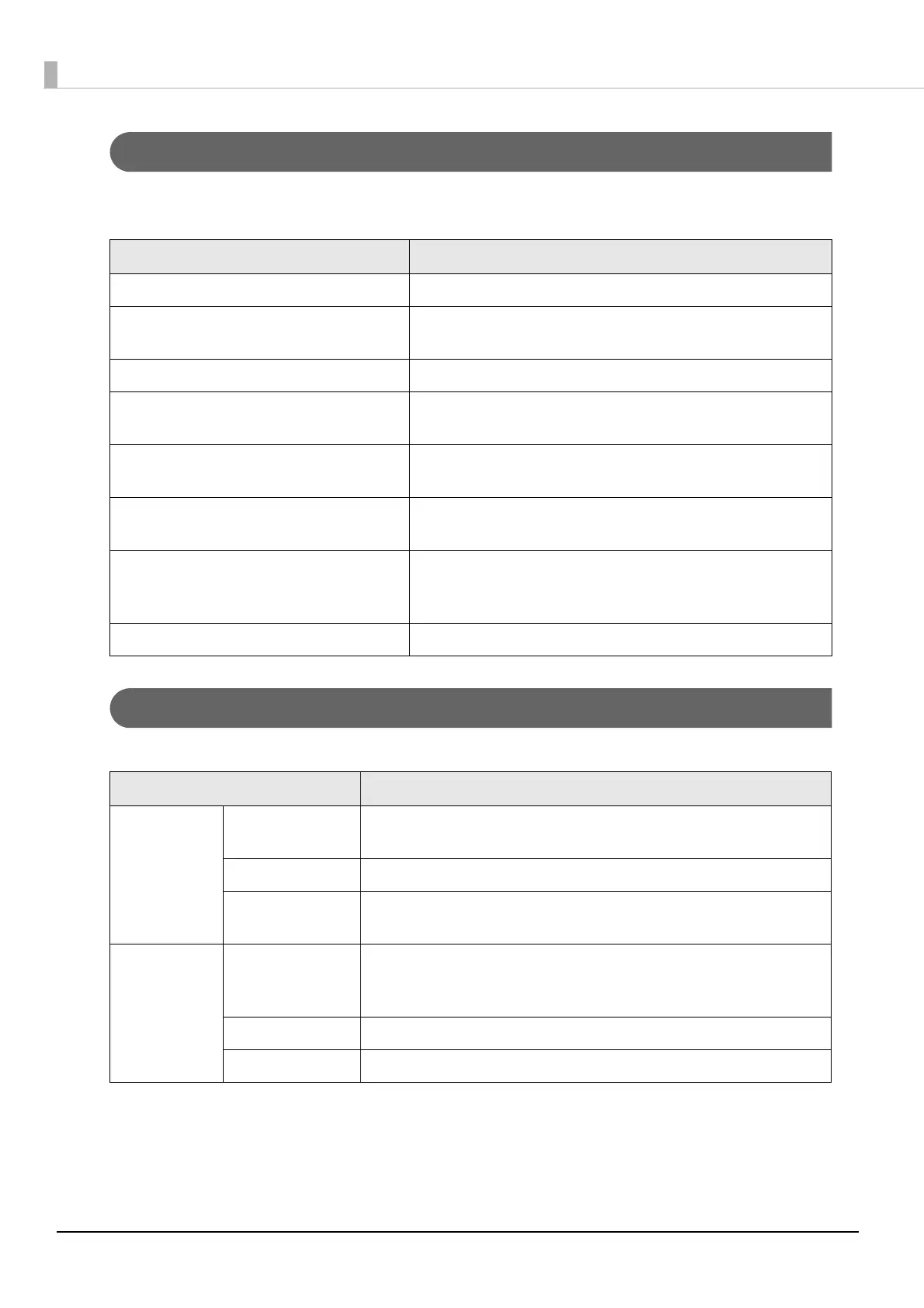112
System Settings - Network - Wireless - TCP/IP
You can change settings for a wireless LAN such as IP address when the optional wireless LAN cable
set (OT-WL01) is used.
System Settings - Network - Security - Server Authentication
You can register certificates, configure the registered certificates, and delete them in this product.
Item Description
Get IP Address Sets the method of getting the IP address.
Set using Automatic Private IP Addressing
(APIPA)
Enables or disables the APIPA setting when [Get IP Address]
is set to [Auto].
IP Address Sets the IP address when [Get IP Address] is set to [Manual].
Subnet Mask Sets the subnet mask when [Get IP Address] is set to
[Manual].
Default Gateway Sets the default gateway when [Get IP Address] is set to
[Manual].
Acquire DNS Server Address
Automatically
Sets the method of getting the address of the DNS server
when [Get IP Address] is set to [Auto].
DNS Server Address Sets the addresses of the DNS server in order of usage when
[Acquire DNS Server Address Automatically] is set to
[Disable].
Apply Saves settings to TM-U220-i.
Item Description
Import
Certificates
Certificate
Format
Specifies the file format for root CA certificates to be registered in
this product. You can only specify the PEM format.
Certificate File Specifies certificate files to be registered in this product.
Upload Registers the specified certificate files in this product. Up to 6 files
can be registered.
Certificate
List
Certificate Displays a list of the certificate files registered in this product and
detailed information. Place a check mark next to a certificate
displayed in the list to allow for the "Delete" operation.
Detail For checking detailed information on the certificates.
Delete Deletes a checked certificate.
