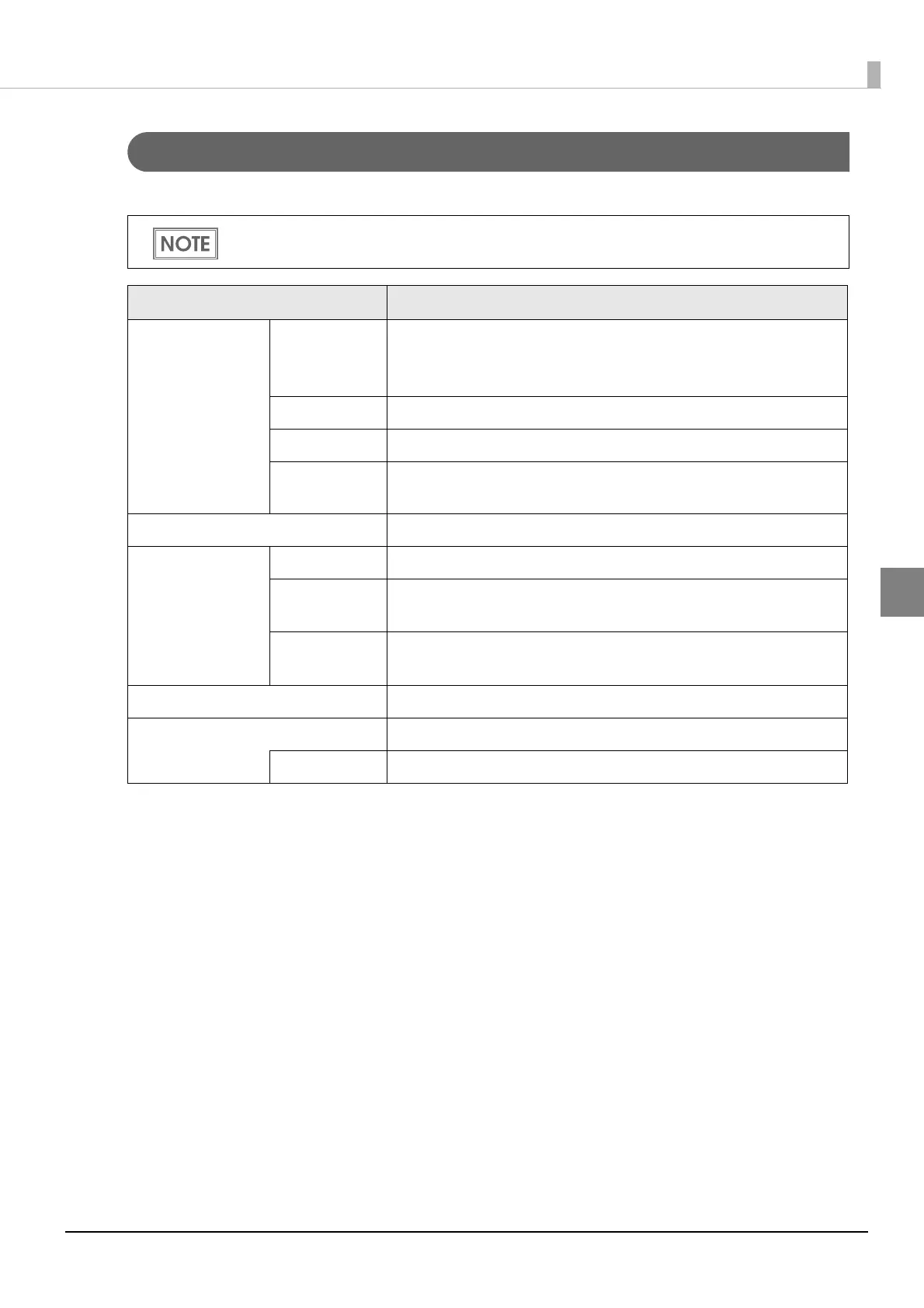105
Chapter 3 Application Development Information
3
Web Service Settings - Spooler - Print forwarding
You can set the print forwarding route when using print forwarding with this product.
When using print forwarding, make sure you enable the spooler.
Item Description
Message Text Message Text Set the text printed on notification messages when print
forwarding occurs.
One-byte alphanumeric characters: within 255 characters
Text Attributes Set the text decorations for notification messages.
Position Set the print position for notification messages.
Cut Set whether or not to cut paper after printing a notification
message.
Apply Save the notification message settings for this product.
Print forwarding
route to be regis-
tered
Primary Printer Set the printer used for the print forwarding route.
Secondary
Printer
Set the printer for the print forwarding location when printing fails
on the primary printer.
Tertiary Printer Set the printer for the print forwarding location when printing fails
on primary printer and secondary printer.
Register Save the settings for the print forwarding route to TM-U220-i.
Registered Print forwarding routes Display a list of the registered print forwarding routes.
Delete Clears the settings for selected print forwarding routes.
