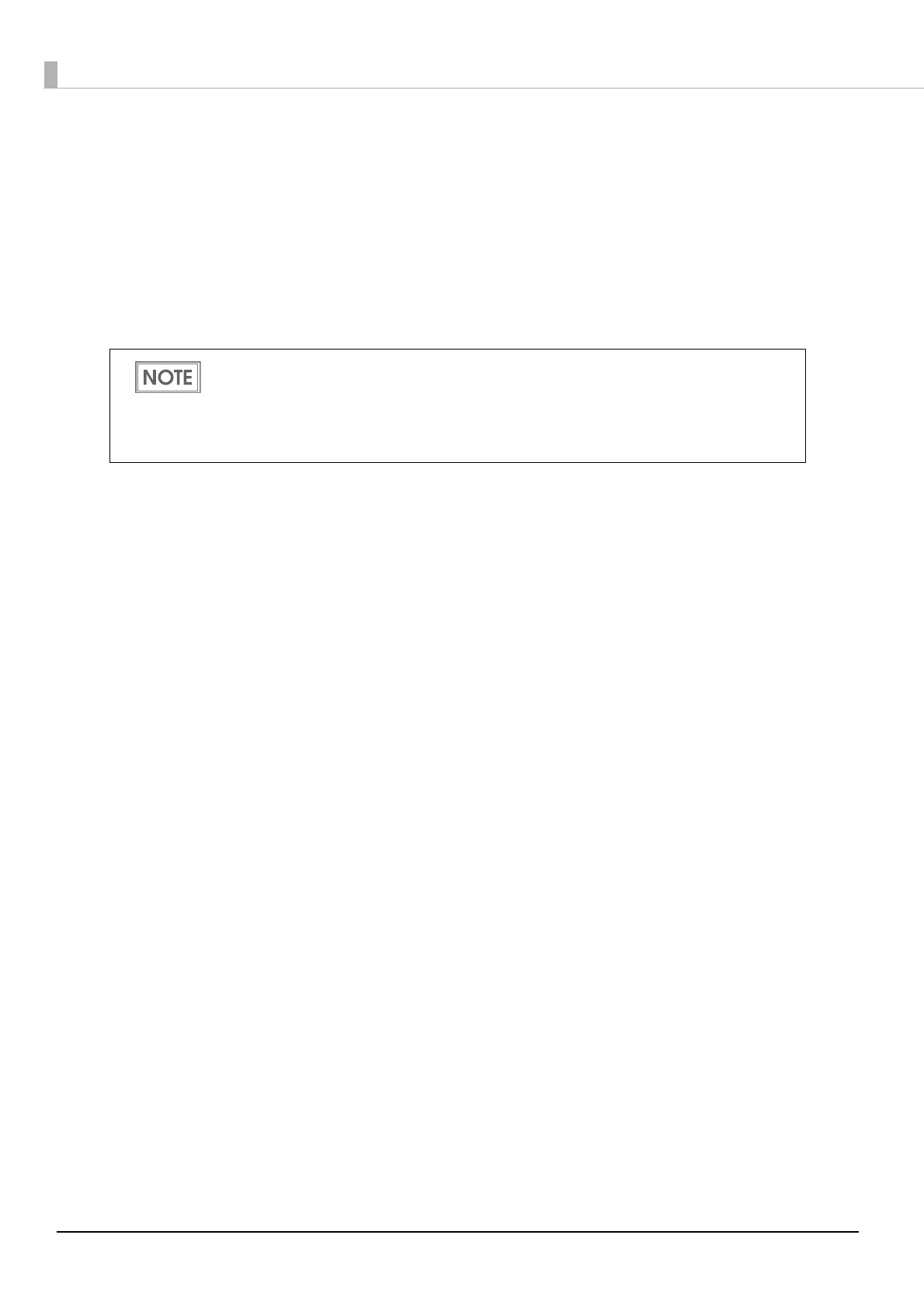134
Removing a Paper Jam
1
Turn the power off.
2
Open the roll paper cover.
3
Remove the jammed paper.
When you turn the power off by mistake during the printing operation, the cutter blade may
stop in the paper feed line. So the paper may not be fed in the first operation normally when
you turn the power on. If the phenomenon happens again after removing the jammed
paper, try the solution " Adjusting the Auto cutter blade" (U "Adjusting the Auto cutter
blade" on page 135
).
