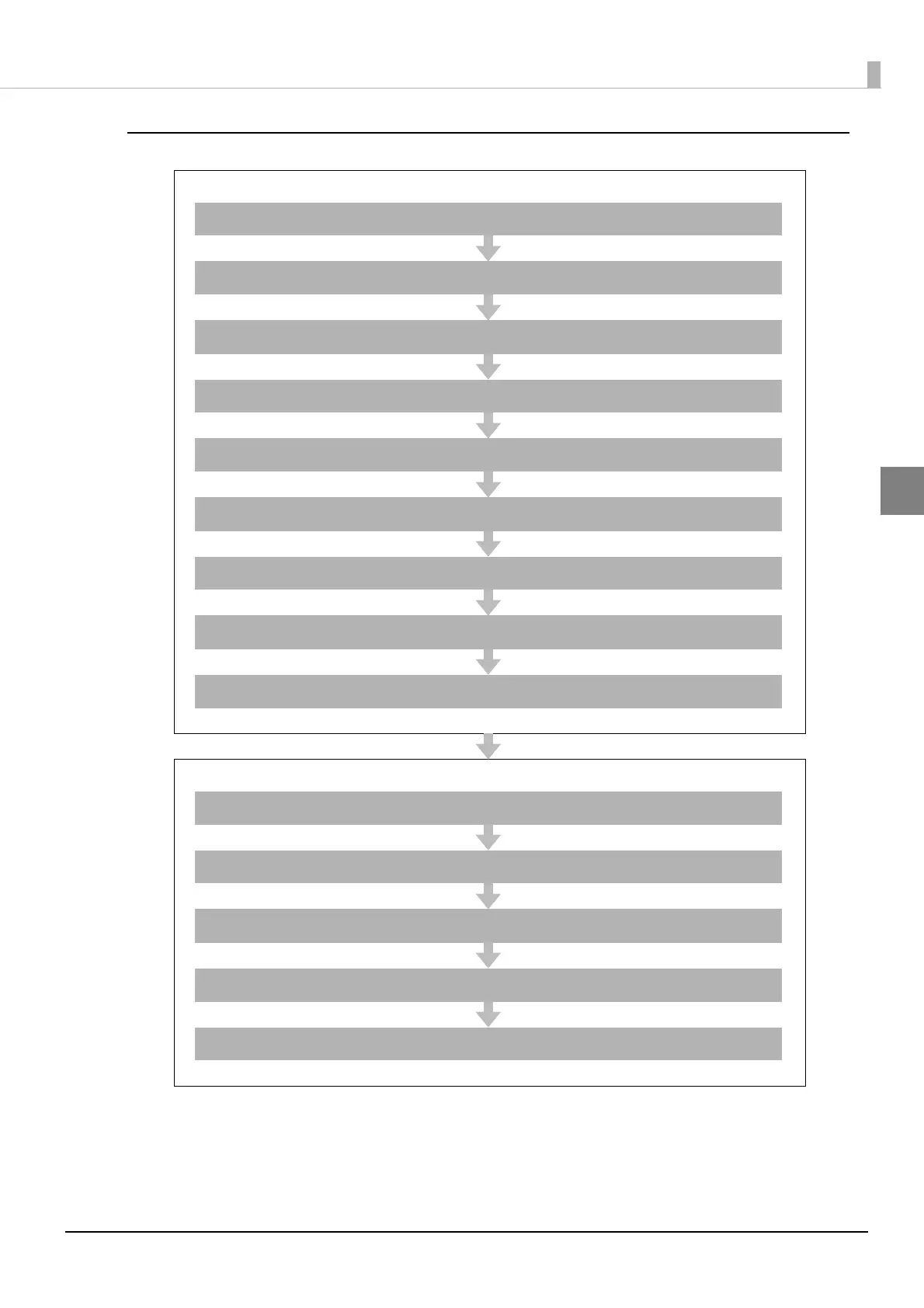27
Chapter 2 Setup
2
Server Direct Print
Settings for Printer
Installing the Product ( page 30)
Changing the Paper Width ( page 43)
Adjusting the Paper Roll Near-End Sensor ( page 46)
Connecting the Product to the Network ( page 50)
Connecting the Peripherals ( page 53)
Connecting the AC Adapter ( page 57)
Attaching the Power Switch Cover ( page 58)
Setting the DIP Switches ( page 59)
Setting the Memory Switches ( page 62)
Settings for EPSON TMNet WebConfig
Network Setting ( page 65)
Settings for Server Direct Print ( page 72)
Settings for Connected Devices ( page 73)
Settings for Spooler ( page 80)
Settings for Print Forwarding ( page 81)
