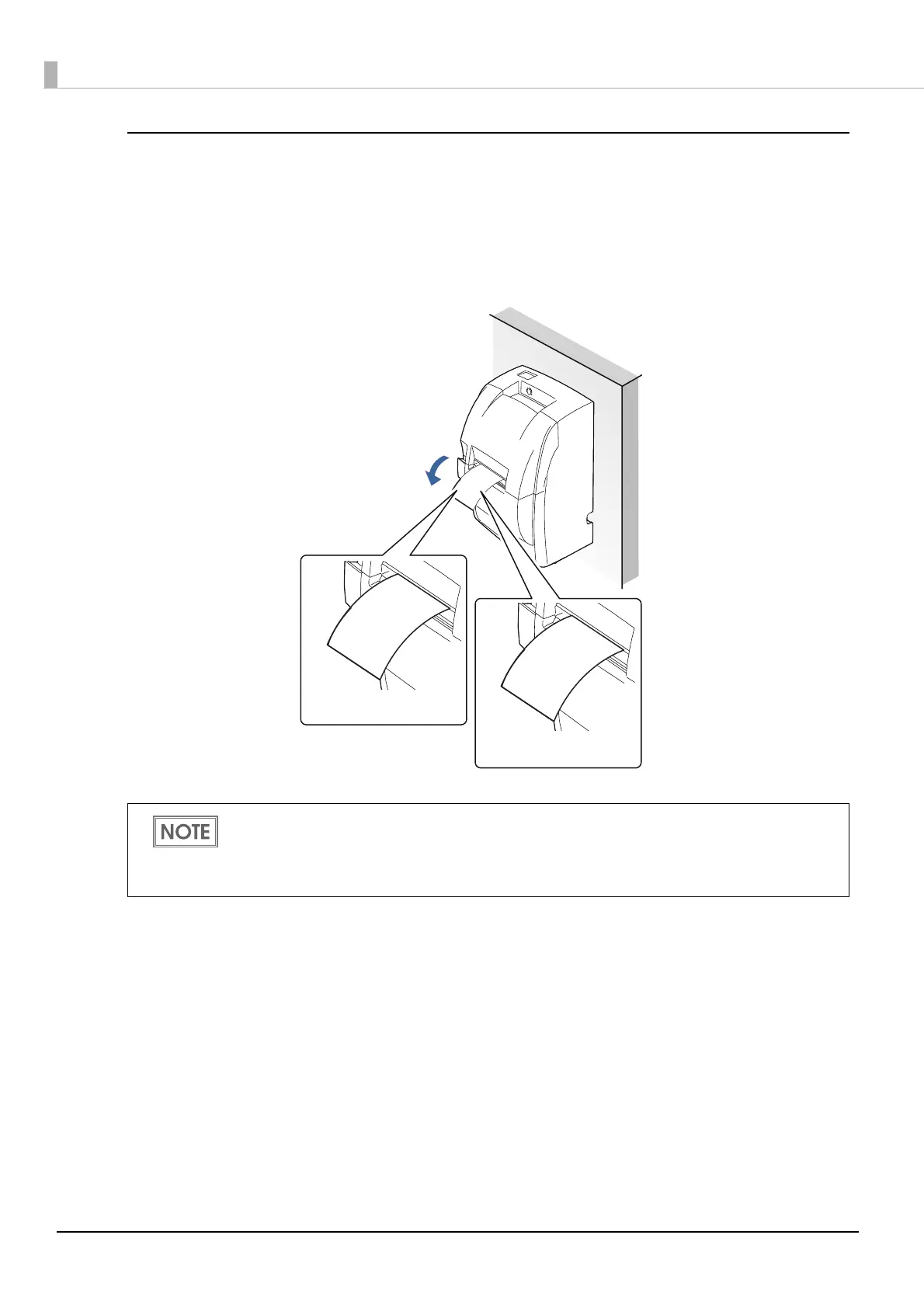42
Setting the “Right side up printing”
“Right side up printing“ is a printing mode used for printers installed on a wall.
Turn on the setting for DIP switch 1-1 (U "Setting the DIP Switches" on page 59
).
For details about this mode, refer to Guide for TM-U220 right side up printing (U
"Software and
Manuals" on page 95).
When you install the right side up mode printer into your system (application program), you
may need to modify the program.
The right side up printing mode requires DIP switch 1-2 (receive buffer: 4KB) to be turned off.
(U
"Setting the DIP Switches" on page 59)
ABCDEFG...
123456789...
ABCDEFG...
123456789...
Right side up printing mode
Normal printing mode
