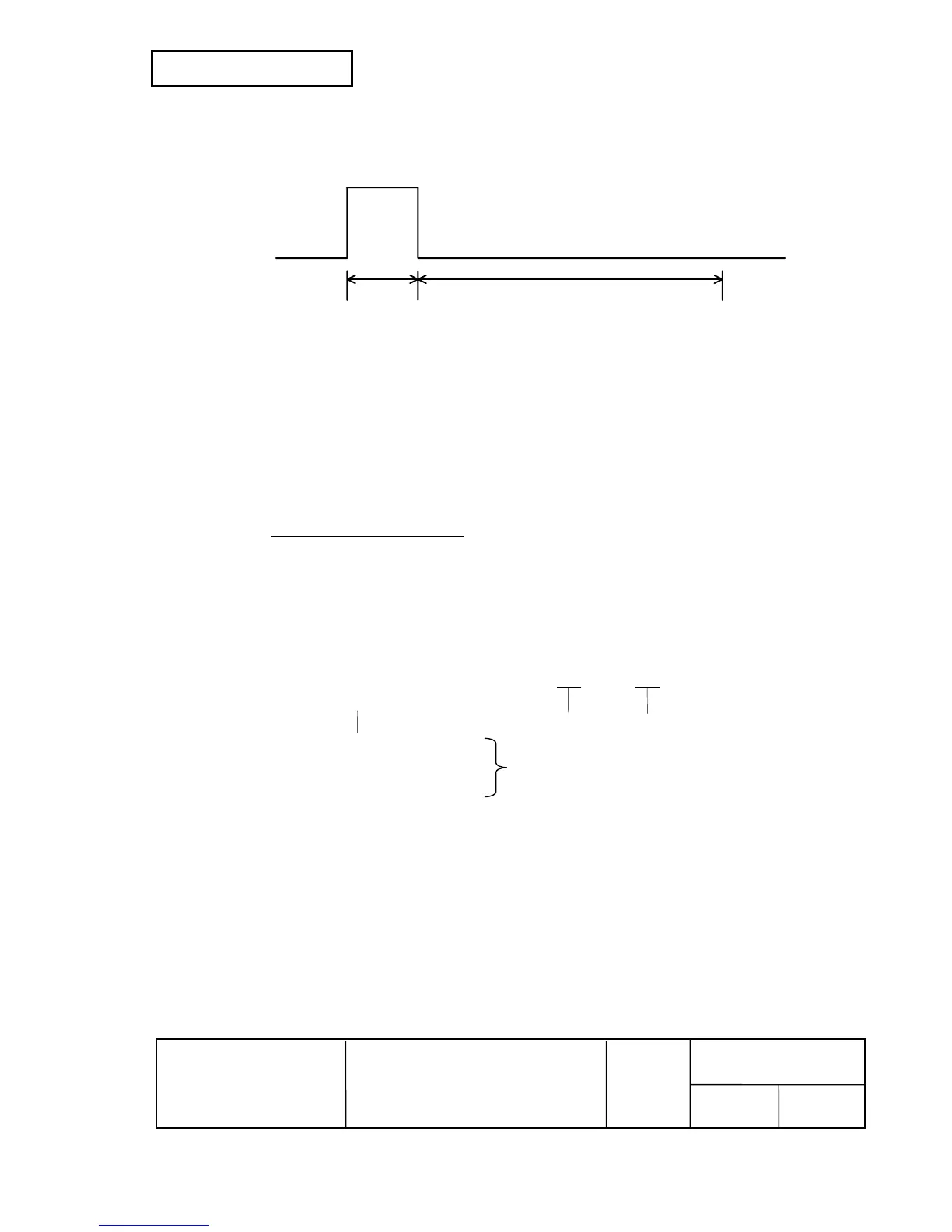Confidential
EPSON
TITLE
SHEET
REVISION
NO.
SHEETNEXT
A
TM-U220A
Specification
(For Argentina Fiscal)
App.11 App.10
The drive signal waveform generated when the drawer is driven according to the above conditions
is shown in Figure E.1.
t1
×
2 ms
t2
≥
(
t1
×
4)
×
2 ms
ON
OFF
Figure E.1 Drawer Drive Signal Waveform (Formulas E-1 and E-2)
The ON time depends on the specifications of the drawer used. Be sure to check the drawer
specifications and set a suitable time. To use a drawer that does not meet the conditions of
Formulas E-1 and E-2, see the following section.
3) Using a drawer that does not meet the conditions in 2)
Setting the values of t1 and t2 according to the conditions in 2) results in a maximum ON time of
126 ms (0 ≤ t1 ≤ 63), since the setting ranges of t1 and t2 are 0 to 255. To use a drawer that
requires an ON time exceeding 126 ms, the following conditions must be met:
ON time
ON time + (OFF time+ α)
≤ 0.2 ...........................................................Formula E-3
α: other sequence processing time
NOTE: α is the drawer-driving prohibited period from the OFF time until the next ON time.
An example program in which the drawer connected to drive signal 1 is driven with an ON time of
200 ms is shown below.
PRINT #1, CHR$(&H1B);”p” ;CHR$(0);CHR$(100
);CHR$(250);
GOSUB *WAIT300MS
ON time 200 ms OFF time 500 ms
*WAIT300MS
300 [ms] wait routine (*1)
RETURN
*1 Corresponds to α of Formula E-3. Set the value so that it satisfies Formula E-3
(or include an internal processing time that is equal to or longer than this wait routine).