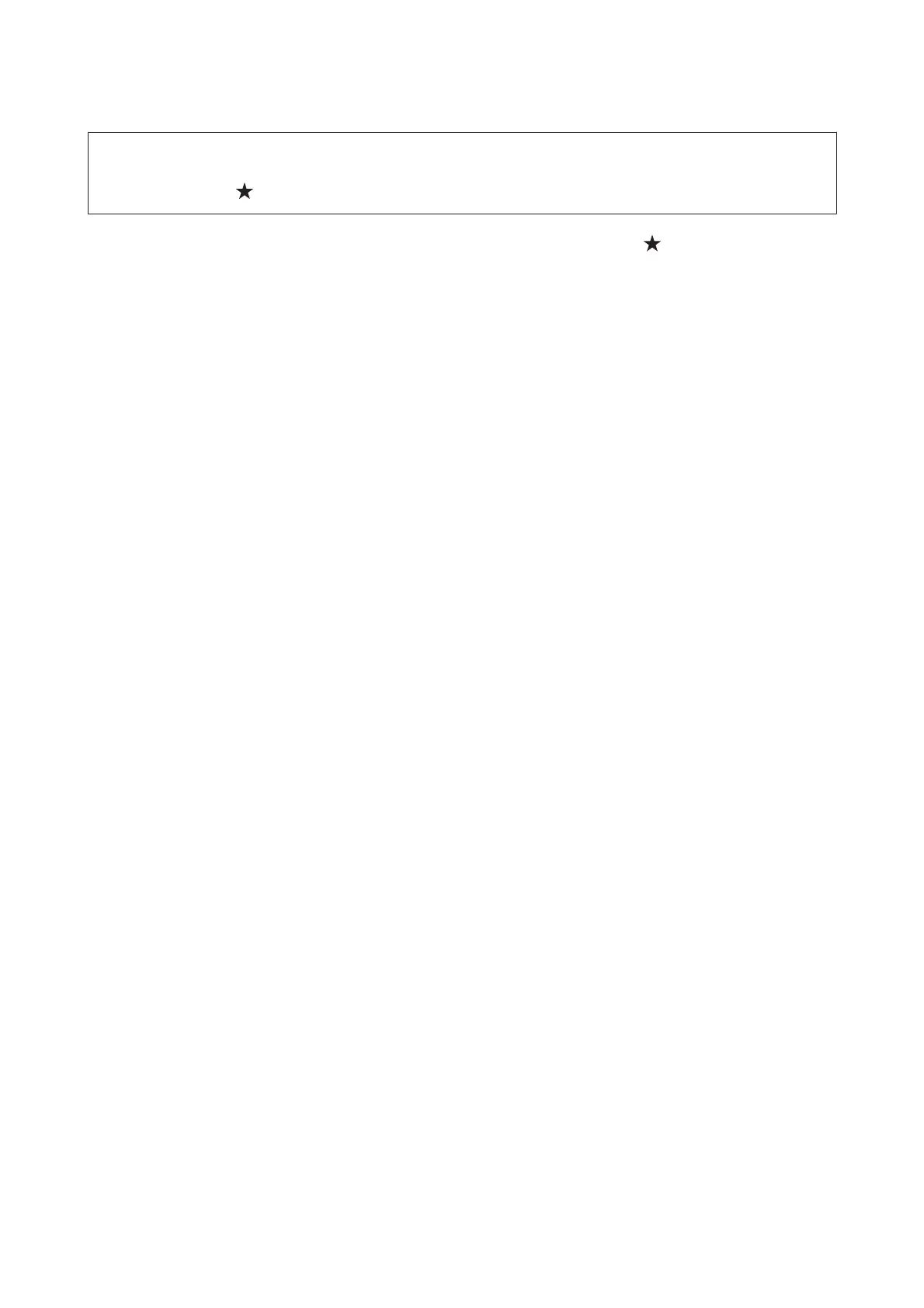Note:
You can also create presets in each function mode by pressing Preset on the top screen of the selected function (for the
WF-3620 Series, press
).
To call up the preset, press Presets on the Home screen (for the WF-3620 Series, press ), and then select the preset
you want to use from the preset list.
Status Menu
& “Status Menu” on page 25
User’s Guide
Menu List of Control Panel
117
