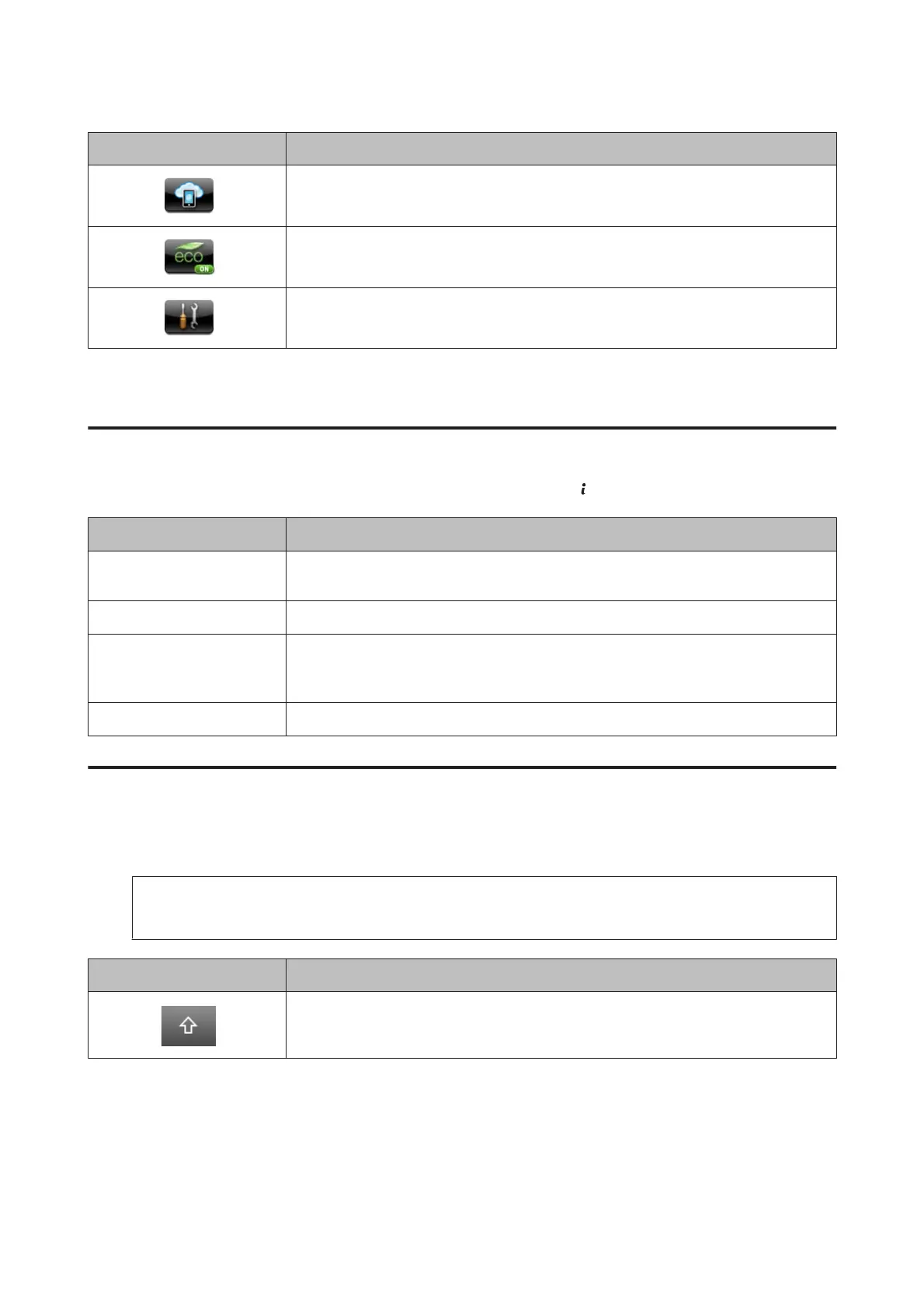Icons Description
Shows the status of Epson Connect service.
& “Using Epson Connect Service” on page 10
Opens Eco Mode settings screen.
& “System Administration Settings” on page 111
Enters Setup mode.
& “Setup Mode” on page 110
*1This icon is only available for the WF-7610 Series/WF-7620 Series/WF-3640 Series.
*2This icon is only available for the WF-7610 Series/WF-7620 Series.
Status Menu
The Status Menu displays the current status of the product and jobs. Press on the control panel.
Function Description
Printer Information
Displays the status of the consumables and any errors that have occurred in the product. To
resolve an error, select the error from the list to display the error message.
Job Monitor Displays a list of ongoing jobs and jobs waiting to be processed.
Job History
Displays the job history. If a job fails, an error code is shown in the history. You can check the
error code and the solution for the error in the following section.
& “Error Code on the Status Menu” on page 155
Job Storage
Select Inbox to display the received faxes stored in the product’s memory.
Icons on the Software Keyboard for the LCD Screen
You can enter characters and symbols from the software keyboard to register a contact, make network settings, and so
on. The following icons are displayed on the software keyboard screen.
Note:
Available icons vary depending on the setting item.
Icons Description
Switches between upper case and lower case letters.
User’s Guide
Getting to Know Your Product
25
