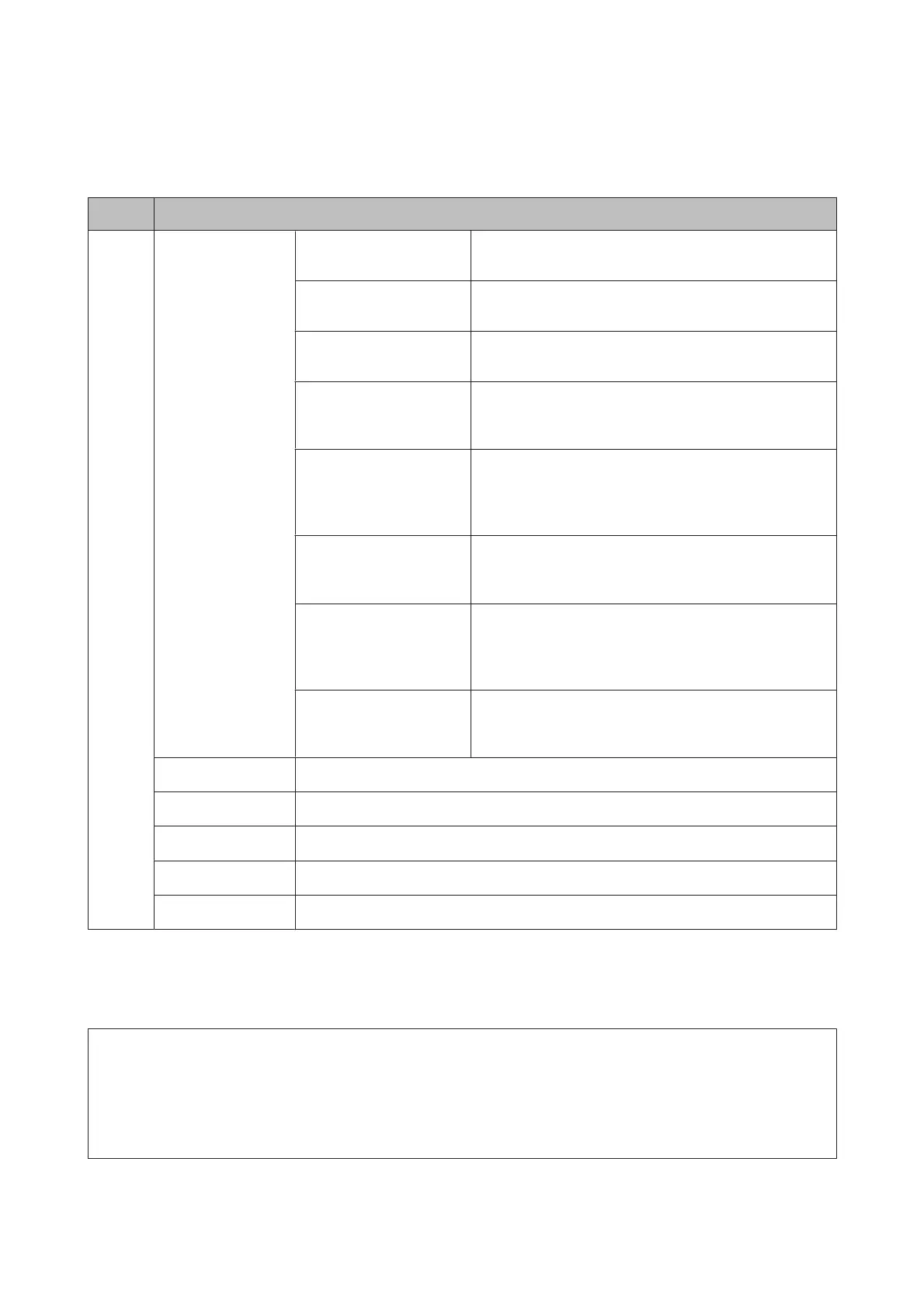Fax Mode
Menu Settings and Options
Menu Fax Send Settings Resolution
Select the resolution of the outgoing fax. Select Photo for
documents that contains a lot of images.
Density Select the density of the outgoing fax. When sending
text-based monochrome documents, select Auto.
Document Size (Glass) Select the size and orientation of the document you placed
on the scanner glass.
ADF 2-Sided
Select On to scan both sides of the documents placed in the
ADF. The Direct Send option and color faxing are disabled
when this is set to On.
Direct Send
Select On to let the product send a monochrome fax as soon
as the connection is made without saving the scanned image
in its memory.
& “Using handy fax features” on page 90
Priority Send
Select On to send your fax before the other faxes waiting to
be sent.
& “Using handy fax features” on page 90
Continuous Scan from ADF
Select On to let the product ask you if you want to scan
another page each time scanning the documents in the ADF
is finished.
& “Using handy fax features” on page 90
Transmission Report Select whether or not to print a report each time after
sending a fax is finished. By default, the product prints a
report only when an error occurs.
Send Fax Later
& “Sending a fax at a specified time” on page 91
Polling Receive
& “Receiving a fax by polling” on page 98
Polling Send
& “Sending a fax on demand (fax polling)” on page 92
Store Fax Data
& “Sending a stored fax” on page 92
Fax Report
& “Printing a fax report manually” on page 101
Scan Mode
Note:
❏ Depending on the product, the Scan to Network Folder/FTP and Scan to Email functions may not be supported. See the
following section for more details.
& “Available Features” on page 8
❏ Setting item may varies depending on the menu.
User’s Guide
Menu List of Control Panel
107
