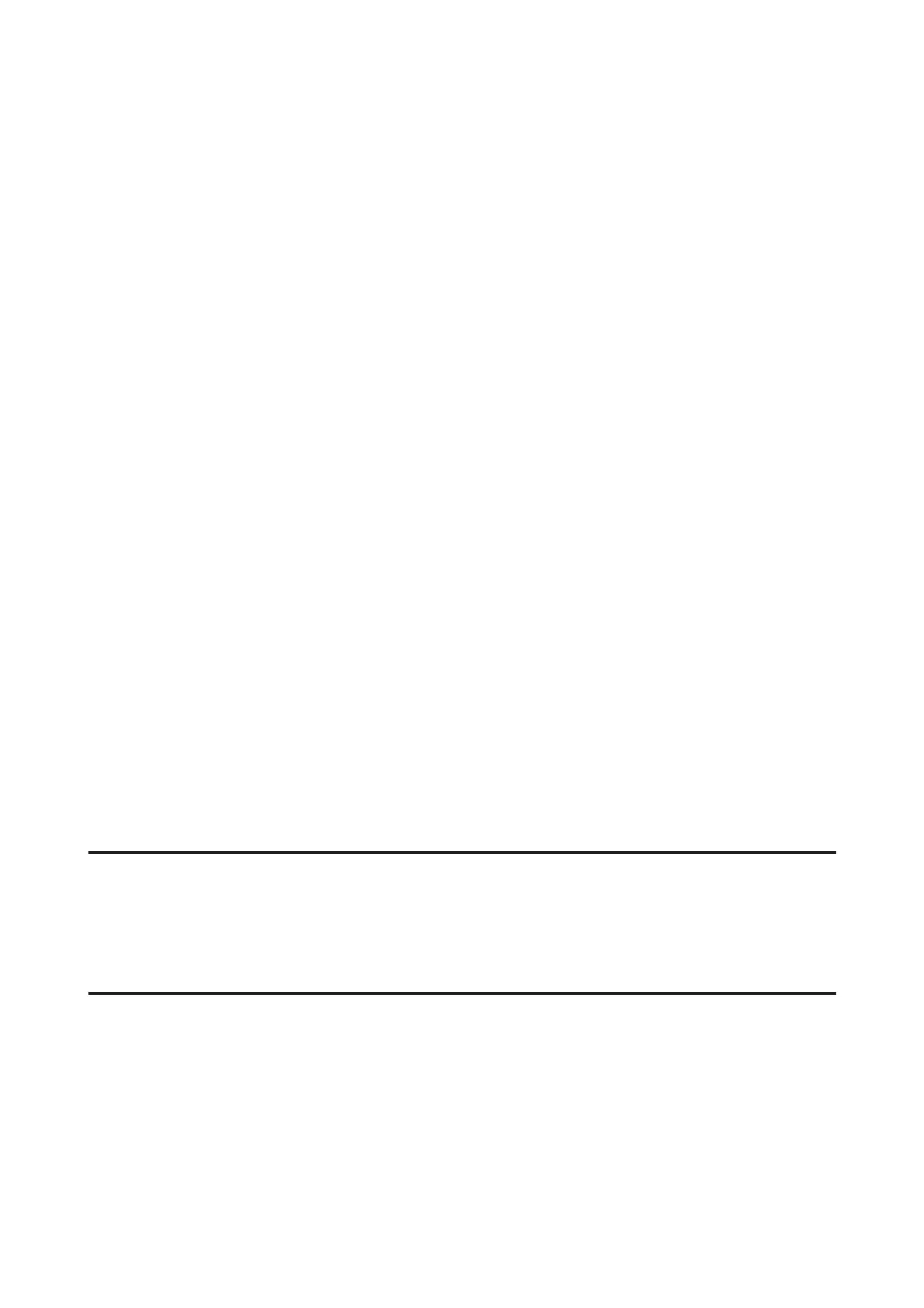B
Do one of the following.
❏ Windows 8 and 7:
Select System and Security.
❏ Windows Vista:
Select Security.
❏ Windows XP:
Select Security Center.
C
Do one of the following.
❏ Windows 8, 7 and Vista:
Select Allow a program through Windows Firewall.
❏ Windows XP:
Select Windows Firewall.
D
Do one of the following.
❏ Windows 8 and 7:
Confirm that the check box for EEventManager Application is selected in the Allowed programs and
features list.
❏ Windows Vista:
Click the Exceptions tab, and then confirm that the check box for EEventManager Application is selected
in the Program or port list.
❏ Windows XP:
Click the Exceptions tab, and then confirm that the check box for EEventManager Application is selected
in the Programs and Services list.
E
Click OK.
Using the Automatic Document Feeder (ADF)
❏ If the document cover or ADF cover is open, close it and try scanning again.
❏ Make sure your cables are securely connected to the product and a working electrical outlet.
Using scanning software other than Epson Scan driver
❏ If you are using any TWAIN-compliant programs, make sure that the correct product is selected as the Scanner or
Source setting.
❏ If you cannot scan using any TWAIN-compliant scanning programs, uninstall the TWAIN-compliant scanning
program and then reinstall it.
& “Uninstalling Your Software” on page 148
User’s Guide
Troubleshooting for Scanning
186
