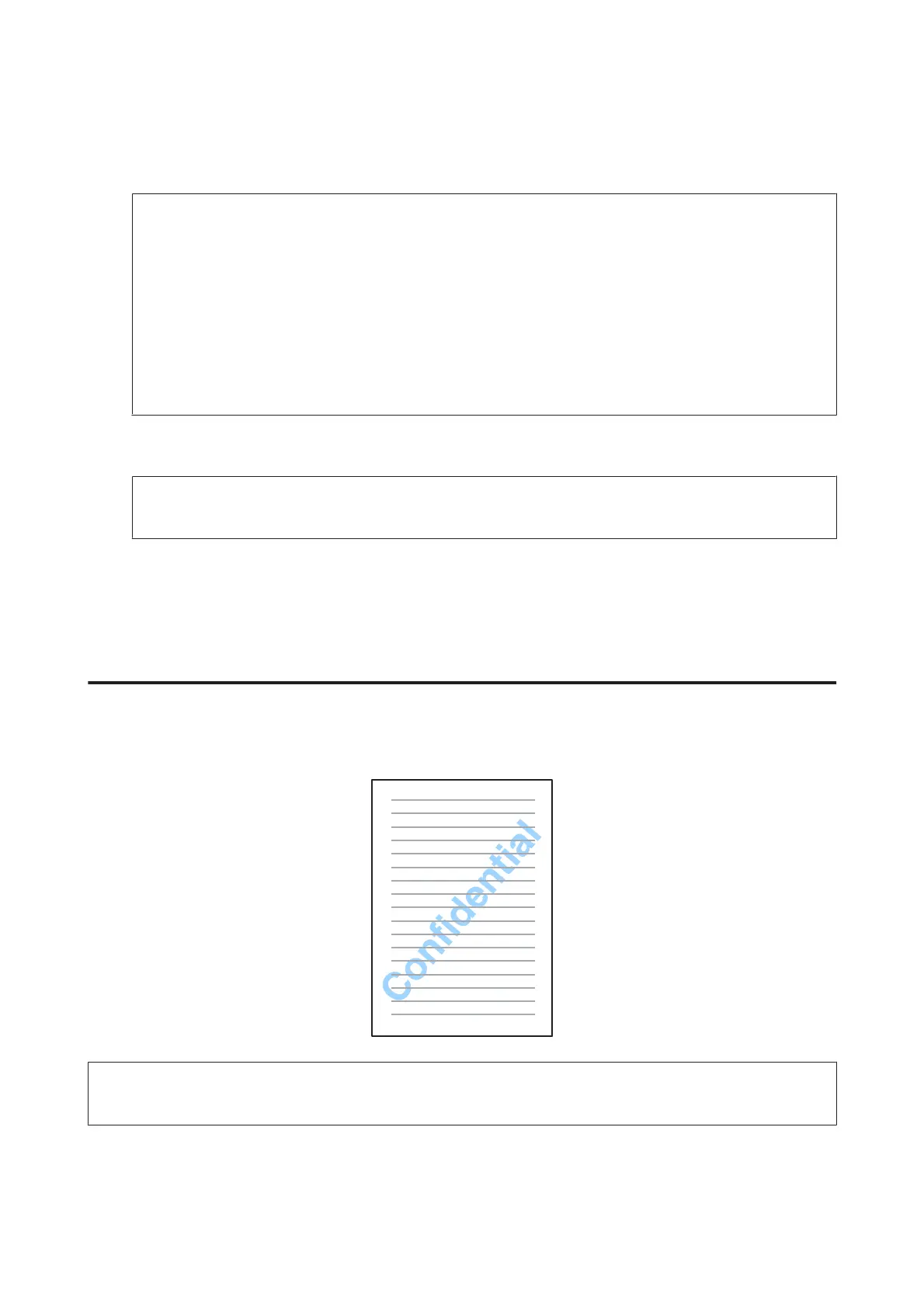B
Click Watermark Features on the More Options tab, and then select an Anti-Copy Pattern from the Anti-Copy
Pattern list.
Note:
❏ This feature is available only with the following settings selected.
Paper Type: plain papers
Quality: Standard
Auto 2-Sided Printing: Off
Borderless: Off
Color Correction: Automatic
Short Grain Paper: Off
❏ If you want to create your own watermark, click Add/Delete. For more details about each setting, see the online
help.
C
Click Settings, and make the appropriate settings.
Note:
Anti-Copy Pattern are printed in monochrome only.
D
Click OK to return to the More Options window.
E
Click OK to close the printer settings window and print.
Watermark printing (For Windows Only)
This function allows you to print a text-based or image-based watermark on your document.
Note:
This feature may not be available at some settings.
A
Access the printer settings.
& “Accessing the printer driver for Windows” on page 50
User’s Guide
Printing
63
