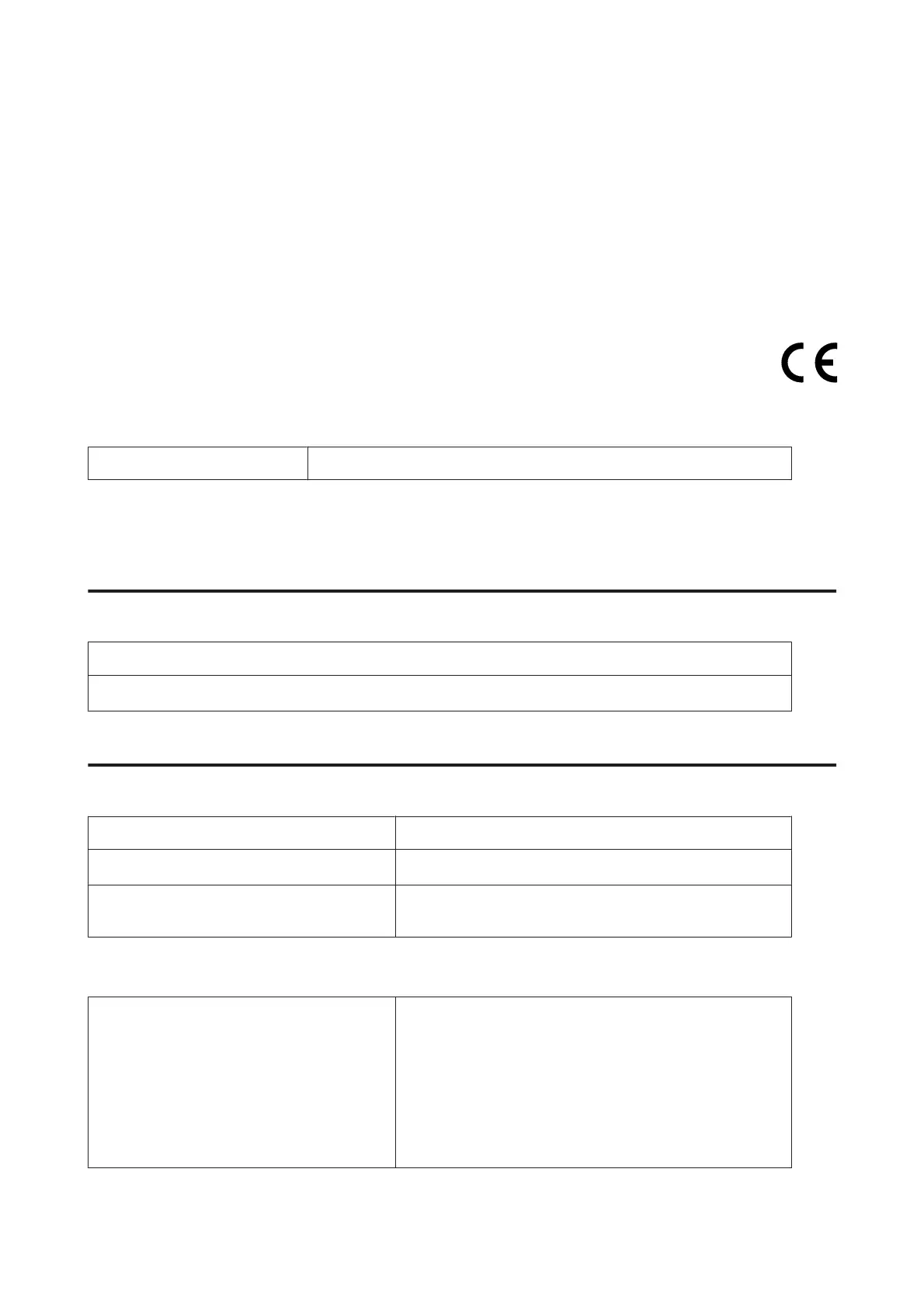For European users:
We, Seiko Epson Corporation, hereby declare that the equipment Models, C441C, C481D, and C481E are in
compliance with the essential requirements and other relevant provisions of Directive 1999/5/EC.
For use only in Ireland, UK, Austria, Germany, Liechtenstein, Switzerland, France, Belgium, Luxemburg,
Netherlands, Italy, Portugal, Spain, Denmark, Finland, Norway, Sweden, Iceland, Croatia, Cyprus, Greece, Slovenia,
Malta, Bulgaria, Czech, Estonia, Hungary, Latvia, Lithuania, Poland, Romania, and Slovakia.
Epson can not accept responsibility for any failure to satisfy the protection requirements resulting a
non-recommended modification of the products.
Australian model:
EMC
AS/NZS CISPR22 Class B
Epson hereby declares that the equipment Models, C441C, C481D, and C481E, are in compliance with the essential
requirements and other relevant provisions of AS/NZS4268. Epson cannot accept responsibility for any failure to
satisfy the protection requirements resulting from a non-recommended modification of the product.
Interface
Hi-Speed USB (Device Class for computers)
Hi-Speed USB (for Mass storage class for external storage)
*
* Epson cannot guarantee the operation of externally connected devices.
External USB device
Devices The maximum capacities
MO drive
*
1.3 GB
Hard disk drive
*
USB Flash drive
2 TB
Formatted in FAT, FAT32, or exFAT.
* External storage devices that are powered via USB are not recommended. Use only external storage devices with independent AC
power sources.
Photo data file format
DCF (Design rule for Camera File system) version 1.0 or 2.0
*
compliant.
* Photo data stored in digital cameras with built-in memory are not
supported.
JPEG with the Exif Version 2.3 standard.
TIFF 6.0 compliant images as below
- RGB full color image (non-compression)
- Binary image (non-compression or CCITT encoding)
User’s Guide
Product Information
204
