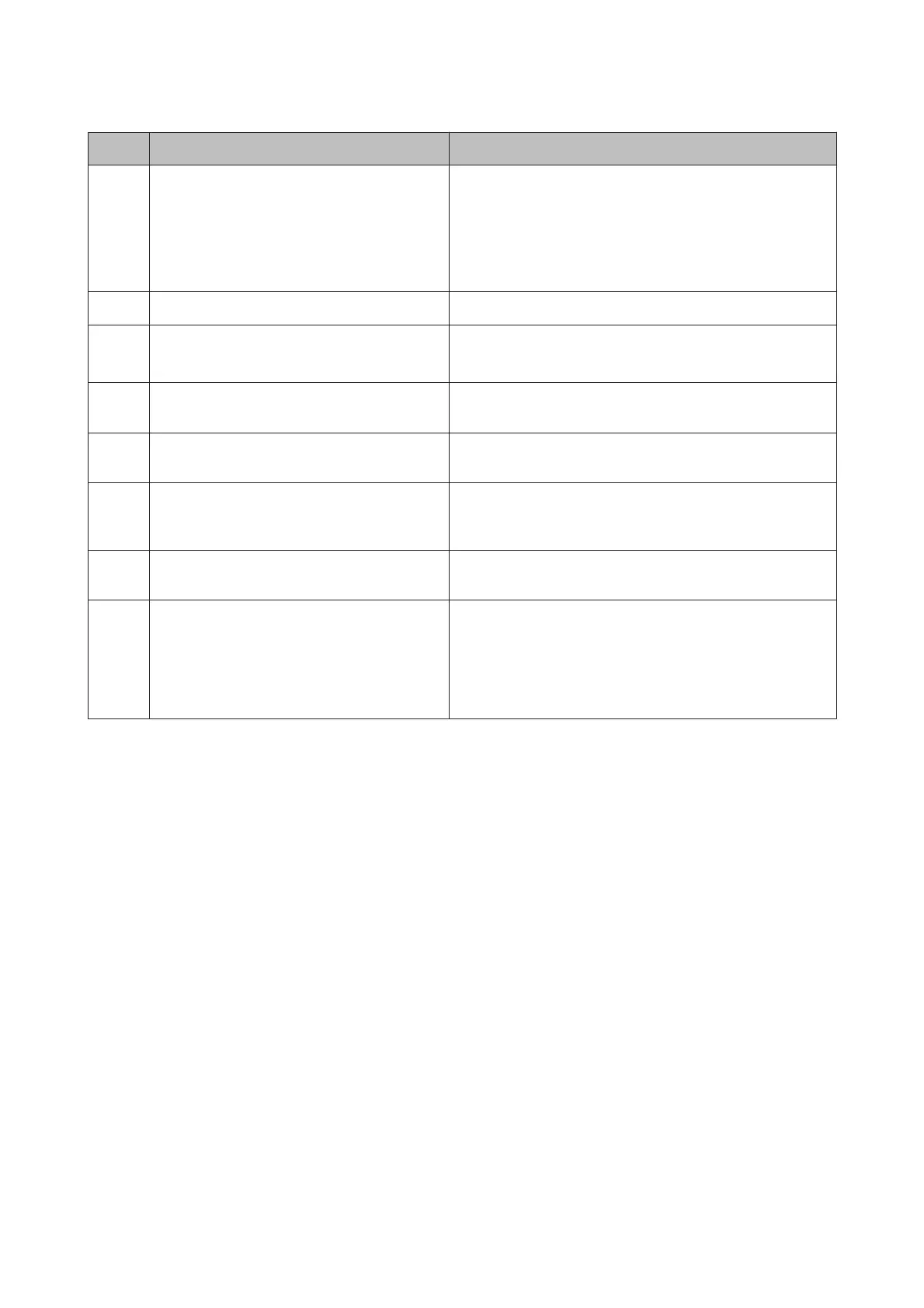Code Problem Solution
325
425
There is not enough storage space available to
save the data in the specified folder.
Increase the storage space.
When scanning to a folder, reduce the number of documents or
change the following settings to reduce the size of the scanned
data.
- Select a lower resolution.
- Select a higher Compression Ratio.
327 The memory is full. Wait until other ongoing jobs are finished.
328
428
The destination was wrong or the destination did
not exist.
Check the entered folder path, the user name, and the password
is correct.
331 A communication error occurred while acquiring
the destination list.
Make sure the product is connected to the network correctly. For
details, see the Network Guide.
332 There is not enough storage space available to
save the scanned data in the destination storage.
Reduce the number of documents.
333 The destination could not be found because the
destination information has been changed
before sending the scanned data.
Select the destination again.
334 An error occurred while sending the scanned
data.
-
341 A communication error has occurred. Make sure the product is connected to the computer or network
correctly. For details, see the Network Guide.
When you are using Scan to Computer, make sure you have
installed Epson Event Manager.
& “Installing the software” on page 148
User’s Guide
Error Indicators
157
