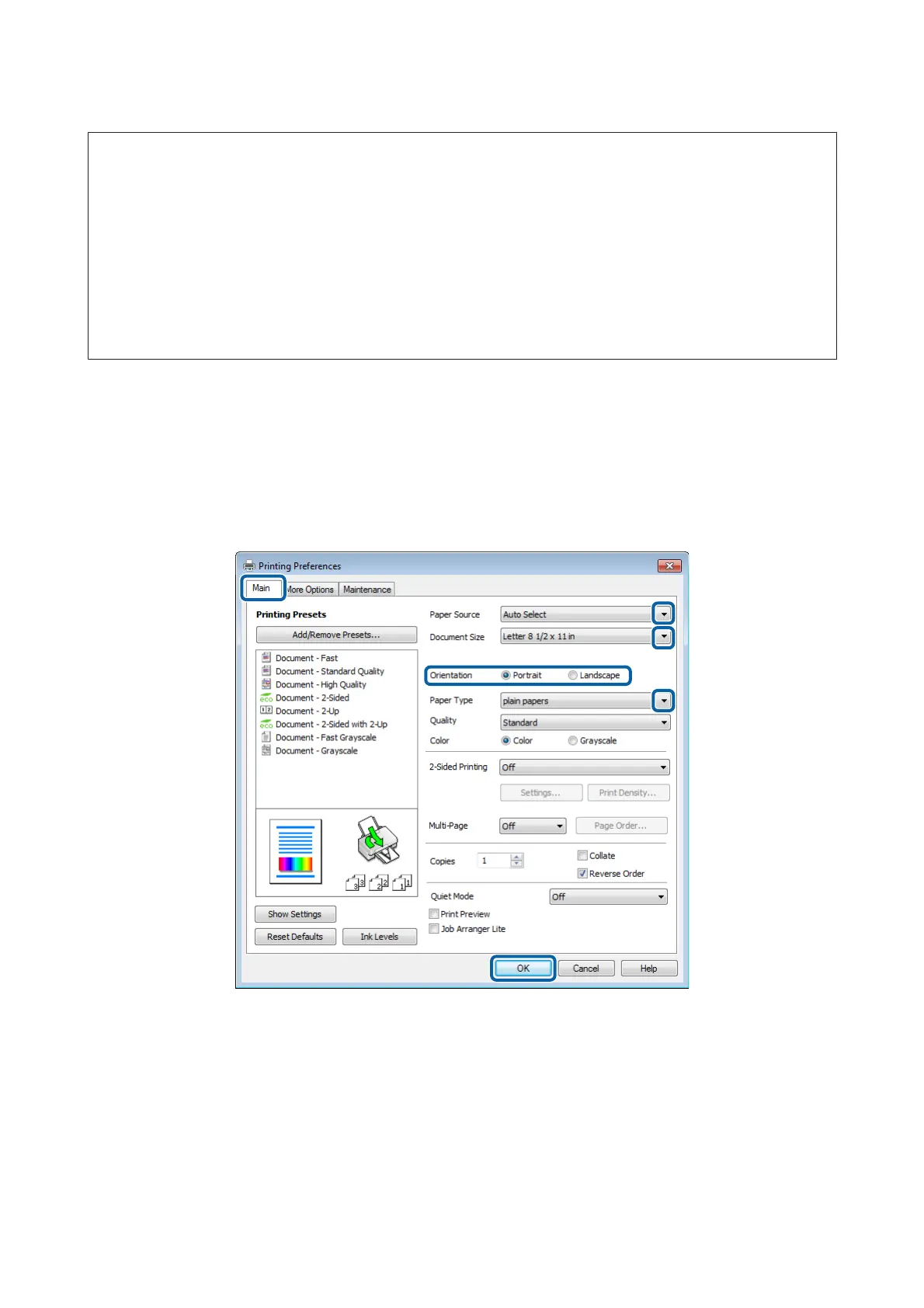Note:
❏ The screen shots in this manual may vary depending on the model.
❏ Before you print, load paper properly.
& “Loading Paper into the Paper Cassette” on page 33
& “Loading Envelopes into the Paper Cassette” on page 36
& “Loading Paper and Envelopes into the Rear Paper Feed Slot” on page 39
❏ Refer to the section below for the printable area.
& “Printable area” on page 196
❏ After completing the settings, print one test copy and examine the results before printing an entire job.
Basic product settings for Windows
A
Open the file you want to print.
B
Access the printer settings.
& “Accessing the printer driver for Windows” on page 50
C
Click the Main tab.
D
Select the appropriate Paper Source setting.
E
Select the appropriate Document Size setting. You can also define a custom paper size. For details, see the online
help.
User’s Guide
Printing
52
