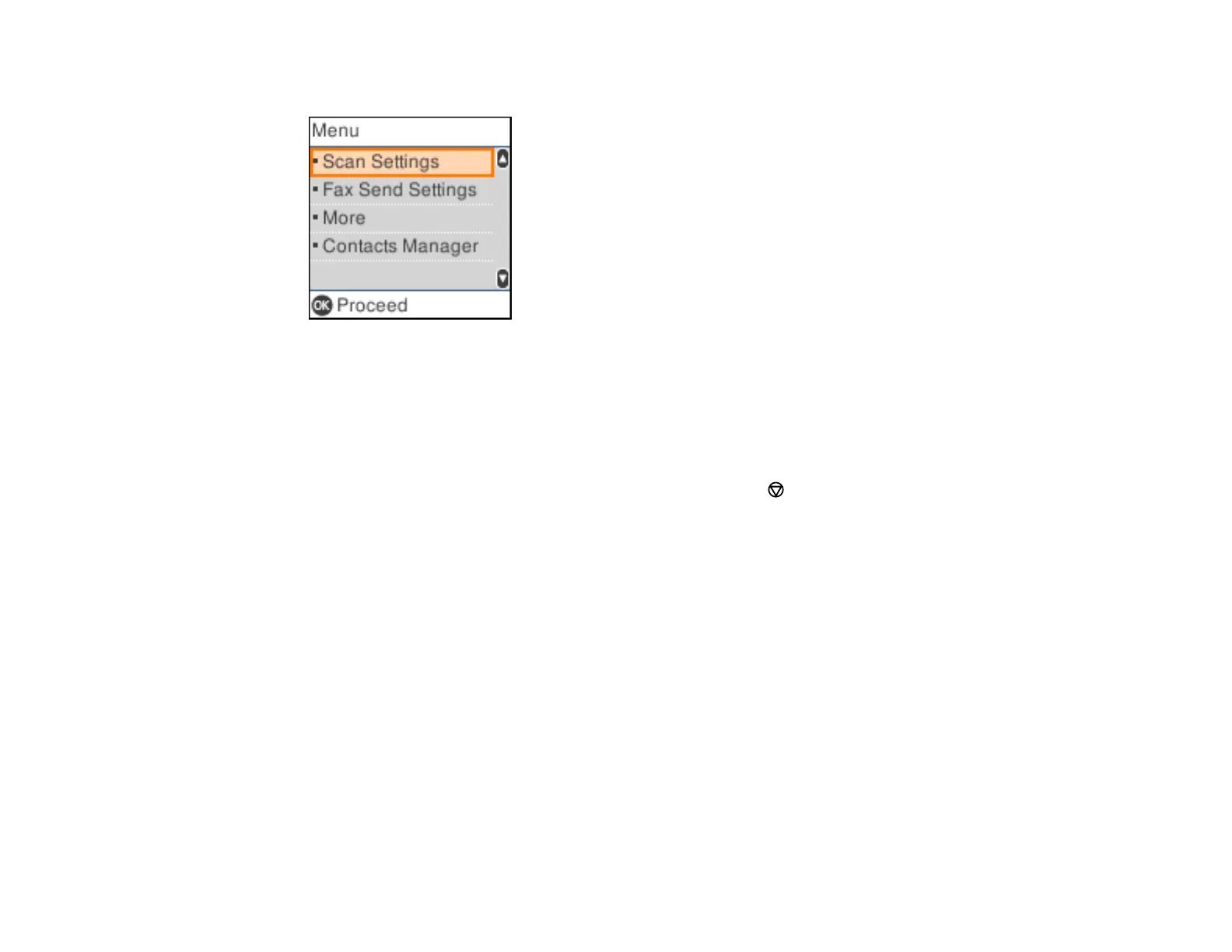180
You see a screen like this:
4. Select Contacts Manager.
5. Do one of the following:
• To edit an entry, select Edit. Select the entry you want to edit and press the OK button. Follow the
on-screen instructions to revise the information as necessary.
• To delete an entry, select Delete. Select the entry you want to delete and press the OK button.
Press the OK button again to delete the entry, or press the cancel button to go back.
Parent topic: Setting Up Contacts Using the Product Control Panel
Sending Faxes
See these sections to send faxes using your product.
Sending Faxes from the Product Control Panel
Sending Faxes Using the Fax Utility - Windows
Sending Faxes Using the Fax Utility - Mac
Parent topic: Faxing
Sending Faxes from the Product Control Panel
See these sections to send faxes using the product's control panel.
Sending a Fax Using the Keypad, Contact List, or History
Fax Sending Options
Sending a Fax at a Specified Time
