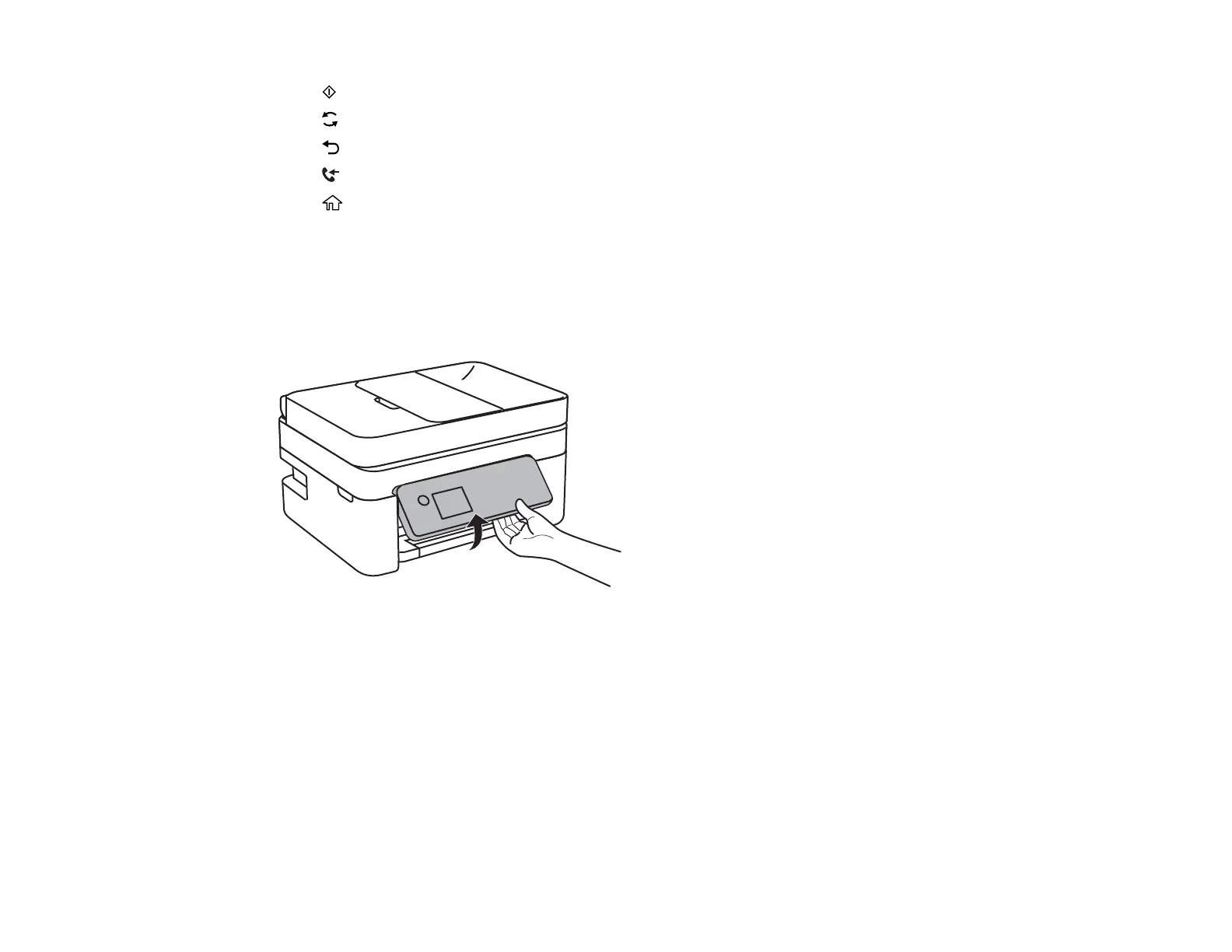20
8 start button
9 reset button
10 back button
11 received fax light
12
home button
Parent topic: Using the Control Panel
Adjusting the Control Panel Position
You can adjust the position of the control panel to make it easier to access. Raise or lower it to the
desired angle as shown.
Parent topic: Using the Control Panel
Navigating the LCD Screen
Follow these guidelines to navigate the LCD screen and adjust your settings:
• To navigate the menus, press the arrow buttons to move the highlighted cursor and press the OK
button to confirm your selection.