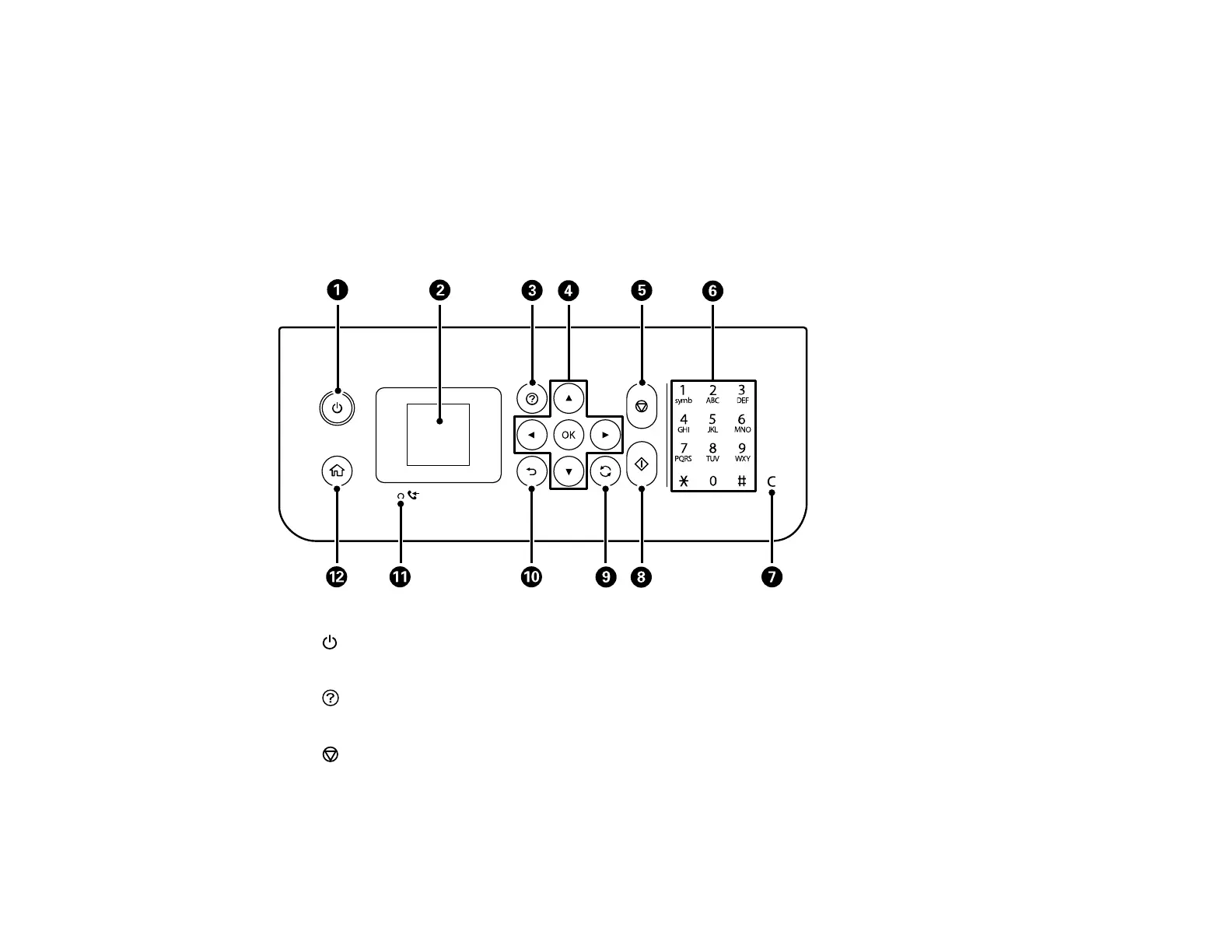19
Viewing Help Topics
Selecting the Date and Time
Changing LCD Screen Language
Adjusting Control Panel Sounds
Preventing PC Connection via USB
Parent topic: Product Basics
Control Panel Buttons and Lights
1
power button and light
2 LCD screen
3
help button
4 Arrow buttons and OK button
5
cancel button
6 Keypad
7 C clear button