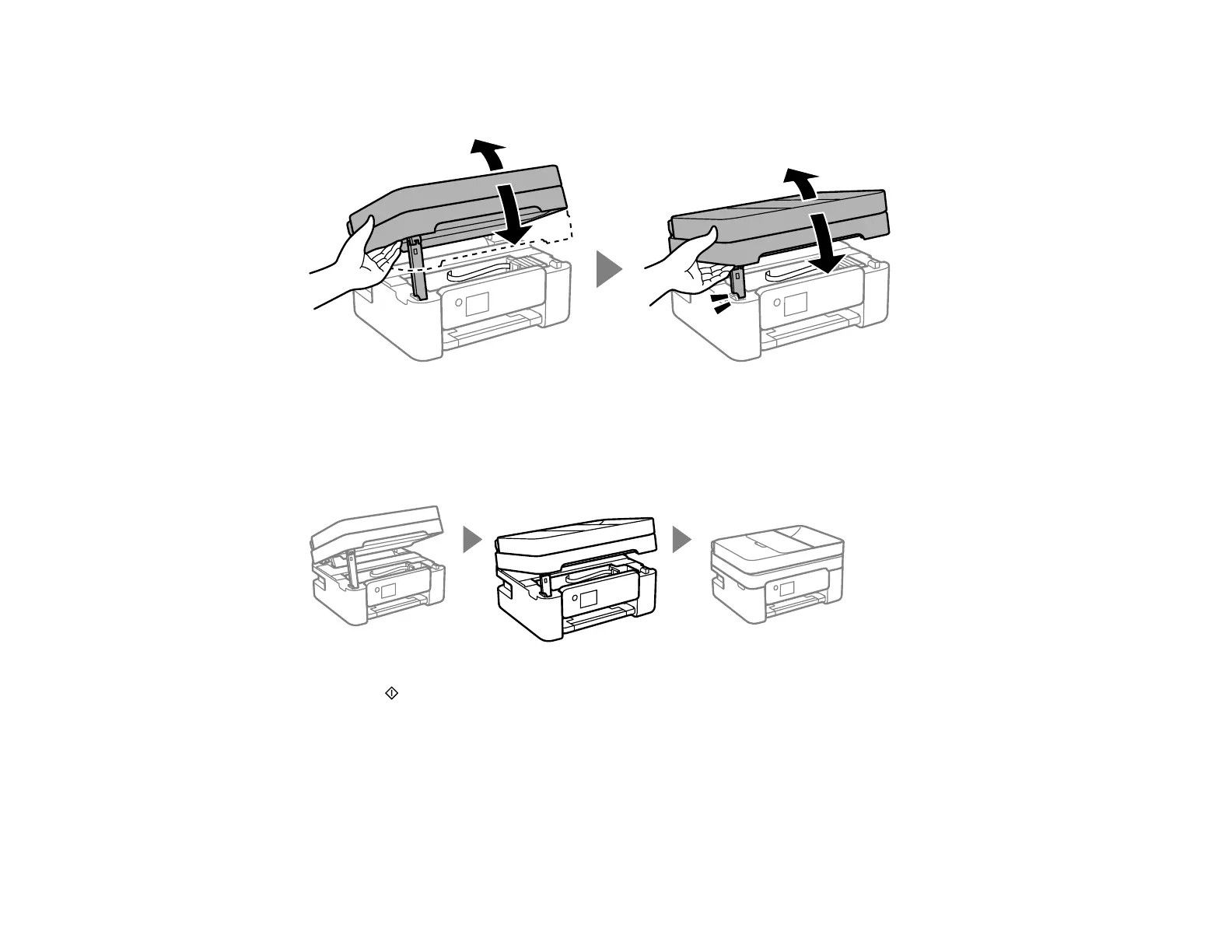210
8. When you finish replacing the cartridges, lift the scanner unit up slightly and lower it. When the
scanner unit catches, lift it up again and lower it completely.
Caution: Be careful not to trap your hands or fingers when opening or closing the scanner unit.
Note: The scanner unit cannot be opened from the position shown below. Close it completely before
operating your product or opening the scanner unit again.
9. Press the start button when you are done.
The print head moves to its home position and the product starts charging the ink. This takes a few
minutes. When you see a completion message on the screen, ink replacement is finished.
Caution: Do not turn off the product while ink is charging or you may not be able to print.
Caution: If you remove an ink cartridge for later use, protect the ink supply area from dirt and dust and
store it in the same environment as the printer. The valve in the ink supply port is designed to contain
