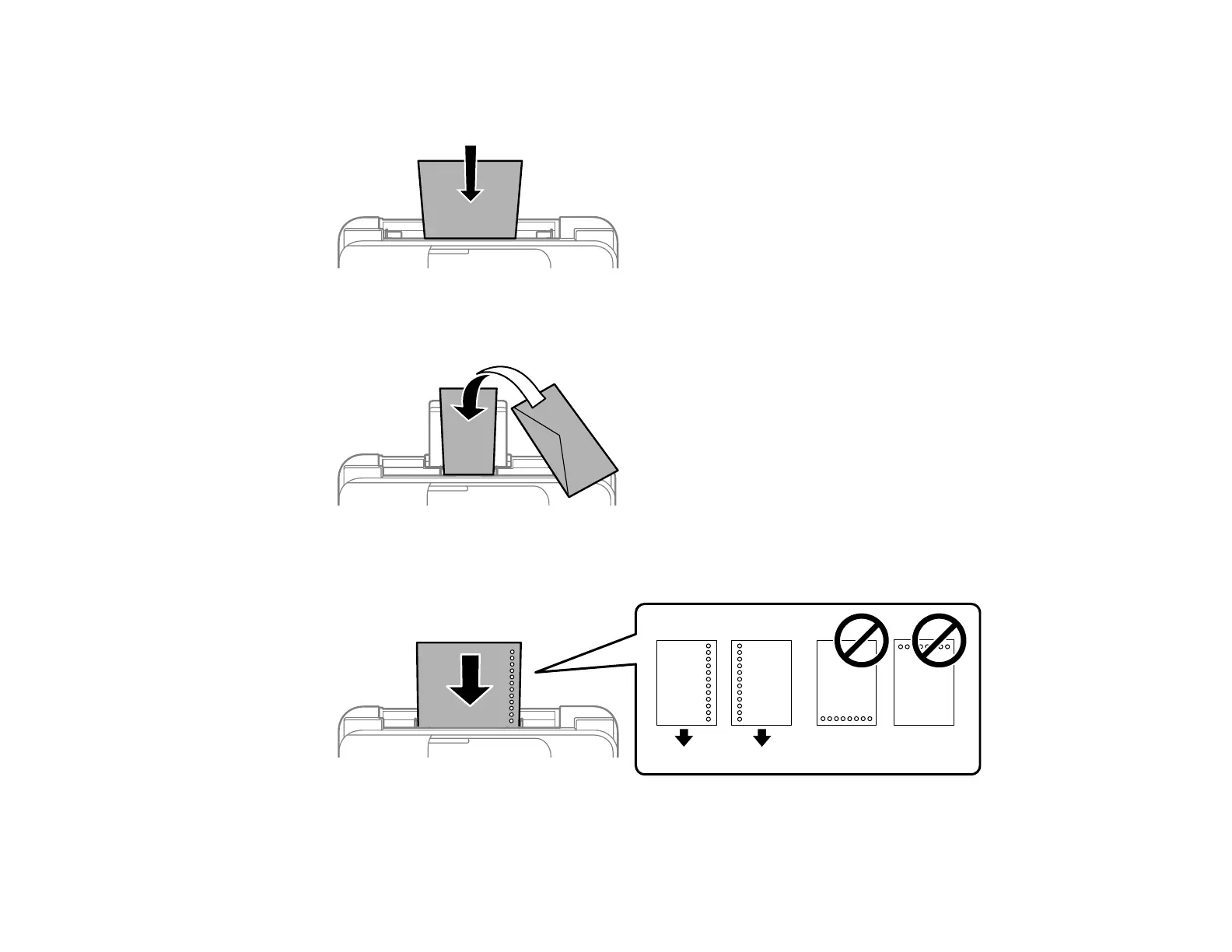55
5. Do one of the following:
• Insert paper, glossy or printable side up and short edge first, in the center of the rear paper feeder.
• Load up to 10 envelopes in the center of the rear paper feeder. Load them printable side up, short
edge first, and flap facing down.
• Load a sheet of loose-leaf or other paper with holes facing as shown. Load paper in the center of
the rear paper feeder and printable side up.