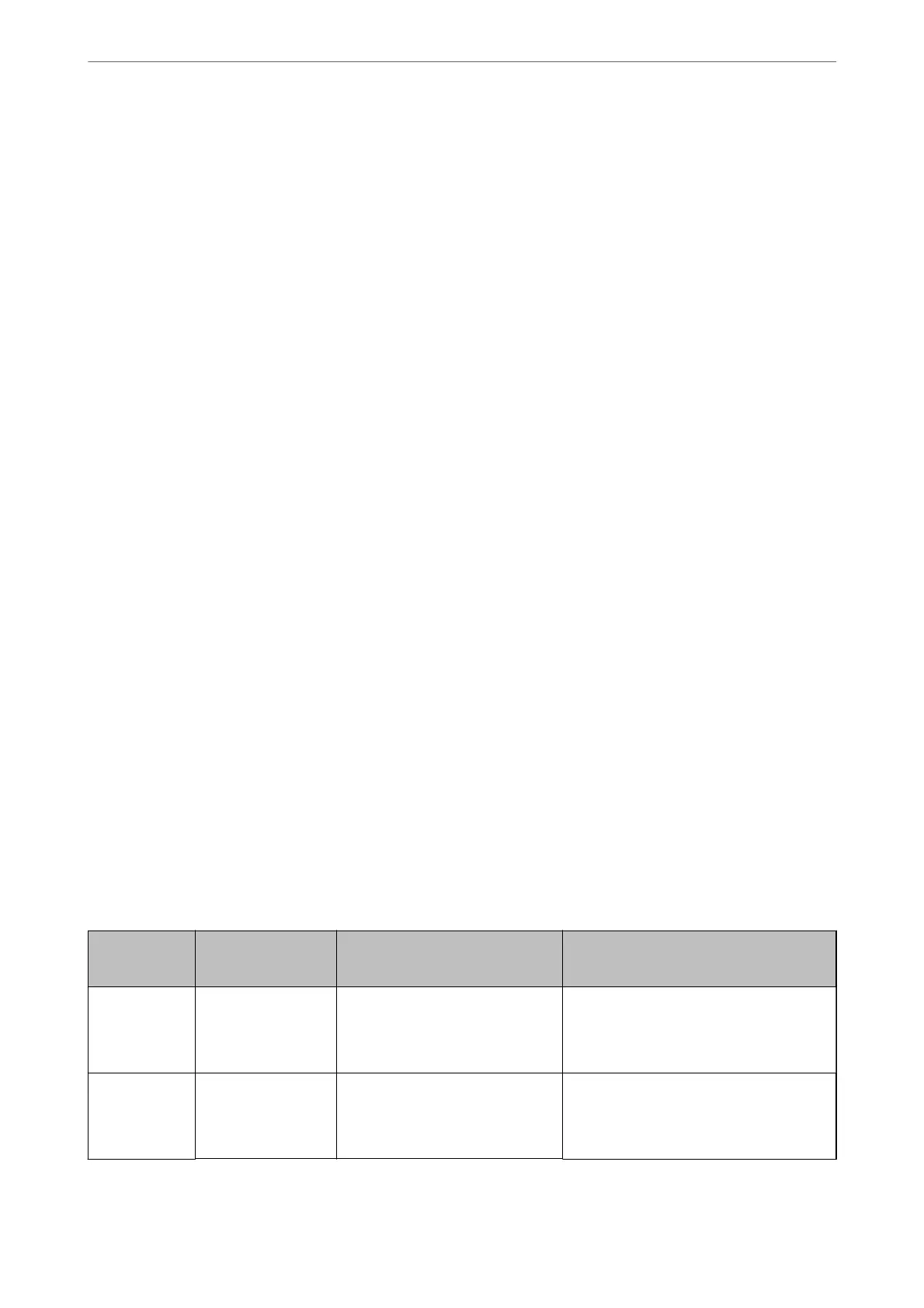❏ Product usage questions or problems
❏ Enquiries on repair service and warranty
Help for Users in Vietnam
Contacts for information, support, and services are:
Epson Service Center
65 Truong Dinh Street, District 1, Ho Chi Minh City, Vietnam.
Phone(Ho Chi Minh City): 84-8-3823-9239, 84-8-3825-6234
29 Tue Tinh, Quan Hai Ba Trung, Hanoi City, Vietnam
Phone(Hanoi City): 84-4-3978-4785, 84-4-3978-4775
Help for Users in Indonesia
Contacts for information, support, and services are:
World Wide Web
http://www.epson.co.id
❏ Information on product specications, drivers for download
❏ Frequently Asked Questions (FAQ), Sales Enquiries, questions through e-mail
Epson Hotline
Phone: +62-1500-766
Fax: +62-21-808-66-799
Our Hotline team can help you with the following over the phone or fax:
❏ Sales enquiries and product information
❏ Technic al support
Epson Service Center
Province Company Name Address Phone
E-mail
JAKARTA Epson Sales and
Service Jakarta
(SUDIRMAN)
Wisma Keiai Lt. 1 Jl. Jenderal
Sudirman Kav. 3 Jakarta Pusat - DKI
JAKARTA 10220
021-5724335
ess@epson-indonesia.co.id
ess.support@epson-indonesia.co.id
SERPONG Epson Sales and
Service Serpong
Ruko Melati Mas Square Blok A2
No.17 Serpong-Banten
082120090084 / 082120090085
esstag@epson-indonesia.co.id
esstag.support@epson-indonesia.co.id
Appendix
>
Where to Get Help
>
Contacting Epson Support
231
