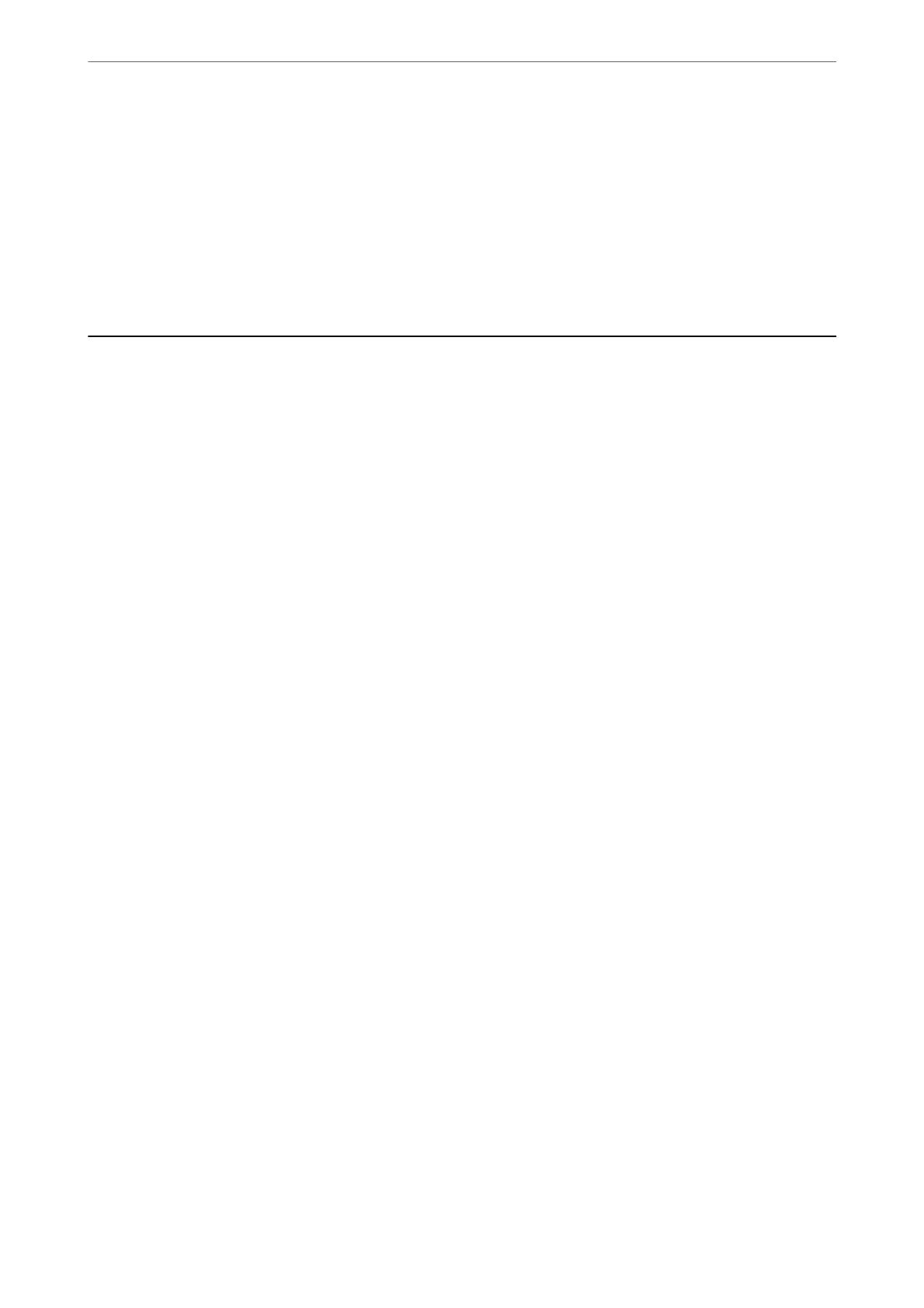Network Service and Software
Information
is section introduces the network services and soware products available for your printer from the Epson
website.
Application for
Conguring
Printer Operations (Web
Cong)
Web Cong is an application that runs in a web browser, such as Internet Explorer and Safari, on a computer or
smart device. You can conrm the printer status or change the network service and printer settings. To use the
Web Cong, connect the printer and the computer or device to the same network.
e
following browsers are supported.
Microso Edge, Internet Explorer 8 or later, Firefox
*
, Chrome
*
, Safari
*
*Use the latest version.
Note:
If the administrator password has not been set when accessing Web Cong, the password must be set on the administrator
password setting page.
Do not forget the user name and the password. If you forget them, you will need to contact Epson service support.
Running Web Cong on a Web Browser
1.
Check the printer's IP address.
Select Settings > Network Settings > Connection Check from the control panel. Press the
x
button or the
OK button to print the network connection report. Check the printer's IP address on the printed network
connection report.
2.
Launch a Web browser from a computer or smart device, and then enter the printer's IP address.
Format:
IPv4: http://the printer's IP address/
IPv6: http://[the printer's IP address]/
Examples:
IPv4: http://192.168.100.201/
IPv6: http://[2001:db8::1000:1]/
Note:
Using the smart device, you can also run Web Cong from the maintenance screen of Epson iPrint.
Since the printer uses a self-signed
certicate
when accessing HTTPS, a warning is displayed on the browser
when you start Web
Cong
; this does not indicate a problem and can be safely ignored.
Network Service and Software Information
>
Application for Conguring Printer Operations (Web Co
…
169
