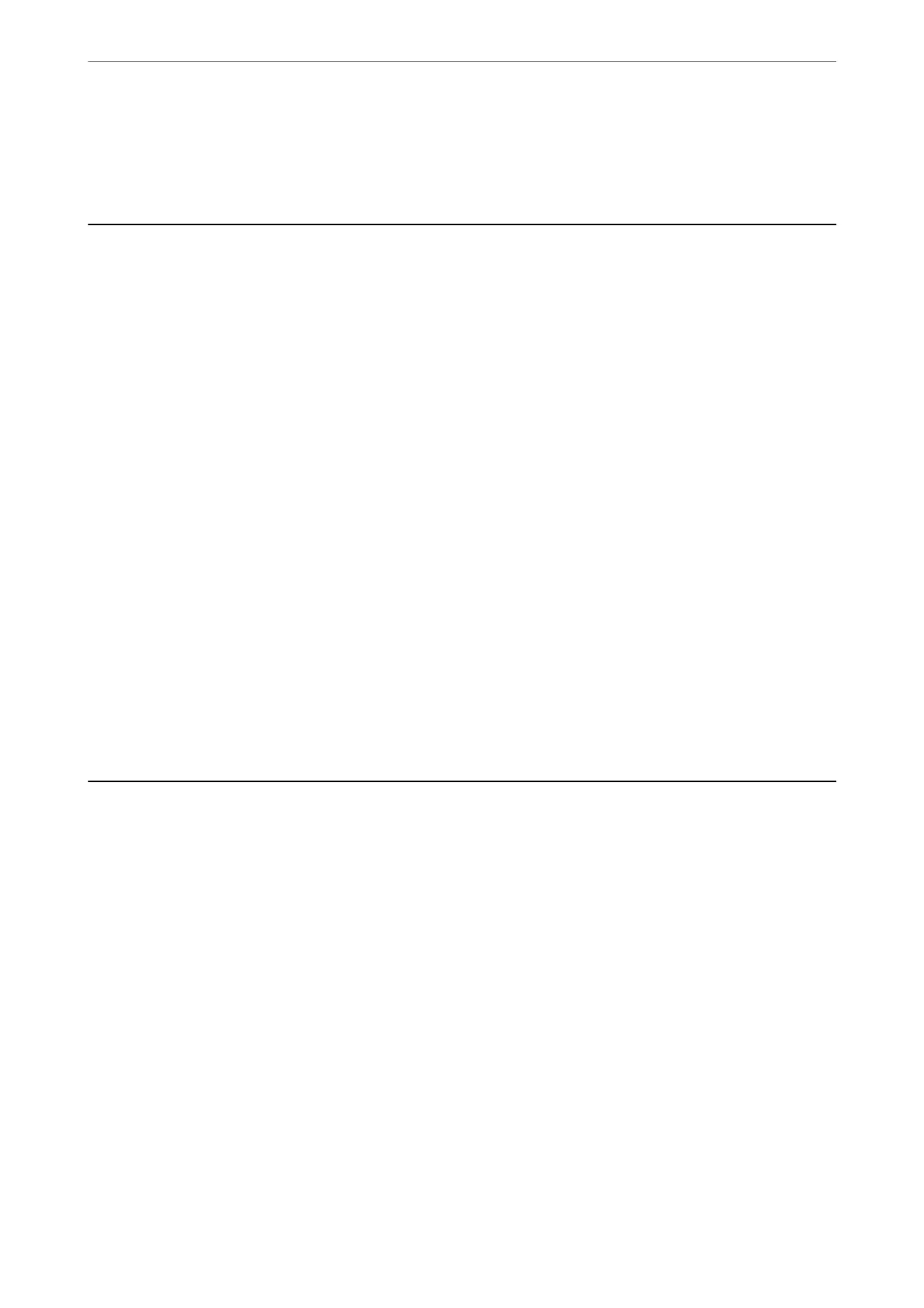Fax Settings
Before Using Fax Features
Set up the following to use the fax features.
❏ Connect the printer correctly with the phone line and, if necessary, with a phone
❏ Complete the Fax Setting Wizard, which is required to make basic settings.
Set the following as necessary.
❏ Contacts registration
❏ User Default Settings that dene default values for Fax menu items
❏ Report Settings to print reports when faxes are sent or received
Related Information
& “Connecting the Printer to a Phone Line” on page 67
& “Making the Printer Ready to Send and Receive Faxes (Using Fax Setting Wizard)” on page 70
& “Making Settings Individually for Printer's Fax Features” on page 72
& “Menu Options for Fax Settings” on page 76
& “Network Settings” on page 20
& “Managing Contacts” on page 56
& “User Default Settings Menu” on page 80
& “Report Settings Menu” on page 79
Connecting the Printer to a Phone Line
Compatible Telephone Lines
You can use the printer over standard analogue telephone lines (PSTN = Public Switched Telephone Network) and
PBX (Private Branch Exchange) telephone systems.
You may not be able to use the printer with the following phone lines or systems.
❏ VoIP phone line such as DSL or ber-optic digital service
❏ Digital phone line (ISDN)
❏ Some PBX telephone systems
❏ When adapters such as terminal adapters, VoIP adapters, splitters, or DSL router are connected between the
telephone wall jack and the printer
Fax Settings
>
Connecting the Printer to a Phone Line
>
Compatible Telephone Lines
67
